- Home
- :
- All Communities
- :
- Developers
- :
- JavaScript Maps SDK
- :
- JavaScript Maps SDK Questions
- :
- Re: How to change the labels of the Editor Widget
- Subscribe to RSS Feed
- Mark Topic as New
- Mark Topic as Read
- Float this Topic for Current User
- Bookmark
- Subscribe
- Mute
- Printer Friendly Page
How to change the labels of the Editor Widget
- Mark as New
- Bookmark
- Subscribe
- Mute
- Subscribe to RSS Feed
- Permalink
Looking into the JSAPI Editor Widget, there do not appear to be properties that I can update to alter the label of the widget itself or the accordion buttons within.
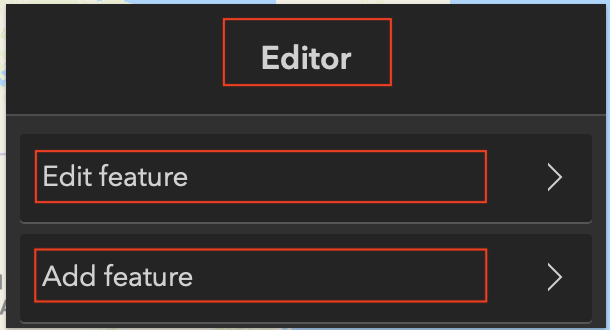
I'd like to make those labels say something else, such as 'Issue Reporter', 'Edit a Report' and 'Create a new report'. Since there are no properties to alter, I thought I might be able to do this by grabbing the elements by their ID or Classname then updating the innerText property for each.
Not sure if that's the best approach and also not sure how to know when call a function to do it since the widget is added after the page has been loaded.
Solved! Go to Solution.
- Mark as New
- Bookmark
- Subscribe
- Mute
- Subscribe to RSS Feed
- Permalink
Actually I was able to answer my own question in another way. I can change that using the following pattern as shown in another response - I just had a scoping issue that it wasn't working before.
updateEditor.when(() => {
updateEditor.messages.widgetLabel = "My Title";
});
- Mark as New
- Bookmark
- Subscribe
- Mute
- Subscribe to RSS Feed
- Permalink
You can do it like this, (there are a bunch of messages that you can change similarly) :
editor.when(() => {
editor.messages.widgetLabel = "new title";
})
- « Previous
-
- 1
- 2
- Next »
- « Previous
-
- 1
- 2
- Next »