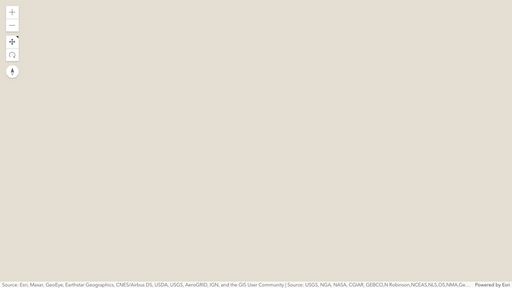- Home
- :
- All Communities
- :
- Developers
- :
- JavaScript Maps SDK
- :
- JavaScript Maps SDK Questions
- :
- Re: Custom Elevation Layer with Exaggeration
- Subscribe to RSS Feed
- Mark Topic as New
- Mark Topic as Read
- Float this Topic for Current User
- Bookmark
- Subscribe
- Mute
- Printer Friendly Page
- Mark as New
- Bookmark
- Subscribe
- Mute
- Subscribe to RSS Feed
- Permalink
This example is for all elevations
https://developers.arcgis.com/javascript/latest/sample-code/layers-custom-elevation-exaggerated/
If i want to a range elevations make changes, Is there a way?
Solved! Go to Solution.
Accepted Solutions
- Mark as New
- Bookmark
- Subscribe
- Mute
- Subscribe to RSS Feed
- Permalink
Creating a custom elevation services specific to your needs is one option. If you'd like to use the BaseElevationLayer then you have full control of the extent of the layer and the elevation values used. I updated the codepen to show how you could use a constant elevation, an elevation offset, or an exaggerated elevation value. https://codepen.io/john-grayson/pen/YzxXKLO
I hope this helps.
- Mark as New
- Bookmark
- Subscribe
- Mute
- Subscribe to RSS Feed
- Permalink
Here's a modified version of the example that shows how to control which elevation values get exaggerated:
https://codepen.io/john-grayson/pen/YzxXKLO
- Mark as New
- Bookmark
- Subscribe
- Mute
- Subscribe to RSS Feed
- Permalink
Thank you.
This example is for Elevation data values, Can use Elevation extent?
if((data.values[i] >= onlyExagerateElevationRange.min) && (data.values[i] <= onlyExagerateElevationRange.max)){
data.values[i] = data.values[i] * exaggeration;
}
- Mark as New
- Bookmark
- Subscribe
- Mute
- Subscribe to RSS Feed
- Permalink
One possible way to do this is to use a local viewing mode and set the clip area as needed. I updated the codepen example to show this concept.
- Mark as New
- Bookmark
- Subscribe
- Mute
- Subscribe to RSS Feed
- Permalink
I build localArea, SceneView can use, and ExaggeratedElevationLayer load fullExtent use clippingArea.
Want to present Depth effect, Seems inappropriate.
const localArea = new Extent({
spatialReference: { wkid: 3857 },
xmin: -2.0037507842788246E7,
ymin: -2.0037508659999996E7,
xmax: 2.0037507842788246E7,
ymax: 2.0037508340000004E7
});
this.addResolvingPromise(
this._elevation.load().then(() => {
this.tileInfo = this._elevation.tileInfo;
this.spatialReference = this._elevation.spatialReference;
this.fullExtent = clippingArea;
})
);
- Mark as New
- Bookmark
- Subscribe
- Mute
- Subscribe to RSS Feed
- Permalink
So you want to have two different exaggerations in the same display? I don't think that using a clippingArea or setting the fullExtent will not work for that use case. You'd have to modify the elevation values in such a way where you provide a smooth elevation transition at the edges of the overall extent of your area of interest. Another possibility is to publish a new Elevation Layer that already has the elevation values exaggerated and smoothed at the edges to ensure a good visual transition between your area of interest and the rest of the display.
- Mark as New
- Bookmark
- Subscribe
- Mute
- Subscribe to RSS Feed
- Permalink
I want to have different exaggerations in the same display,It's like being able to freely choose the area to be changed.
Thank you for your advice, I will try.
- Mark as New
- Bookmark
- Subscribe
- Mute
- Subscribe to RSS Feed
- Permalink
I want to dig a hole at elevation layer, Can only be created with BaseElevationLayer way ?
These problems are due to the display of objects underground.
- Mark as New
- Bookmark
- Subscribe
- Mute
- Subscribe to RSS Feed
- Permalink
Creating a custom elevation services specific to your needs is one option. If you'd like to use the BaseElevationLayer then you have full control of the extent of the layer and the elevation values used. I updated the codepen to show how you could use a constant elevation, an elevation offset, or an exaggerated elevation value. https://codepen.io/john-grayson/pen/YzxXKLO
I hope this helps.
- Mark as New
- Bookmark
- Subscribe
- Mute
- Subscribe to RSS Feed
- Permalink
Thank you very much for your help.