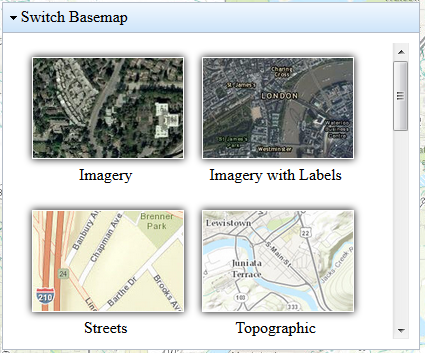- Home
- :
- All Communities
- :
- Developers
- :
- JavaScript Maps SDK
- :
- JavaScript Maps SDK Questions
- :
- Change BasemapGallery thumbnail size
- Subscribe to RSS Feed
- Mark Topic as New
- Mark Topic as Read
- Float this Topic for Current User
- Bookmark
- Subscribe
- Mute
- Printer Friendly Page
- Mark as New
- Bookmark
- Subscribe
- Mute
- Subscribe to RSS Feed
- Permalink
I am looking for a way to change the size of the thumbnails within the basemapGallery. I have thumbnails that are 300x200px but the gallery seems to have a default size of around 60x50px which it forces all thumbnails to. i would like to increase the size of these thumbnails but cannot find a single example of how to do this, or any reference anywhere regarding thumbnail size.
Any ideas?
Thanks,
Solved! Go to Solution.
Accepted Solutions
- Mark as New
- Bookmark
- Subscribe
- Mute
- Subscribe to RSS Feed
- Permalink
In the CSS, you can make changes to the .esriBasemapGalleryThumbnail size.
.esriBasemapGalleryThumbnail {
height: 100px;
width: 150px;
}However, just modifying this throws off the spacing of the thumbnails, so you'll have to explore the other settings
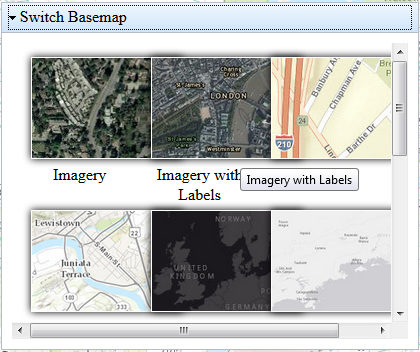
- Mark as New
- Bookmark
- Subscribe
- Mute
- Subscribe to RSS Feed
- Permalink
I do not think that you can change the size of these thumbnails in Esri's out-of-the-box galleries. You will likely have to custom create your own landing page to make a gallery of maps/apps in order to make the thumbnails different. Though, I could be wrong...
- Mark as New
- Bookmark
- Subscribe
- Mute
- Subscribe to RSS Feed
- Permalink
Austin,
Can you post the code you are working with or a sample you are basing your wepapp off of ?
- Mark as New
- Bookmark
- Subscribe
- Mute
- Subscribe to RSS Feed
- Permalink
In the CSS, you can make changes to the .esriBasemapGalleryThumbnail size.
.esriBasemapGalleryThumbnail {
height: 100px;
width: 150px;
}However, just modifying this throws off the spacing of the thumbnails, so you'll have to explore the other settings
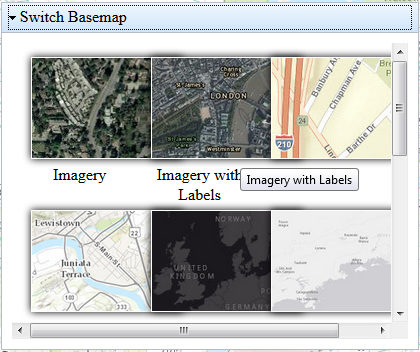
- Mark as New
- Bookmark
- Subscribe
- Mute
- Subscribe to RSS Feed
- Permalink
Thanks for the quick answer Ken,
Unfortunately I am not seeing any change. I am using JavaScript 3.15 if that matters..
here is the site I am working on: NeoTreks Maps - Recreation and Trail Maps for the Untied States
- Mark as New
- Bookmark
- Subscribe
- Mute
- Subscribe to RSS Feed
- Permalink
Austin,
I tried it on my end and it appears to work - are you sure your browser isn't caching something?
- Mark as New
- Bookmark
- Subscribe
- Mute
- Subscribe to RSS Feed
- Permalink
But you didn't make any changes in the CSS values in your code.
By the way...why are you still using legacy style coding (dojo.require)?
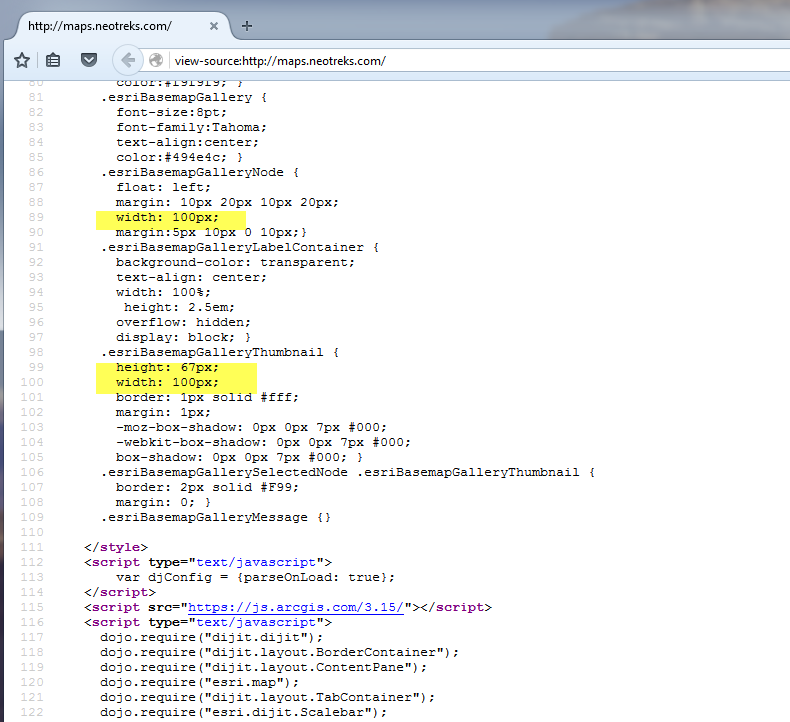
- Mark as New
- Bookmark
- Subscribe
- Mute
- Subscribe to RSS Feed
- Permalink
faceplam...yes, it is now working.
As to the dojo.require, what would be the appropriate way to do it now?
- Mark as New
- Bookmark
- Subscribe
- Mute
- Subscribe to RSS Feed
- Permalink
Esri require - check out a sample:
Basemap gallery | ArcGIS API for JavaScript
require([
"esri/map", "esri/dijit/BasemapGallery", "esri/arcgis/utils",
"dojo/parser",
"dijit/layout/BorderContainer", "dijit/layout/ContentPane", "dijit/TitlePane",
"dojo/domReady!"
], function(
Map, BasemapGallery, arcgisUtils,
parser
) {Just make sure the module order is the same! Here's some more info:
Working with Dojo | Guide | ArcGIS API for JavaScript
Note, in the example code, there were some modules not passed in the function - they were referenced in the front-end instead of in the script block.