- Home
- :
- All Communities
- :
- Developers
- :
- JavaScript Maps SDK
- :
- JavaScript Maps SDK Questions
- :
- Re: 4.9 Coordinate Conversion Widget - Adding to a...
- Subscribe to RSS Feed
- Mark Topic as New
- Mark Topic as Read
- Float this Topic for Current User
- Bookmark
- Subscribe
- Mute
- Printer Friendly Page
4.9 Coordinate Conversion Widget - Adding to a DIV
- Mark as New
- Bookmark
- Subscribe
- Mute
- Subscribe to RSS Feed
- Permalink
I'm attempting to add the C.C. widget (4.9) to a container DIV in my app. It works fine when I instantiate the widget using the default options, e.g.:
var coordsWidget = new CoordinateConversion({
container: "coordsDiv",
view: view
});However, when I try to add a custom coordinate format, I get an error in dojo.js that indicates some clash in naming of DOM nodes (I think)...
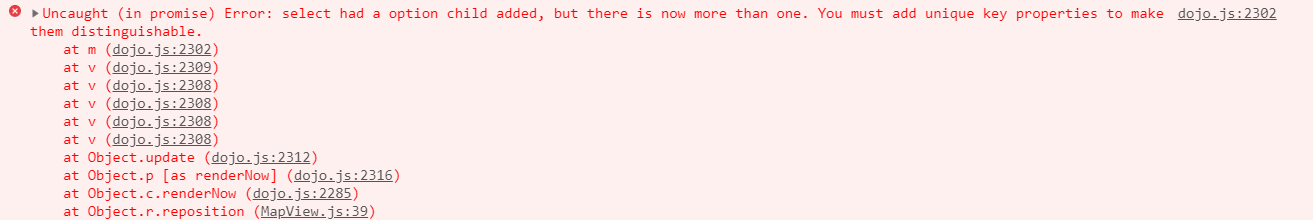
When I remove the container property, and add the C.C. widget directly to the MapView.UI, using the same code for adding of the custom coordinate format, it works fine.
Any thoughts? Attached is the full text of the error from the console for reference..
Solved! Go to Solution.
Accepted Solutions
- Mark as New
- Bookmark
- Subscribe
- Mute
- Subscribe to RSS Feed
- Permalink
I've passed this on to the devs that work on this, but a fix for now is do it like the sample does.
coordsWidget.conversions.splice(
0,
0,
new Conversion({
format: spn
})
);It seems to work as expected in that case.
Thanks!
- Mark as New
- Bookmark
- Subscribe
- Mute
- Subscribe to RSS Feed
- Permalink
Do you have a reproducible app to look at using jsbin or codepen?
- Mark as New
- Bookmark
- Subscribe
- Mute
- Subscribe to RSS Feed
- Permalink
Attached is a super simple app to illustrate the issue. I've also created a codepen of the same.. never used this site and not sure if others can view: 4.x Coordinate Conversion - Adding to DIV
- Mark as New
- Bookmark
- Subscribe
- Mute
- Subscribe to RSS Feed
- Permalink
I've passed this on to the devs that work on this, but a fix for now is do it like the sample does.
coordsWidget.conversions.splice(
0,
0,
new Conversion({
format: spn
})
);It seems to work as expected in that case.
Thanks!
- Mark as New
- Bookmark
- Subscribe
- Mute
- Subscribe to RSS Feed
- Permalink
Awesome, thank you!