- Home
- :
- All Communities
- :
- User Groups
- :
- ArcGIS Analyse
- :
- Questions
- :
- Re: How to populate a new field with integer year ...
- Subscribe to RSS Feed
- Mark Topic as New
- Mark Topic as Read
- Float this Topic for Current User
- Bookmark
- Subscribe
- Mute
- Printer Friendly Page
How to populate a new field with integer year extracted from date field in arcpy
- Mark as New
- Bookmark
- Subscribe
- Mute
- Subscribe to RSS Feed
- Permalink
I recognize this is a question that has been asked before (I have included some links and strings below that are related), but I have not found a solution, and I am likely making a mistake that is now opaque to me, so I am hoping for assistance here.
The solutions I have found seem to use Arcade, VB, and/or the GUI Field Calculator (the Field Calculator works, but I would like to automate the process in a script).
What I I would like to do is create a new field "inspectionyear", and populate it with an integer for the year, extracted from another date field "inspection_date".
Creating the new field is straight forward.
# Import modules import arcpy, datetime # Provides access to arcpy tools from arcpy import time from datetime import * # Add a new field to contain the year integer arcpy.env.workspace = "C/DataFiles/DataSource.dbf" arcpy.DeleteField_management("DataSource.dbf","inspectionyear") # If a field with the name "yearvalue" already exists, delete it arcpy.AddField_management("DataSource.dbf","yearfield","INTEGER") # Create the field that will hold the year integers.
However, I have not successfully extracted the year values and added them to the new field.
I have tried using the GUI Field Calculator as shown:
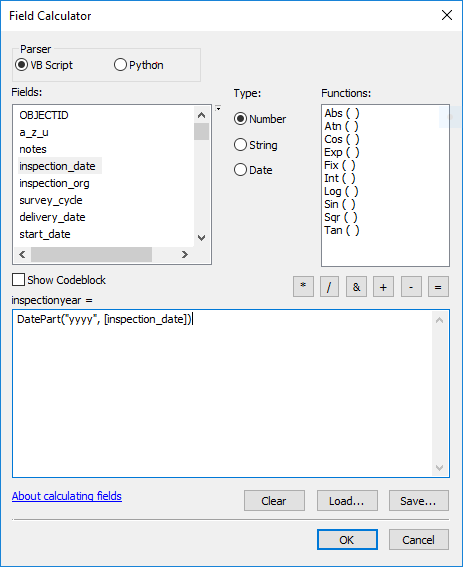
The process runs and closes successfully, with no errors, however, the inspectionyear field remains populated with <NULL>
I have also tried using the VB function in arcpy
arcpy.CalculateField_management(inputtable,"inspectionyear",DatePart("yyyy",[fulldate]),"VB")
which produces:
NameError: name 'DatePart' is not defined
and I have also tried:
datevalues = datetime.datetime.strftime(!inspection_date!,"%-m/%-d/%Y")
To simply retrieve the year, but end up with a syntax error.
Can someone recommend a way to retrieve the year value, or point me in the direction of a guide? I have already explored quite a few links, including but not limited to the following.
Matching question posed by other user, but not answered
Field Calculator GUI method that ran, but did not populate the field
Info on generating datetime objects
Thank you,
Robert
Solved! Go to Solution.
Accepted Solutions
- Mark as New
- Bookmark
- Subscribe
- Mute
- Subscribe to RSS Feed
- Permalink
Using Python, try the following in your expression:
!inspection_date!.date().yearI can't remember the exact version, possibly 10.5.x, Esri switched from having Esri date fields returned as Python strings to Python datetime.
- Mark as New
- Bookmark
- Subscribe
- Mute
- Subscribe to RSS Feed
- Permalink
Hi Robert,
If you're date is in the following format:
8/23/2019 12:08:19 PM
You could use the following:
str(!EditDate!)[5:9]
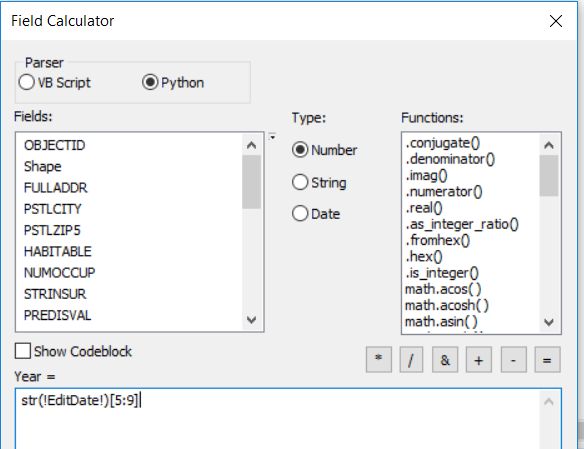
- Mark as New
- Bookmark
- Subscribe
- Mute
- Subscribe to RSS Feed
- Permalink
Hi Jake, thanks for the suggestion, I gave it a try, but it generated the same issue the VB language generated. The process runs and closes successfully and does not generate any errors, but the field remains blank.
- Mark as New
- Bookmark
- Subscribe
- Mute
- Subscribe to RSS Feed
- Permalink
Do you have Python checked at the top of the Field Calculator? Can you send a screen shot of the Field Calculator?
- Mark as New
- Bookmark
- Subscribe
- Mute
- Subscribe to RSS Feed
- Permalink
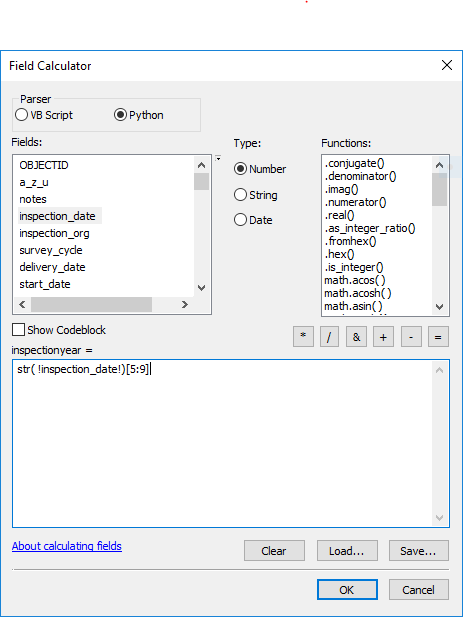
This is a screen shot from running it. However, it occurs to me that this also may not work (even if it does populate the field), since it will attempt to extract characters 5 through 9, and since months and days can include 1 or 2 digits, the indices would shift.
- Mark as New
- Bookmark
- Subscribe
- Mute
- Subscribe to RSS Feed
- Permalink
An ugly workaround to deal with shifting month and day lengths is to split on the separator. If you have no 'time' you can omit the last split
z = "8/23/2019 12:08:19 PM"
z.split("/")[2].split(" ")[0]
'2019'If you are using an alternate format then you have to adjust the slicing, as in the international standard format.
z = "2019/8/23 12:08:19 PM"
z.split("/")[0]
'2019'- Mark as New
- Bookmark
- Subscribe
- Mute
- Subscribe to RSS Feed
- Permalink
That makes sense (and I am happy for a solution, ugly, elegant, or just odd), however would this approach require me to loop through each feature/row in the table, updating the value? It seems odd that there is not simply a function to export a year from a date field as a "FLOAT", or other format.
Is datetime.datetime.strftime(!fulldate!, "%-m/%-d/%Y") the right tree to be barking up to extract the year?
I appreciate your time with this, I am learning how little I know about arcpy.
Robert
- Mark as New
- Bookmark
- Subscribe
- Mute
- Subscribe to RSS Feed
- Permalink
Maybe this will help. The format is for my datetime settings
n = datetime.datetime.now()
now_str = datetime.datetime.strftime(n, "%Y-%m-%d")
now_str.split("-")[0]
'2020'- Mark as New
- Bookmark
- Subscribe
- Mute
- Subscribe to RSS Feed
- Permalink
Two more failed efforts.
Using the Field Calculator GUI, the VB code:
year = DatePart("yyyy",[fulldate])
seems to work.
But, using the arcpy line
arcpy.CalculateField_management(datatable,year,DatePart("yyyy",[fulldate]),"VB")
generates the error
arcpy.CalculateField_management(datatable,year,DatePart("yyyy",[fulldate]),"VB")
NameError: name 'DatePart' is not defined
It is not clear to my why the VB script is not working. But as an alternative, it seems that I could instead use
arcpy.CalculateField_management(datatable,year,expression,"Python_9_3"),
and use something like
expression = !fulldate!.year
since the field fulldate is already defined as a date field?
- Mark as New
- Bookmark
- Subscribe
- Mute
- Subscribe to RSS Feed
- Permalink
Date fields—ArcGIS Pro | Documentation
There are dates, then there are dates. Which is why I avoid using date fields, and convert to string ![]()
As for VB, not used in ArcGIS Pro any more, and I haven't used ArcMap in years, so I can't help you out.
I guess no one else is jumping in, so I can only wish you good luck.