- Home
- :
- All Communities
- :
- Products
- :
- 3D
- :
- 3D Questions
- :
- Re: ASCII (XYZ) to LAS
- Subscribe to RSS Feed
- Mark Topic as New
- Mark Topic as Read
- Float this Topic for Current User
- Bookmark
- Subscribe
- Mute
- Printer Friendly Page
ASCII (XYZ) to LAS
- Mark as New
- Bookmark
- Subscribe
- Mute
- Subscribe to RSS Feed
- Permalink
- Report Inappropriate Content
Since the new tools only supports LAS files, I need a tool to convert ASCII to LAS, so large ascii files containing xyz can be handled in a efficiant manner?
When I Google "ASCII to LAS" I get some very interesting hits, but I'm unsure where to start ....
- Mark as New
- Bookmark
- Subscribe
- Mute
- Subscribe to RSS Feed
- Permalink
- Report Inappropriate Content
I've submitted an enhancement request on NIM076439 "Need a tool to convert xyz point data to LAS format."
I also posted my idea "Ability to convert xyz point data to LAS format" on:
[https://c.na1.visual.force.com/apex/ideaView?id=08730000000bt5qAAA[/URL]
The matter has become more urgent the last few months, so is there anything you can do to push on the inside of Esri?
Do you have return numbers, class codes, intensity values, etc., that you need access to? What do you intend to do with your lidar data? Going to LAS may not be your best option.
- Mark as New
- Bookmark
- Subscribe
- Mute
- Subscribe to RSS Feed
- Permalink
- Report Inappropriate Content
Thanks for your reply, meanwhile I've submitted an enhancement request on NIM076439 "Need a tool to convert xyz point data to LAS format."
I also posted my idea "Ability to convert xyz point data to LAS format" on:
[https://c.na1.visual.force.com/apex/ideaView?id=08730000000bt5qAAA[/URL]
Please cast your vote ;o)
I really think that implementing "LAS Dataset" in 10.1 needs to be complimented with a easy to use conversion tool.
There are several websites that provide LAS files. I have tested ArcScene 10.1 beta with some of the LAS files located at http://liblas.org/samples/.
LAS file "2398_400.las" contains RGB values.
Alternatively, you could use software to convert your text files to LAS. I have installed LP360 (30 day evaluation) and it can convert text files (like PTS) to LAS. Make sure to choose LAS version 1.2 in LP360 to enable RGB.
Good luck!
- Mark as New
- Bookmark
- Subscribe
- Mute
- Subscribe to RSS Feed
- Permalink
- Report Inappropriate Content
I got LiDAR-data from a guy that said it was ascii. file-format says .cenz. Anybody heard of .cenz? when i open the file in texteditor: Class x y z
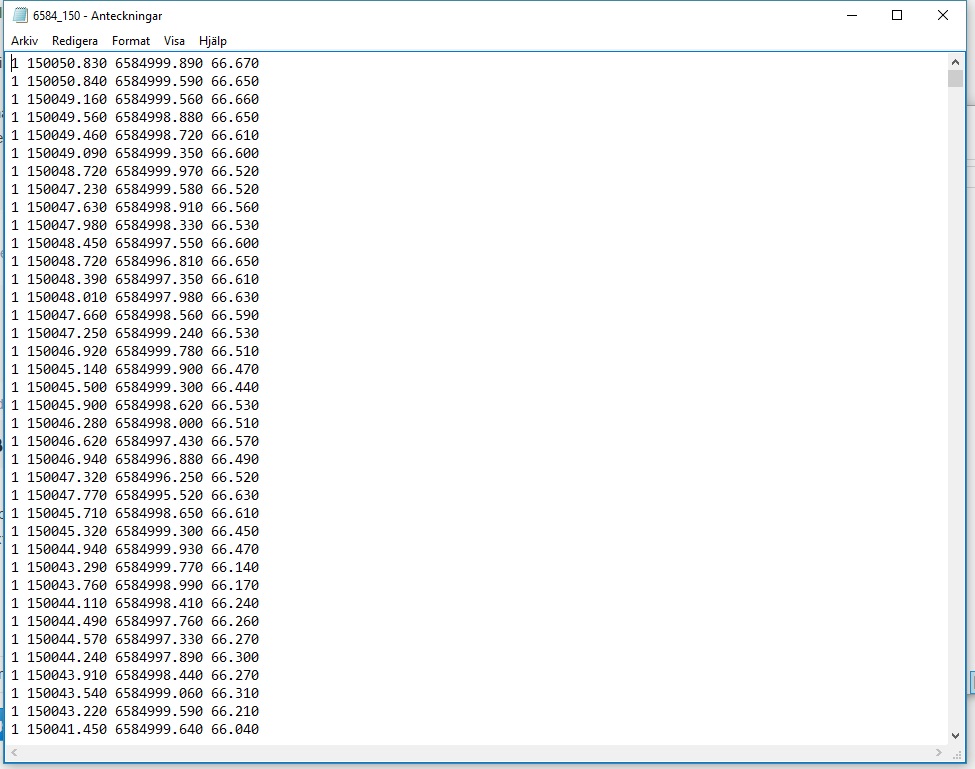
How can i make a pointcloud out of this?
regards,
Anton
- Mark as New
- Bookmark
- Subscribe
- Mute
- Subscribe to RSS Feed
- Permalink
- Report Inappropriate Content
The suggestions mentioned above (using LAStools to convert the ASCII data to LAS) are still valid. Have you tried that?
- Mark as New
- Bookmark
- Subscribe
- Mute
- Subscribe to RSS Feed
- Permalink
- Report Inappropriate Content
And if you download LasTools these days, it comes with a bunch of Arc style Toolbox tools.
Very good tool set.
- Mark as New
- Bookmark
- Subscribe
- Mute
- Subscribe to RSS Feed
- Permalink
- Report Inappropriate Content
If i try txt2las it says invalid filetype. I manage to make shape-points of it by adding the data into excel and then export as csv and the create points from XY. Then i tried to run shp2las but always when i try to use LasTools i get error. Could that be a licence issue?
/ Anton
- Mark as New
- Bookmark
- Subscribe
- Mute
- Subscribe to RSS Feed
- Permalink
- Report Inappropriate Content
The toolset is free as far as i know.
Are the files still names *.cenz?
Try changing the extension to txt
- Mark as New
- Bookmark
- Subscribe
- Mute
- Subscribe to RSS Feed
- Permalink
- Report Inappropriate Content
I did try and still got error using txt2las. I will redownload LasTools and try again. I did also try using FME xyz point cloud -> LAS did go through but nothing showing.
- Mark as New
- Bookmark
- Subscribe
- Mute
- Subscribe to RSS Feed
- Permalink
- Report Inappropriate Content
It´s also very big amounts of data so i did try everything with just a few points. Didn´t work.
- Mark as New
- Bookmark
- Subscribe
- Mute
- Subscribe to RSS Feed
- Permalink
- Report Inappropriate Content
I did try the new update of LasTools and i didn't work. As you can see above i have 4 columns: Class x y z. Could that be the problem? when i try FME the program only reads the first 3 columns and it doesn't work. I have lots of rows so it's not possible to import in excel an delete the first column either. Any ideas what i could try next? I have also tried to make a shapefile with points and then transform to LAS in FME, didn't work. In txt2Las i tried to change the phrase string to cxyz, c=classification.
The files i got was in an unknown format to me, .cenz. How did you mean i should make it a .txt instead? I did copy the data in to a txt-file. Maybe that's a problem?
Thanks for your time,
Anton