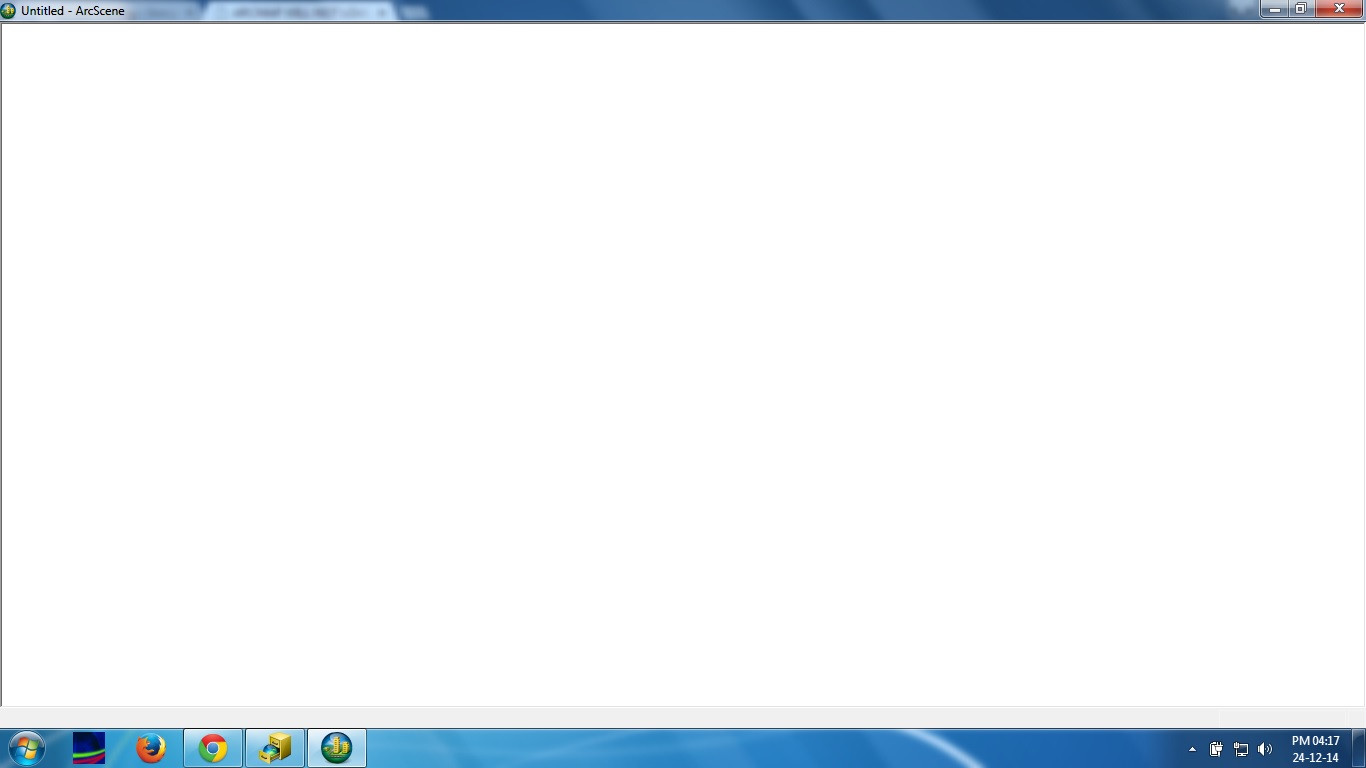- Home
- :
- All Communities
- :
- Products
- :
- 3D
- :
- 3D Questions
- :
- ArcMap, ArcScene and ArcGlobe not getting past loa...
- Subscribe to RSS Feed
- Mark Topic as New
- Mark Topic as Read
- Float this Topic for Current User
- Bookmark
- Subscribe
- Mute
- Printer Friendly Page
ArcMap, ArcScene and ArcGlobe not getting past loading document screen
- Mark as New
- Bookmark
- Subscribe
- Mute
- Subscribe to RSS Feed
- Permalink
I have installed ArcGIS 10.2.2 on my Windows 7 SP 1 system. Only ArcCatalog opens but arcmap is not loading past loading document screen. The application exits by itself without giving any error report or anything at all. It just disappears. I tried to rename the HKEY_CURRENT_USER\SOFTWARE\ESRI key but it did not help. ArcScene and ArcGlobe are opening but it shows no toolbar or extension, just a blank windows opens up. I'm inserting an image of arcscene window. Please see the attached images of arccatalog and arcglobe also. Please help. Thanks.
- Mark as New
- Bookmark
- Subscribe
- Mute
- Subscribe to RSS Feed
- Permalink
Usually, the first thing to try is changing the file extension on the normal template in C:\Users\user name\AppData\Roaming\ESRI\Desktop10.2\ArcMap\Templates. The next time ArcMap is launched, a new template will be created. If the template was the issue, ArcMap should launch with the standard tools and tool bars. Any customization you had previously made to the ArcMap interface in the normal template will probably be lost.
If this solves the problem, delete the old normal template.
- Mark as New
- Bookmark
- Subscribe
- Mute
- Subscribe to RSS Feed
- Permalink
First of all I would like to thank you for your kind reply. I tried changing the extension, but it did not help. When I launched arcmap, new same template is again created. It's not a template issue. The arcmap starts, shows initializing application, then loading document and then before the window could open, the application exits by itself. Would restoring my windows to a previous time, when arcmap was working fine, help? Or is there anything else that I could try first?
- Mark as New
- Bookmark
- Subscribe
- Mute
- Subscribe to RSS Feed
- Permalink
I uninstalled ArcGIS and installed ArcGIS 10 but even that could not solve the issue. Same problem still persists, can't get past this screen...after a few seconds it disappears and nothing happens.
- Mark as New
- Bookmark
- Subscribe
- Mute
- Subscribe to RSS Feed
- Permalink
There's an old Knowledge Base- Tech Article that may help at http://support.esri.com/es/knowledgebase/techarticles/detail/32797.
It's pretty outdated but maybe something listed there will help?