- Home
- :
- All Communities
- :
- Products
- :
- 3D
- :
- 3D Mapping Questions
- :
- Re: Scene service missing root node
- Subscribe to RSS Feed
- Mark Topic as New
- Mark Topic as Read
- Float this Topic for Current User
- Bookmark
- Subscribe
- Mute
- Printer Friendly Page
Scene service missing root node
- Mark as New
- Bookmark
- Subscribe
- Mute
- Subscribe to RSS Feed
- Permalink
I'm attempting to share a multipatch scene layer from Pro into AGOL. However, I'm getting an error from the Job Queue stating 'Unknown map tile cache creation status returned'.
When I attempt to open the layer in the scene viewer, I'm getting the error 'Scene service is missing root node'.
A few other notes:
- the layers WKID is 4326 (GCS WGS 1984)
- there are ~30,000 features
- Mark as New
- Bookmark
- Subscribe
- Mute
- Subscribe to RSS Feed
- Permalink
Yup the 2D section is the Feature Layer the 3D section creates a scene layer so there is an issue with the Cache being generated for the scene layer. If you dont need a scene layer you can right click on the scene layer and remove it when you are looking at the content tab of the share dialog

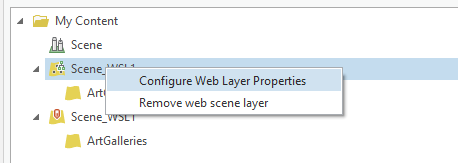
- Mark as New
- Bookmark
- Subscribe
- Mute
- Subscribe to RSS Feed
- Permalink
Was anyone ever able to find a solution for this issue? I too am having a similar error.
- Mark as New
- Bookmark
- Subscribe
- Mute
- Subscribe to RSS Feed
- Permalink
Did you publish the scene layer from Pro and did you see the job complete on the jobs pane of Pro if Pro was used?
- Mark as New
- Bookmark
- Subscribe
- Mute
- Subscribe to RSS Feed
- Permalink
I believe the issue was with my data. Some how I had a record in the attribute table of my feature class that did not have any geometry associated with it. My best guess is this causes an error when trying to create the scene layer cache in AGOL as there would no longer be a 1 to 1 relationship between the Hosted Scene Layer and the Hosted Feature Layer.
It is still problematic that I cant find a way to check the status of a map cache that is being created on the AGOL servers. This is especially true if any interaction with a scene layer that is still cooking causes the entire scene layer creation process to fail.
- Mark as New
- Bookmark
- Subscribe
- Mute
- Subscribe to RSS Feed
- Permalink
When publishing through Pro you have the jobs pane which will report the cache status like building, completed or a failure.
If you publish a scene layer from a feature layer in ArcGIS Online through the item details we have a job status button on the settings tab which shows you the job status while the cache is being built and for 48hrs after the job has completed or failed.
Clicking on Job Status in the image below
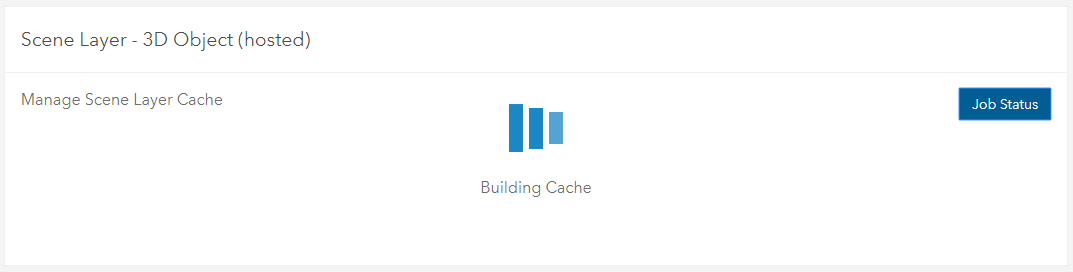
Will present you with the Job ID and time which can be helpful for us to determine any backend issues.
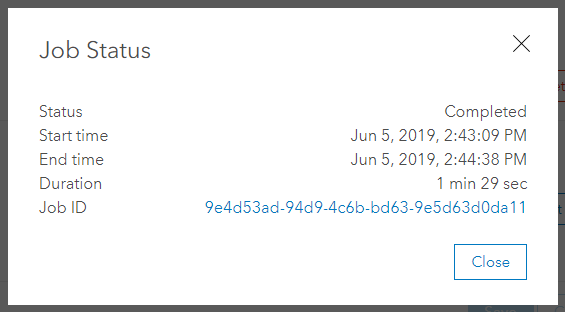
- Mark as New
- Bookmark
- Subscribe
- Mute
- Subscribe to RSS Feed
- Permalink
I am also facing strange errors while trying to share a web scene from ArcGIS Pro 2.4.
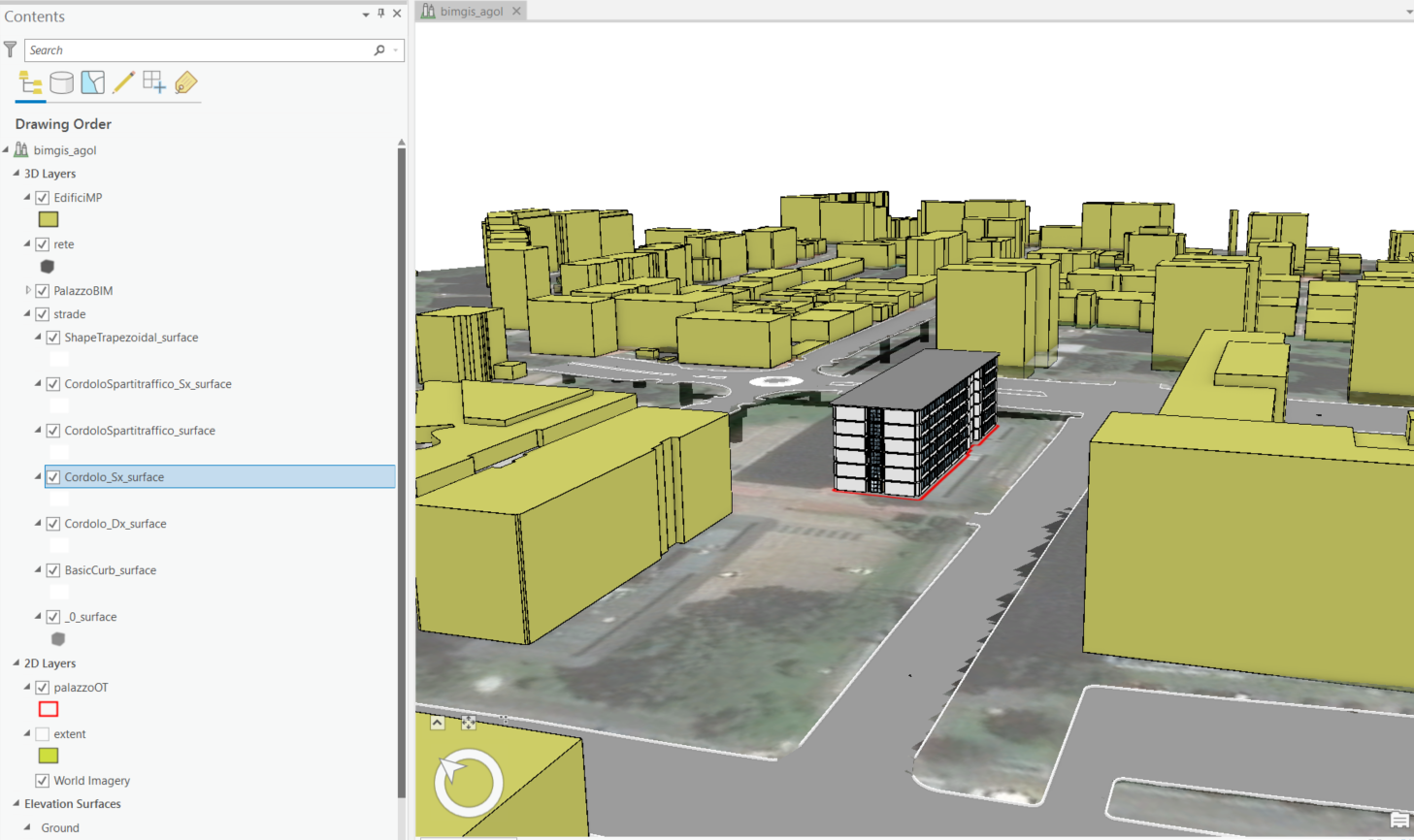
The error in the jobs is the following: "Unknown map tile cache creation status returned"
This seems to happen only for some Scene Layers in my scene, while others are shared succesfully.
Here is a printscreen of my "Job Queue" panel to give you an idea.

Those failed-to-publish WSLs (WSL1, 2, 3, 5) are not that different from those which were published succesfully.
The WSL5 in particular, is part of a group layer containing the other layers published succesfully (WSL4, 6, 7, 8, 9, 10), which were converted from a IFC with the Data Interoperability together with the failing WSL5.

Also, I recall having published this same Scene without problem.
Is the Unknown map tile cache creation status returned error related to a network problem?
I also recall once in a while having problems in publishing Web Scenes from Pro which were solved by republish the same Scene without modifications after a while.
- Mark as New
- Bookmark
- Subscribe
- Mute
- Subscribe to RSS Feed
- Permalink
Apparently those four Web Scene Layers with errors in the Jobs panel are present in my contents in AGOL. I tried to rebuild the cache for one of them in the item's detail page -> Settings.

It failed the first time but it completed the second.
Will present you with the Job ID and time which can be helpful for us to determine any backend issues.
One (the last one) failed to revuild the cache. Here is what you are asking for:

- Mark as New
- Bookmark
- Subscribe
- Mute
- Subscribe to RSS Feed
- Permalink
Could you try republishing the failed layers again from Pro. I think possibly there could be an issue with the Feature layer and that is why it failed. Also if you can share the SD file for one of the failed layers with me I can take a look as well.
- Mark as New
- Bookmark
- Subscribe
- Mute
- Subscribe to RSS Feed
- Permalink
Hi Russell Roberts,
I've already solved the problem by re generating the cache from AGOL, so I didn't do the sharing from Pro again to see if that would have worked.
Anyway, here is the link to the sd file of one of the layers which failed to publish.
Thanks.
- Mark as New
- Bookmark
- Subscribe
- Mute
- Subscribe to RSS Feed
- Permalink
I am also having this issue when trying to publish multipatch features from Pro 2.4 to a web scene. I have tried the suggestion from Alessandro to rebuild the cache in AGOL, but that did not work and the layer still fails to draw ("Scene service is missing root node.").
My issue is exactly as described by Alessandro, but the presented solution is not working.
The only workaround that I have discovered so far is that if I delete all of the published layers from AGOL and try publishing from Pro again, sometimes (~1 / 3 times) it works correctly.