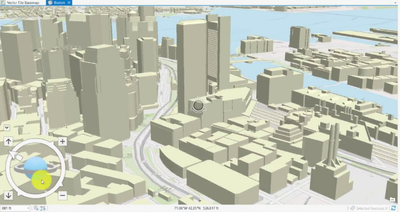- Home
- :
- All Communities
- :
- Products
- :
- 3D
- :
- 3D Mapping Questions
- :
- Add RGB colors to 3D buildings
- Subscribe to RSS Feed
- Mark Topic as New
- Mark Topic as Read
- Float this Topic for Current User
- Bookmark
- Subscribe
- Mute
- Printer Friendly Page
Add RGB colors to 3D buildings
- Mark as New
- Bookmark
- Subscribe
- Mute
- Subscribe to RSS Feed
- Permalink
Nowadays, rendering 3D buildings via a LiDAR point cloud is doable in ArcGIS Pro 3 but, the direct 3D rendering is very vanilla as the building 3D assets are colorless cubes.
My purpose is to add a little bit of more realism to these 3D objects using ArcGIS Pro and to not rely on other tools like Unreal Engine 5 (and I don't even know that whether exported 3D assets from UE5 are compatible with ArcGIS Pro at the moment).
If I have the following vanilla looking buildings, how can make them look a bit more realistic by adding RGB colors etc?
I do have representative high-resolution imagery (RGB) of the area if it's needed to collect color information.
Current output:
- Mark as New
- Bookmark
- Subscribe
- Mute
- Subscribe to RSS Feed
- Permalink
Arthur's Feature Extraction from LiDAR, DEMs and Imagery is an older blog with an older tool and might need to be updated, but the concept for doing it with model builder is in there. I attached the tool. You can email at acrawford@esri.com
Arthur Crawford