- Home
- :
- All Communities
- :
- Products
- :
- ArcGIS Survey123
- :
- ArcGIS Survey123 Questions
- :
- Re: Calculating Hours between two Time questions
- Subscribe to RSS Feed
- Mark Topic as New
- Mark Topic as Read
- Float this Topic for Current User
- Bookmark
- Subscribe
- Mute
- Printer Friendly Page
- Mark as New
- Bookmark
- Subscribe
- Mute
- Subscribe to RSS Feed
- Permalink
- Report Inappropriate Content
Hey,
I am trying to wrap my head around calculating hours between two TIME fields. There are alot of blog posts around this, but none that I have found that give me hours worked in this format:
Start Time = 10am
Finish Time = 2.30pm
Calculation == 4.5
I have the below excel document, can someone please tell me how to get the result I am looking form?
I know this is a simple one but I can't get it!
See row 12 & 13 below
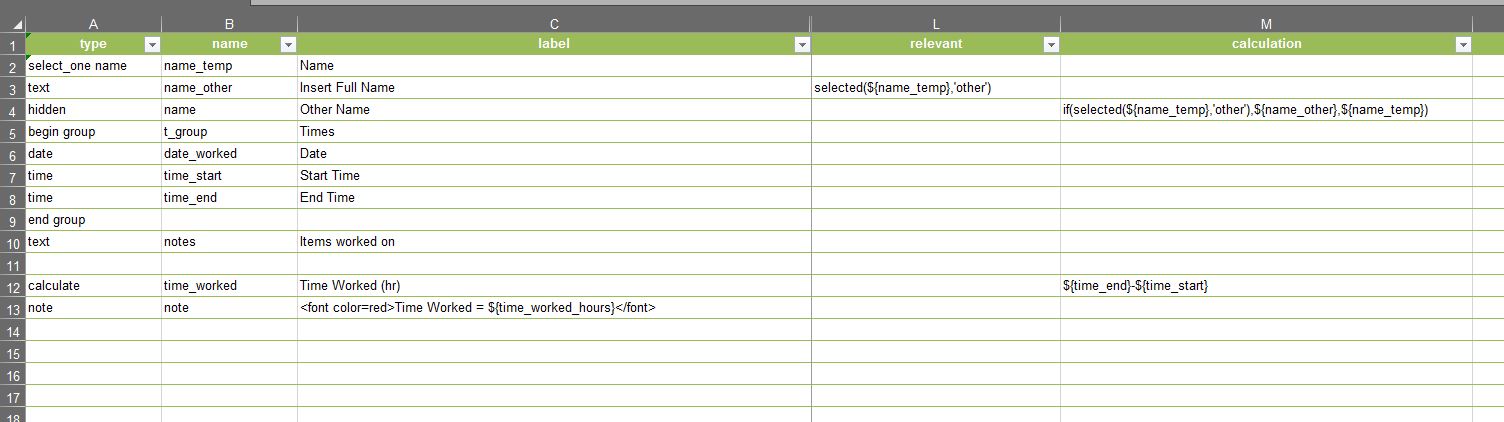
I try doing ${time_end}-${time_start}/3600000 but I get this error:
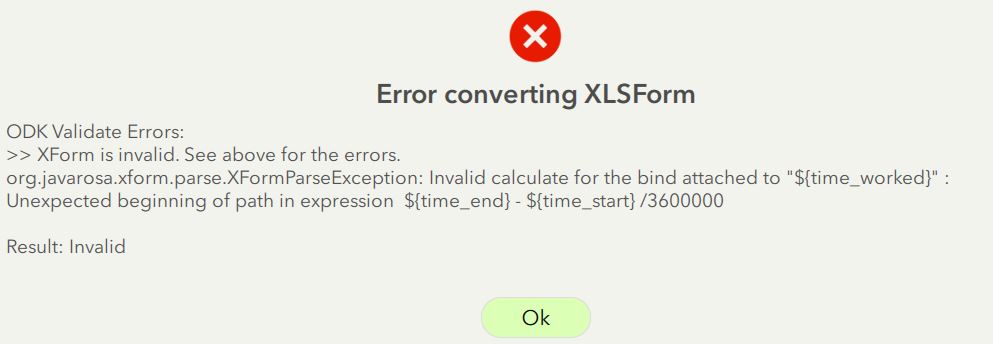
Note: I know there is a reference error on line 13 in the screenshot, it has been resolved, it is unrelated to this question
Solved! Go to Solution.
Accepted Solutions
- Mark as New
- Bookmark
- Subscribe
- Mute
- Subscribe to RSS Feed
- Permalink
- Report Inappropriate Content
Hi Ben
The trick is to convert the time questions to decimal time. So your calculation would look something like:
round((decimal-time(${time_end}) - decimal-time(${time_start})) * 24,1)Note that the web app supports decimal time only, while the field app supports Epoch time and decimal time. This Help topic gives a good comparison of the two storage methods: Decimal date time—Survey123 for ArcGIS | Documentation
And this blog post covers all the ins and outs of working with dates and times: https://community.esri.com/groups/survey123/blog/2016/04/17/dates-and-time-in-survey123-for-arcgis
As mentioned in the blog, there's a handy Dates & Time sample survey available in Connect which has plenty of good examples. Also see the comments in the blog post regarding issues with rounding.
Hope this helps
Cheers,
Jim
- Mark as New
- Bookmark
- Subscribe
- Mute
- Subscribe to RSS Feed
- Permalink
- Report Inappropriate Content
Hi Ben
The trick is to convert the time questions to decimal time. So your calculation would look something like:
round((decimal-time(${time_end}) - decimal-time(${time_start})) * 24,1)Note that the web app supports decimal time only, while the field app supports Epoch time and decimal time. This Help topic gives a good comparison of the two storage methods: Decimal date time—Survey123 for ArcGIS | Documentation
And this blog post covers all the ins and outs of working with dates and times: https://community.esri.com/groups/survey123/blog/2016/04/17/dates-and-time-in-survey123-for-arcgis
As mentioned in the blog, there's a handy Dates & Time sample survey available in Connect which has plenty of good examples. Also see the comments in the blog post regarding issues with rounding.
Hope this helps
Cheers,
Jim
- Mark as New
- Bookmark
- Subscribe
- Mute
- Subscribe to RSS Feed
- Permalink
- Report Inappropriate Content
Jim that works perfectly, exactly answers my question. I will now refer to the supplied literature to build my knowledge around this, as it may answer my follow up question, which is;
The brief of this project has changed now to allow for people to register a shift which could occur over many days.
E.g If I worked from 2100 Saturday night until 0300 Sunday morning, that's a 6 hour shift I need to capture. So I have just changed my start/stop fields to be date/time, and updated my calculation according to the above hyperlink you provided:
round((decimal-date-time(${shift_end}) - decimal-date-time(${shift_start})) * 24,1)
Works perfectly, thanks again for the excellent information you provided above.
- Mark as New
- Bookmark
- Subscribe
- Mute
- Subscribe to RSS Feed
- Permalink
- Report Inappropriate Content
Cheers Ben, glad to hear it's working well!
- Mark as New
- Bookmark
- Subscribe
- Mute
- Subscribe to RSS Feed
- Permalink
- Report Inappropriate Content
Question,
I can get this to work 12:00 PM- 1:23 PM:
round((decimal-date-time(${OthReleaseTime}) - decimal-date-time(${DispatchedDateTime})) * 24,1)
Returns a value = 1
but I don't want it to round.
For example 8:18 PM - 4:45 PM = 3.55
Is this possible?
- Mark as New
- Bookmark
- Subscribe
- Mute
- Subscribe to RSS Feed
- Permalink
- Report Inappropriate Content
Question,
I can get this to work 12:00 PM- 1:23 PM:
round((decimal-date-time(${OthReleaseTime}) - decimal-date-time(${DispatchedDateTime})) * 24,1)
Returns a value = 1
but I don't want it to round.
For example 8:18 PM - 4:45 PM = 3.55
Is this possible?