- Home
- :
- All Communities
- :
- Products
- :
- ArcGIS Enterprise
- :
- ArcGIS Enterprise Questions
- :
- Re: Server publishing errors 001487 and 001369
- Subscribe to RSS Feed
- Mark Topic as New
- Mark Topic as Read
- Float this Topic for Current User
- Bookmark
- Subscribe
- Mute
- Printer Friendly Page
- Mark as New
- Bookmark
- Subscribe
- Mute
- Subscribe to RSS Feed
- Permalink
- Report Inappropriate Content
I have reviewed several other posts on this topic, but I cannot seem to resolve this issue. I was attempting to publish a polygon feature class, in ArcMap to our ArcGIS Server, which we have done many times with other feature classes (screen shot below). I registered the data connection which removed the publishing errors and warnings. I believe I have done that correctly (though this step(s) is confusing). I continue to get the error. I scrapped the MXD, database connection, data store record, etc., and started completely over. Same result. I tried publishing another feature class and was successful in having it publish on Server, which suggests there is an issue with the feature class(?). The Server logs are asking to 'verify the data exists on the server.' I am assuming given the feature class displays correctly and has an attribute table, then the data exist. This service is to be editable on a daughter version in sde and going into a simple app so zoning on parcels can be updated easily. I would rec and post the edits to sde after QA reivew. Thanks in advance for any help.
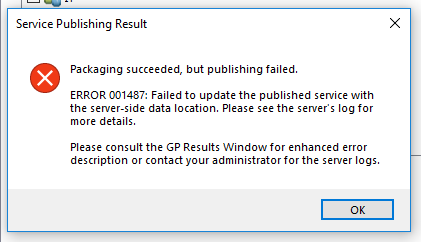
Solved! Go to Solution.
- Mark as New
- Bookmark
- Subscribe
- Mute
- Subscribe to RSS Feed
- Permalink
- Report Inappropriate Content
Hi Jay,
So It seems to be a database error, since you also get the error when you create a new FC it might be that the license in the DB has expired.
This would be a possibility if you have a term license for ArcGIS server.
The tool to update the license is under Data Management Tools > Geodatabase Administration > Update Enterprise Geodatabase License Now usually you get a warning about this so it is a long shot.
I know we have had problems where the version tree was never reconciled, posted back and those trees got very large and eventually broke, but I am not very well versed with the inner working of the SDE yet.
How large is your current state tree?
I do know that you can have different rights applied to children so that might also be a avenue to explore.
Hope it helps
Regards
Henry
- Mark as New
- Bookmark
- Subscribe
- Mute
- Subscribe to RSS Feed
- Permalink
- Report Inappropriate Content
How or where do I look to see if the geodatabase license has expired? I am not well versed in the server-side admin and license management.
Our version tree is not complicated, but I too am not well-versed. sde (parent) - QA_version (child) - Edit_version (child to QA). Pattern is used for stormwater, sanitary sewer, water, planning, and IT access/editing. I can't seem to find where the rights and permissions can be modified for the child versions, aside from public, private, protected choices when creating the child version.
I have tried so many things I am struggling to keep track. I need to circle back and check the publishing error given a new FC creation as you suggest. I can't remember if I was able to create a new FC, publish it without error using another existing version, but then have it error when I create a new version. It seems to be the latter.
Thanks again for your help. We considering upgrading our Server site and our geodatabases to 10.7.1. While we want to move to Enterprise, we are not in a position to go there just yet.
- Mark as New
- Bookmark
- Subscribe
- Mute
- Subscribe to RSS Feed
- Permalink
- Report Inappropriate Content
Hi Jay,
Just install SQL Server Management Studio and connect to your Database
Navigate to the Database
There is a table called SDE_server_config and check what is the value under Auth_key
If the data has expired then your DB license has expired

- Mark as New
- Bookmark
- Subscribe
- Mute
- Subscribe to RSS Feed
- Permalink
- Report Inappropriate Content
Hi Henry,
Thanks for the tip. I was able to check the date, valid until April 2020.
Esri tech is now spinning up an identical environment to ours to further their testing. We are considering upgrading Server to 10.7.1 until we can get set up on Enterprise.
Regards,
Jay
- Mark as New
- Bookmark
- Subscribe
- Mute
- Subscribe to RSS Feed
- Permalink
- Report Inappropriate Content
Update: We upgraded to Server 10.7.1 successfully. We had troubles with the separate data store upgrade, then finally realized this was an Enterprise step. The upgrade did not remediate the publishing error. After additional troubleshooting, Esri tech support happened to notice an anomaly in the "PublishingToolsEx" JSON file. The 'servicename' is case sensitive. The version we had on our server was "PublishingToolsEX," while the correct version is "PublishingToolsEx." Esri provided the correct JSON code. With copy and paste of the text, I updated the JSON file at our end. Publishing was successful thereafter. We have no idea when/how/where this anomaly originated from.
- Mark as New
- Bookmark
- Subscribe
- Mute
- Subscribe to RSS Feed
- Permalink
- Report Inappropriate Content
Hi Jay,
Thank you for the update, I have not come across this specific issue before and your feedback helps a lot there where major changes between 10.4.x and post 10.5.x I am thinking that is where it slipped in.
This information is very helpful.
Kind Regards
Henry
- Mark as New
- Bookmark
- Subscribe
- Mute
- Subscribe to RSS Feed
- Permalink
- Report Inappropriate Content
Hi Henry,
Great! I wanted to make sure I got our experience out there in GeoNet. It sounded like this was a first for the Esri tech we were working with (who was quite helpful through it all). Thank you again for all of your help, much appreciated.
Regards,
Jay
- « Previous
-
- 1
- 2
- Next »
- « Previous
-
- 1
- 2
- Next »