- Home
- :
- All Communities
- :
- Products
- :
- ArcGIS Pro
- :
- ArcGIS Pro Questions
- :
- Re: Scripting error issue while trying to login to...
- Subscribe to RSS Feed
- Mark Topic as New
- Mark Topic as Read
- Float this Topic for Current User
- Bookmark
- Subscribe
- Mute
- Printer Friendly Page
Scripting error issue while trying to login to ArcGIS Pro.
- Mark as New
- Bookmark
- Subscribe
- Mute
- Subscribe to RSS Feed
- Permalink
Hi Everyone,
While I am trying to login to ArcGIS Pro, I receive this window pop-up: 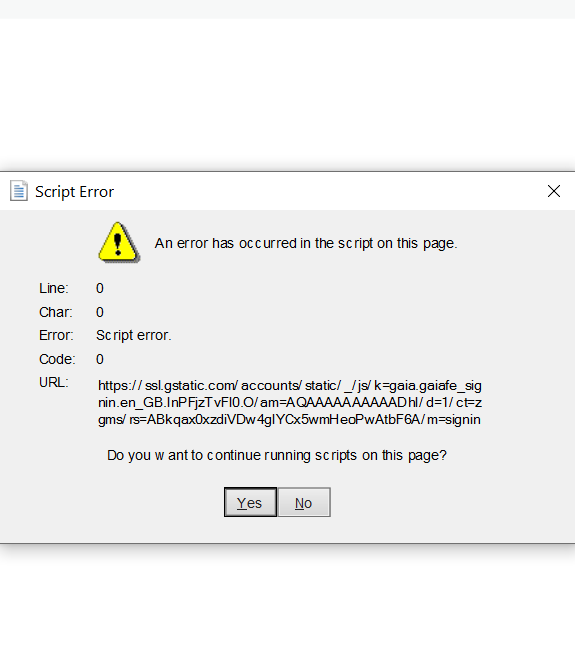
I received it after clicking on the Google button at the bottom right hand of the login page (with Facebook login on the left and Esri Username and Password login info above). Then it gave me the option of signing in with my email, but at the same time it gave me this script error window. Then I clicked on my email address and it gave me the exact same script error message. After that (whether if you click yes, no, or the x icon, which doesn't make a difference) I receive a message stating:
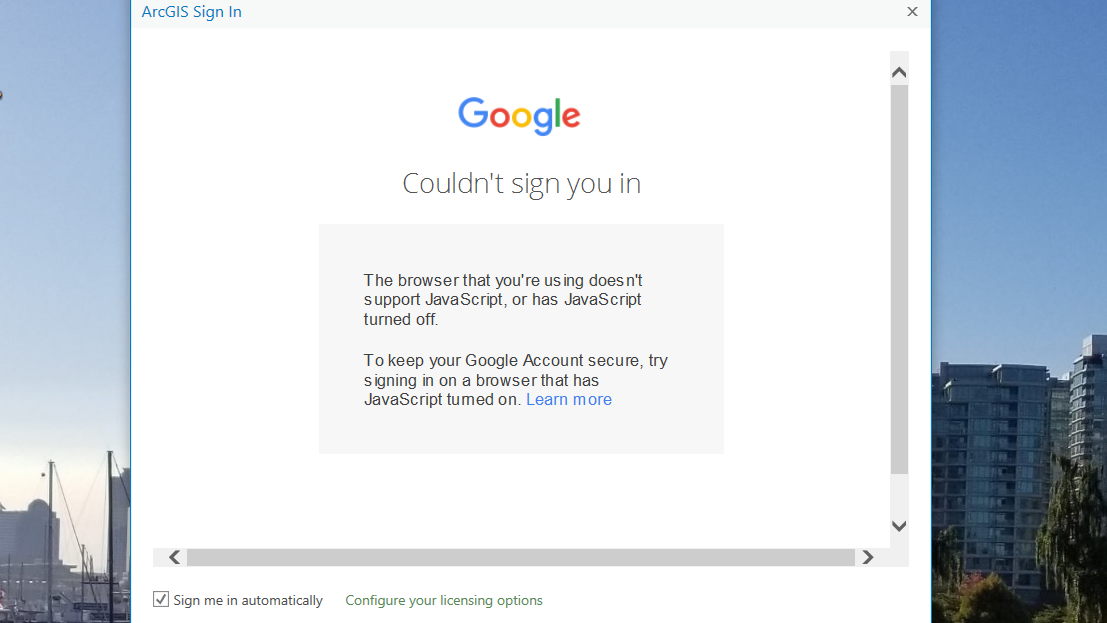
My browser whether it is my default, Google Chrome, and Internet Explorer, which the "Learn more" link redirects me to, both support JavaScript and have it turned on in the settings. So I don't understand why it is telling me this. Can someone please help me figure out this strange problem? I am able to use ArcGIS Online and now I want to use Pro with the same account.
Thank you,
Josh
- Mark as New
- Bookmark
- Subscribe
- Mute
- Subscribe to RSS Feed
- Permalink
See this thread: https://community.esri.com/thread/245723-arcgis-pro-logon-error
- Mark as New
- Bookmark
- Subscribe
- Mute
- Subscribe to RSS Feed
- Permalink
Thank you. It gave me some hope that some day soon the bug will be fixed.