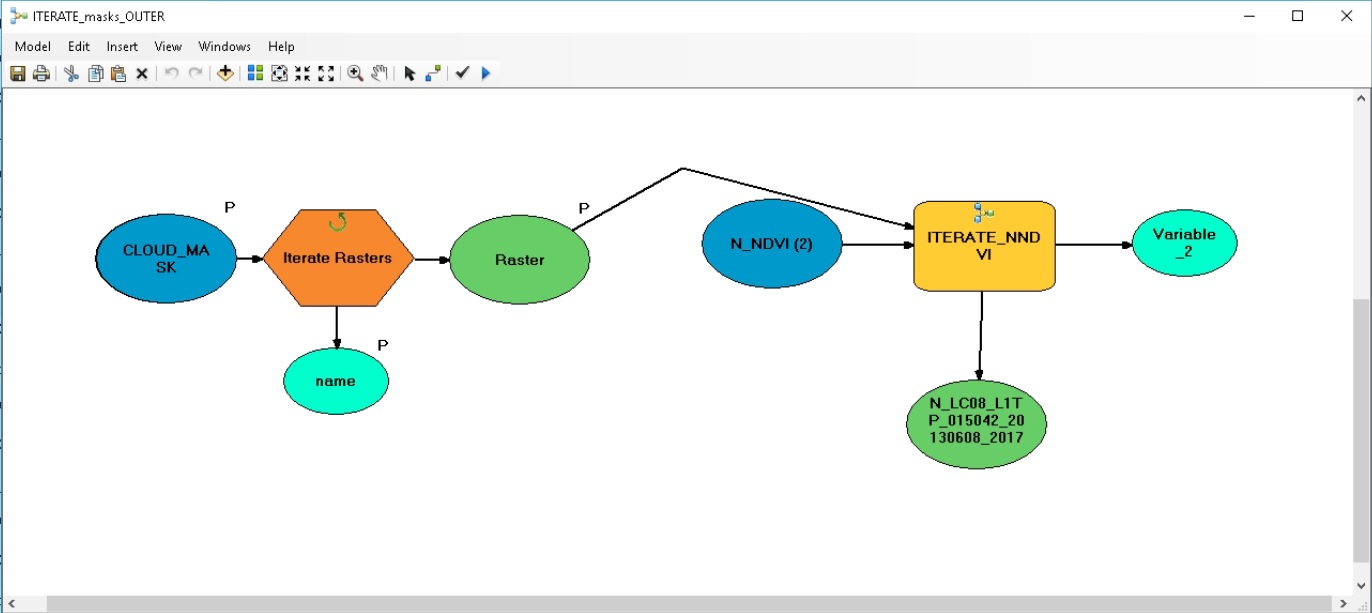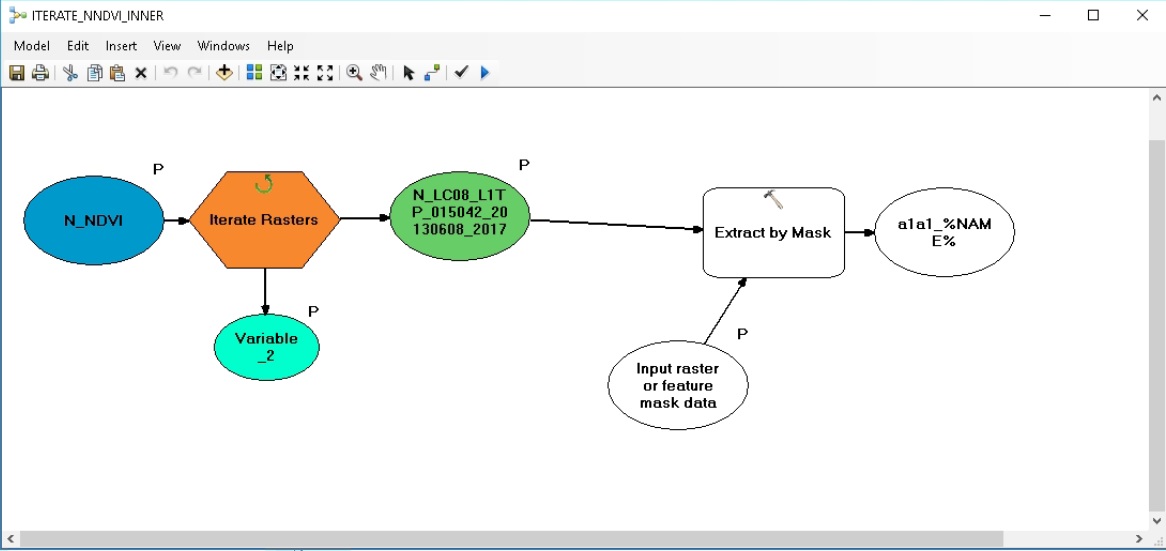- Home
- :
- All Communities
- :
- Products
- :
- Geoprocessing
- :
- Geoprocessing Questions
- :
- Iterate through two folders to run extract by mask
- Subscribe to RSS Feed
- Mark Topic as New
- Mark Topic as Read
- Float this Topic for Current User
- Bookmark
- Subscribe
- Mute
- Printer Friendly Page
Iterate through two folders to run extract by mask
- Mark as New
- Bookmark
- Subscribe
- Mute
- Subscribe to RSS Feed
- Permalink
I'm using ArcMap version 10.6.1. I'm creating a model where I'd like to run extract by mask many times. Each input for the tool- the raster layer and the mask layer- are in their own folders; the data is paired so that each mask layer matches with each raster layer (representing one day), and the data are different for each iteration. In the end, I want the model to have as inputs the folder where the raster layers are and the folder where the mask layers are, and to output masked raster layers for each day.
Since I need to iterate through two folders I understand that I need to have a model within a model in order to incorporate two iterators (as was suggested to me on the GIS stack exchange). I have done that.
The model I attached works and throws no errors. However, the end product is a single raster (nndvi) layer clipped to the different mask layers. It makes no difference for the results to change where I place the extract by mask tool. It is currently inside the inner model, but whether I put it in the outer model, the inner model, or as a submodel within the inner model, the results are the same.
I've tried every iteration I can think of to get this to work. Making the mask model the inner model and the raster layer model the outer model just reverses the problem, so that I get different raster layers clipped to a single mask layer.
I've attached my toolbox. The two tools of interest are the iterate_masks_outer and iterate_nndvi_inner. The other tools in the toolbox will be incorporated in the full model and work fine. Any feedback about what I may be missing would be greatly appreciated.