- Home
- :
- All Communities
- :
- Products
- :
- ArcGIS Pro
- :
- ArcGIS Pro Questions
- :
- Is tracing a feature in Pro different than in the ...
- Subscribe to RSS Feed
- Mark Topic as New
- Mark Topic as Read
- Float this Topic for Current User
- Bookmark
- Subscribe
- Mute
- Printer Friendly Page
Is tracing a feature in Pro different than in the past?
- Mark as New
- Bookmark
- Subscribe
- Mute
- Subscribe to RSS Feed
- Permalink
- Report Inappropriate Content
I'm tracing some geometry from CAD, specifically drawing polygons, and noticing that using the trace drawing type is making much sloppier traces than I am used to from ArcMap. It is MUCH faster, which is appreciated, but a close inspection shows that on a curve, the trace is not adding all the vertices it needs to for an exact trace. Is the generalization a trade off for the speed? Is there a way to set my trace tool to take it's time to ensure an accurate trace?
- Mark as New
- Bookmark
- Subscribe
- Mute
- Subscribe to RSS Feed
- Permalink
- Report Inappropriate Content
How are you storing your features that you're creating in Pro? Shapefile or file geodatabase?
- Mark as New
- Bookmark
- Subscribe
- Mute
- Subscribe to RSS Feed
- Permalink
- Report Inappropriate Content
When you say curve, is this a true bezier curve, or a curve-that's-really-a-lot-of vertices? I can't repro when it's a true bezier curve....
- Mark as New
- Bookmark
- Subscribe
- Mute
- Subscribe to RSS Feed
- Permalink
- Report Inappropriate Content
Ah....but I can repro on the curve-of-many-vertices. Kory Kramer, the way I did this, was, make a polygon using the Freehand tool, densified it, then created a line using trace. The vertices are clearly not the same as the polygon vertices.
- Mark as New
- Bookmark
- Subscribe
- Mute
- Subscribe to RSS Feed
- Permalink
- Report Inappropriate Content
Thomas,
I'm not reproducing your steps, but perhaps I'm missing something.
- What coordinate system are your lines and polygon?
- Are they both feature classes in a FGDB?
- What parameters did you use in the Densify tool?
- What scale was the polygon created at? How large was it?
I know, a lot of questions, but I'd like to help get to the bottom of the issue.
-Scott
- Mark as New
- Bookmark
- Subscribe
- Mute
- Subscribe to RSS Feed
- Permalink
- Report Inappropriate Content
You can see in the video I get both behaviors: Once I get different vertices than the polygon, then I get the same one. Bear in mind my test geometry is pretty simple, based on the OP description, they have some pretty complex lines and arcs. Also note the performance issue I see during the second trace, the trace lags well behind my mouse pointer and stops for a while.
- Mark as New
- Bookmark
- Subscribe
- Mute
- Subscribe to RSS Feed
- Permalink
- Report Inappropriate Content
Hi Thomas,
Thanks for the video! From what I can tell in the video, you are actually getting more vertices when you trace (creating a line). However, I'm not seeing any visible difference between the features.
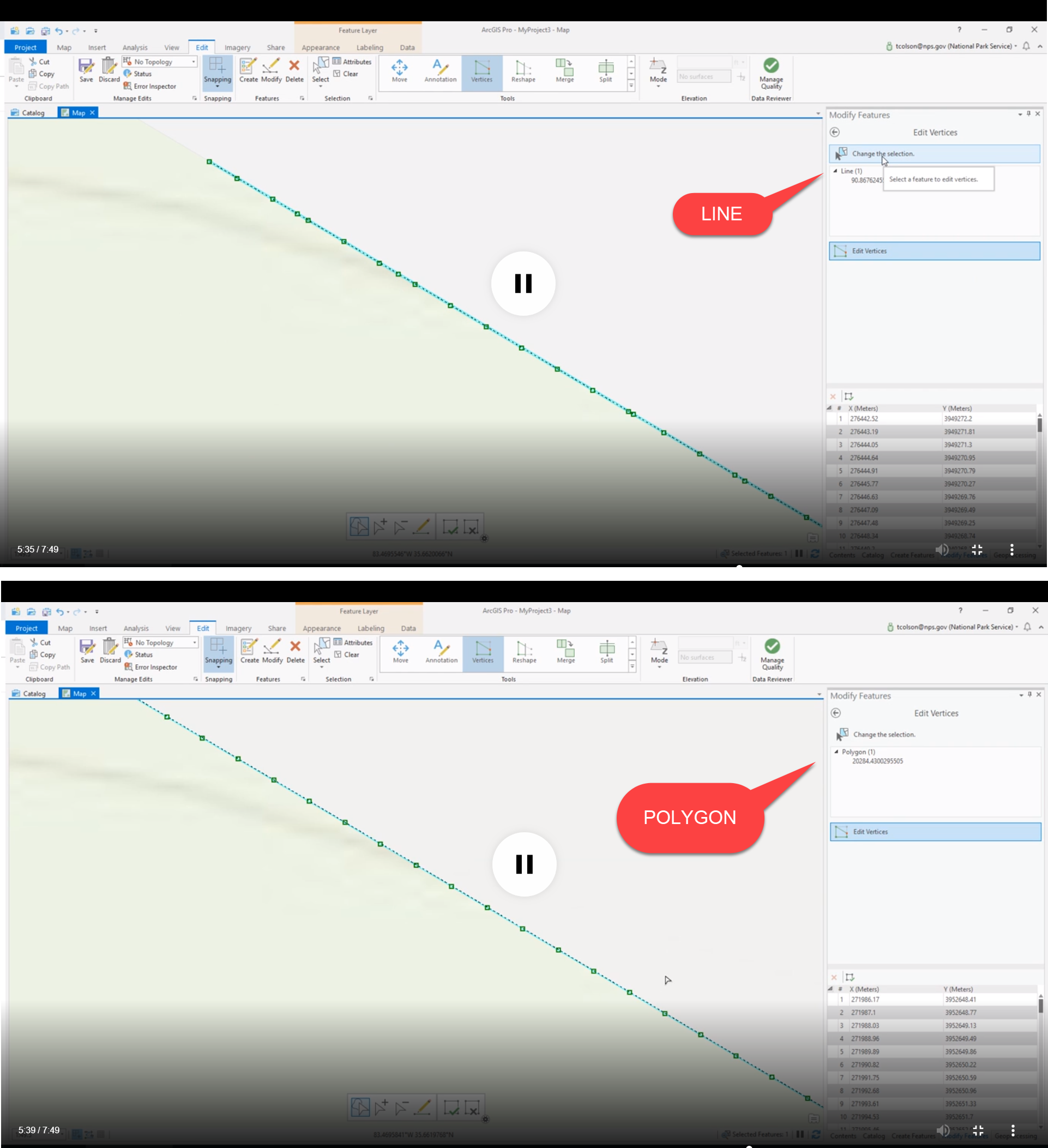
I'll look into it more though. We can also wait for Kelly to reply and answer some of the outstanding questions here.
Thanks again,
Scott
- Mark as New
- Bookmark
- Subscribe
- Mute
- Subscribe to RSS Feed
- Permalink
- Report Inappropriate Content
Have you tried to use the Align Edge tool to see if you can get better results?
- Mark as New
- Bookmark
- Subscribe
- Mute
- Subscribe to RSS Feed
- Permalink
- Report Inappropriate Content
Hi Kelly,
A few more questions to add:
- Are you able to share a screenshot of the differences in vertices after tracing?
- What coordinate system are the CAD features using?
- What coordinate system is your polygon?
- What coordinate system is the map in Pro?
- Is it a feature class in a FGDB?
- What scale was the polygon created at?
- Approximately how large was it?
Thank you!
Scott
- Mark as New
- Bookmark
- Subscribe
- Mute
- Subscribe to RSS Feed
- Permalink
- Report Inappropriate Content
Sorry for the slow reply. I appreciate the attention to my question but unfortunately I had to make do with the shapes I had and move onto another project quickly. If things slow down soon and I get a chance to go back and answer all of these thoroughly, I will do that as soon as I can. Thank you again.