- Home
- :
- All Communities
- :
- Products
- :
- ArcGIS Spatial Analyst
- :
- ArcGIS Spatial Analyst Questions
- :
- Issue with polygon layer to kml for Google Earth P...
- Subscribe to RSS Feed
- Mark Topic as New
- Mark Topic as Read
- Float this Topic for Current User
- Bookmark
- Subscribe
- Mute
- Printer Friendly Page
Issue with polygon layer to kml for Google Earth Pro
- Mark as New
- Bookmark
- Subscribe
- Mute
- Subscribe to RSS Feed
- Permalink
Hello
I am trying to convert my polygon layer which is part of a geodatabase file to a kml file that I can use in Google Earth Pro. I would like to retain the symbols to the best ability. I have no problem convert to kml, but it does not reflex symbol style or field in which I have selected for conversion.
I realize coloring etc with need to be modified. However, I am trying actually display the field "Defined Category" not the 'Name' field in which it seems to be reverting to when I convert. Does anyone know why this is happening?This is what it looks like this in Arc Map and what I would like to have in google earth.
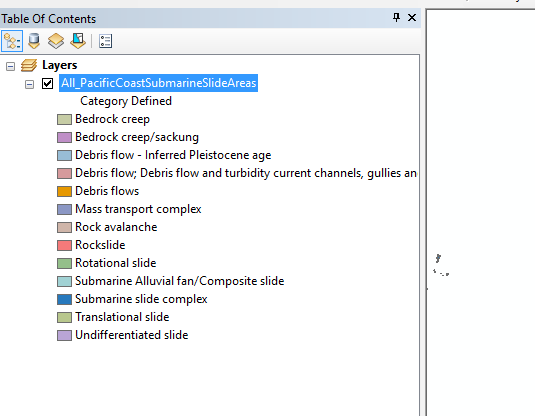
This is what I get for Google Earth.

This is the Id Name of each of my polygons. I really want to display the 'Defined Category'
I did try to save as a layer and try to convert to kml that way, but I get the same results. I have attached the layer file. I hope someone can assist me.
Thanks
Jess
Solved! Go to Solution.
Accepted Solutions
- Mark as New
- Bookmark
- Subscribe
- Mute
- Subscribe to RSS Feed
- Permalink
When creating KML from ArcMap you will get a node for each polygon, so you won't get the same look as and ArcMap layer.
If you label the layer using the same field that you are classifying by in ArcMap, and recreated the KML, the the table of contents in the KML will show the classification, which may be useful? You will still see all of the listed individually.
- Mark as New
- Bookmark
- Subscribe
- Mute
- Subscribe to RSS Feed
- Permalink
When creating KML from ArcMap you will get a node for each polygon, so you won't get the same look as and ArcMap layer.
If you label the layer using the same field that you are classifying by in ArcMap, and recreated the KML, the the table of contents in the KML will show the classification, which may be useful? You will still see all of the listed individually.
- Mark as New
- Bookmark
- Subscribe
- Mute
- Subscribe to RSS Feed
- Permalink
Thanks Mark
That worked. I didn't realize that I needed to change the field in the label tab. Worked great.
Cheers
Jess