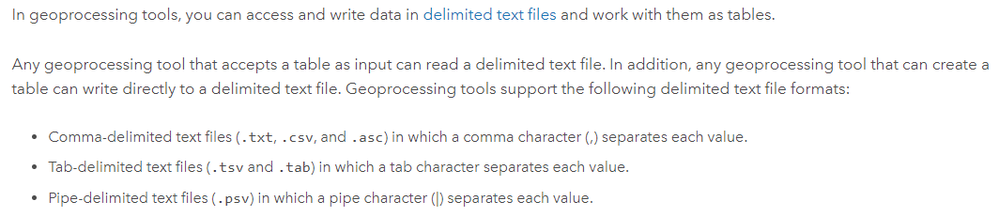- Home
- :
- All Communities
- :
- Products
- :
- ArcGIS Pro
- :
- ArcGIS Pro Ideas
- :
- Add More Delimiter Options in Table Export Tools (...
- Subscribe to RSS Feed
- Mark as New
- Mark as Read
- Bookmark
- Follow this Idea
- Printer Friendly Page
Add More Delimiter Options in Table Export Tools (i.e., pipe delimiter)
- Mark as New
- Bookmark
- Subscribe
- Mute
- Subscribe to RSS Feed
- Permalink
Submitted an enhancement request via support due to lack of ability to export table with a pipe delimiter in Pro. Suggestion was to also add here.
There are several existing tools to export a table to a flat file .txt or .csv, such as copy rows, table to table, or export features rows to ASCII. The last option at least gives you the ability to choose comma, space, or semicolon delimiters. The first 2 tools default to commas with no configuration option.
ArcMap Roads and Highways has a tool 'Convert Table to CSV' that gives the delimiter options of pipe or comma. But, this extension is not yet available in Pro, nor should you need to purchase an extension just to choose a pipe delimiter.
There is no consistency in delimiter options between these tools. Our organization needs to utilize pipe delimiters in an application that is receiving the table data. Please add delimiter options such as a pipe to one or all of the table export options, or allow a freeform text field for the user to enter the delimiter. Does not seem like too much development required if a tool already has comma, space, or semicolon options.
#ENH-000120111 [Enhancement] Request to add a new delimiters while exporting table in ArcGIS Pro Geoprocessing Tools.
"This enhancement request is to implement a new delimiter option while exporting a table/feature out using ArcGIS Pro Copy Rows, Table to Table, Export Table Geoprocessing tools. Currently the only formats in which a table can be exported are, .csv, .dbf and .txt for these tools.
This is to include the delimiters such as Pipe while exporting to CSV or a TXT format using the above tools.
Currently the option to add Pipe Delimiter is only available with Roads and Highways extension and that too in ArcMap but not in ArcGIS Pro.
Thus it would be helpful to get this format in all other tools too rather than providing it with the extension only."
I fully support this request. Should also look at other options like tab and custom delimiters.
Esri closed the enhancement stating that geoprocessing only supports comma delimiters, which is completely false. I have escalated the request.
"The esri response "geoprocessing will continue to only support comma separated output" is completely false. Arc already has geoprocessing tools that support non-comma delimited exports. Geoprocessing tool "Covert Table to CSV File" lets the user choose pipe or comma delimited, except this tool is in an extension that requires extra dollars just to allow pipe delimiter. The geoprocessing tool "Export Feature Attributes to ASCII" already allows the user to choose space, semi-colon, or comma. The geoprocessing tool "Table to table" only allows for a comma delimiter. There is no consistency between the tools, which is why the enhancement request exists. All of the tools will accomplish the same goal of allowing for export to csv and/or txt, so add the same delimeter options between them. A user should not need to use a roads and highways export tool when they need pipe, then jump to feature attribute export tool when they need spaces, then use regular table-to-table when they're fine with commas."
Cole
I updated this sample to support pipe and tab separators in addition to the default comma:
https://pm.maps.arcgis.com/home/item.html?id=d887241f6908466a984c94631fd1974f
It also writes a schema.ini file to control the schema if reading back into ArcGIS or Excel, FME etc.
I forgot semicolons sorry but the tool is easy to adapt, the Python source is embedded but not encrypted.
Kory Kramer, can you give some context to what specifically is in product plan? For example, will all table export tools have the same delimiter options? Will there be more variety (but still preset), or the tools will allow for custom delimiter characters as input by user?
Glad to hear it's in the plan.
I would like this as well. Any update?
This will be available in ArcGIS Pro 2.9, scheduled for release later this week.
Once the release is available, check this help topic: Geoprocessing considerations for delimited files https://pro.arcgis.com/en/pro-app/latest/tool-reference/appendices/geoprocessing-considerations-for-...
This is implemented in ArcGIS Pro 2.9. See Ideas in ArcGIS Pro 2.9 or 4:15 in the video.
You must be a registered user to add a comment. If you've already registered, sign in. Otherwise, register and sign in.