- Home
- :
- All Communities
- :
- Products
- :
- ArcGIS AppStudio
- :
- ArcGIS AppStudio Blog
- :
- What's new in Templates - AppStudio for ArcGIS Ver...
What's new in Templates - AppStudio for ArcGIS Version 2.1
- Subscribe to RSS Feed
- Mark as New
- Mark as Read
- Bookmark
- Subscribe
- Printer Friendly Page
This new release brings many new exciting features and enhancements to all three AppStudio templates - Map Viewer, Map Tour, and Quick Report. Here is a list of update highlights for each template:
Map Viewer
- Support for secured web maps
- Ability to download and view Mobile Map Packages (BETA)
- Display grids
- Option to specify the number of maps to display in gallery
- Enhancements to Geosearch experience
- Ability to adjust font size
Quick Report
- Support for audio and video attachments (BETA)
- Annotation support for images
- New calendar control
Map Tour
- New design for Gallery and side panel
- New basemap switcher
- Labels for Map pins
- Pinch-to-zoom ability for the images
- Ability to adjust font size
Below are details on the above features:
Map Viewer Template:
Support for secured web maps
Previously, you could only view public web maps in the Map Viewer template app. In this release, we’re expanding your ability to access private web maps and web maps shared with your organization with a login requirement (supports for OAuth 2.0 and SAML authentication). Once you have successfully logged in, you will see secured web maps highlighted with a lock icon. You will automatically be logged in the next time you open Map Viewer template app. To enable this functionality, you need to prepare for this within AppStudio Desktop:
- Register your app – Upload your app first, then go to Settings > Click on Advanced button > Register > Close > Apply
- Enable secured web maps - Go to Settings > Gallery > click on Support secured maps button
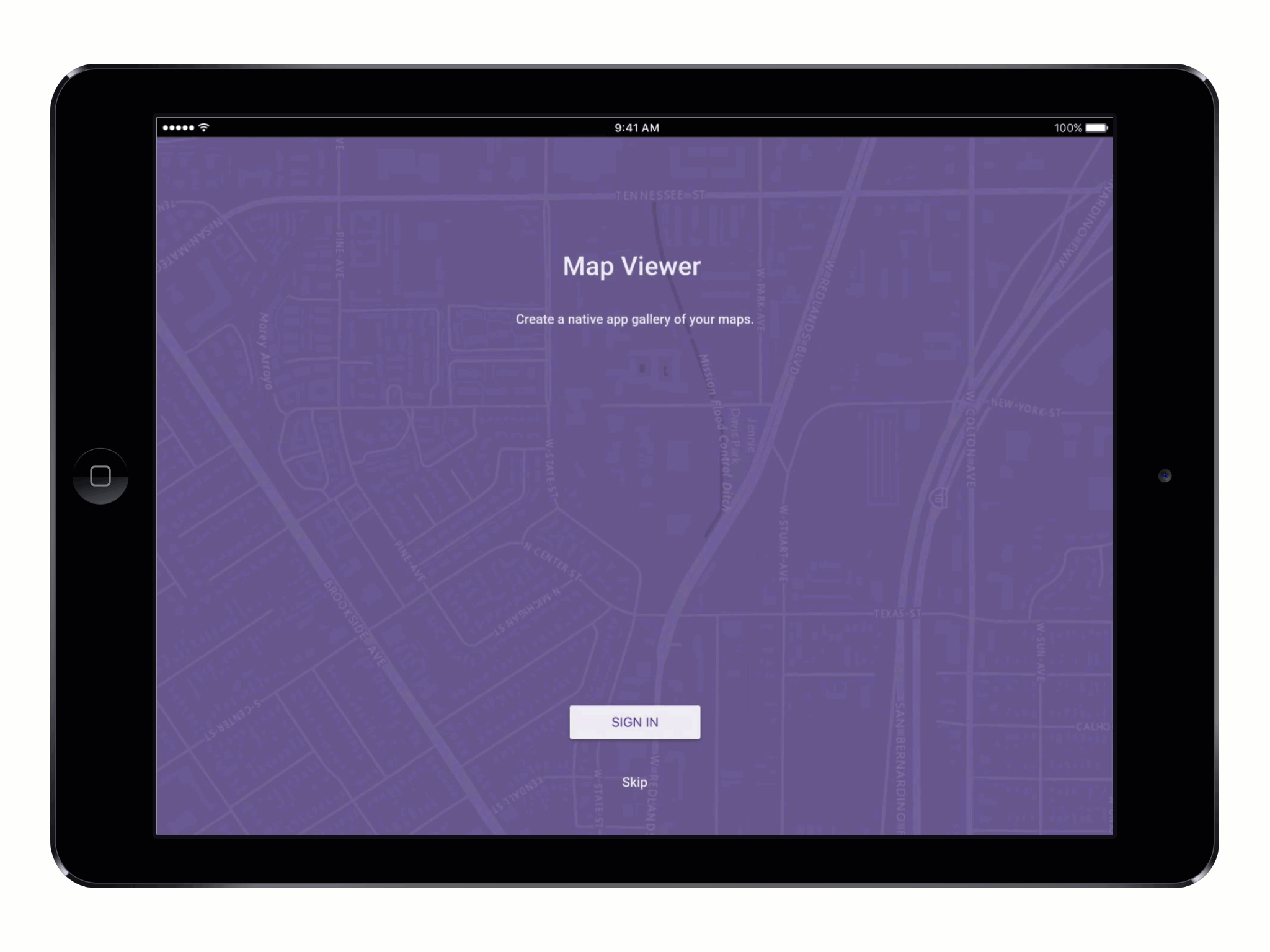
.
Ability to download and view Mobile Map Packages (BETA)
As of 2.1, the Map Viewer template supports Mobile Map packages (MMPK). You can now download both public and private MMPKs from your organization or portal to your device, and access them when you are offline. MMPKs can contain multiple map layers, bookmarks, attachments, media, and address locators. Map viewer template now supports for viewing all of the above features besides for address locators( will be supported in next release). You can also easily remove downloaded MMPKs to save the device memory.
Remember to include your MMPKs to your query string just as you do to your web maps. Once your app launches, sign into your portal or organization to see your MMPKs. The MMPKs will appear in the 'Offline Map' section of your gallery and can be downloaded from there. This section is visible only if your search query returns MMPKs.
Due to licensing restrictions, when using the default template, you must sign in to your Organization or Portal to download or view offline map.
Display grids
Grids are widely used to identify locations on a map in an easily-read format. With this new release, we provide options to display Latitude Longitude Grid, UTM Grid, USNG Grid, or MGRS Grid on the map.
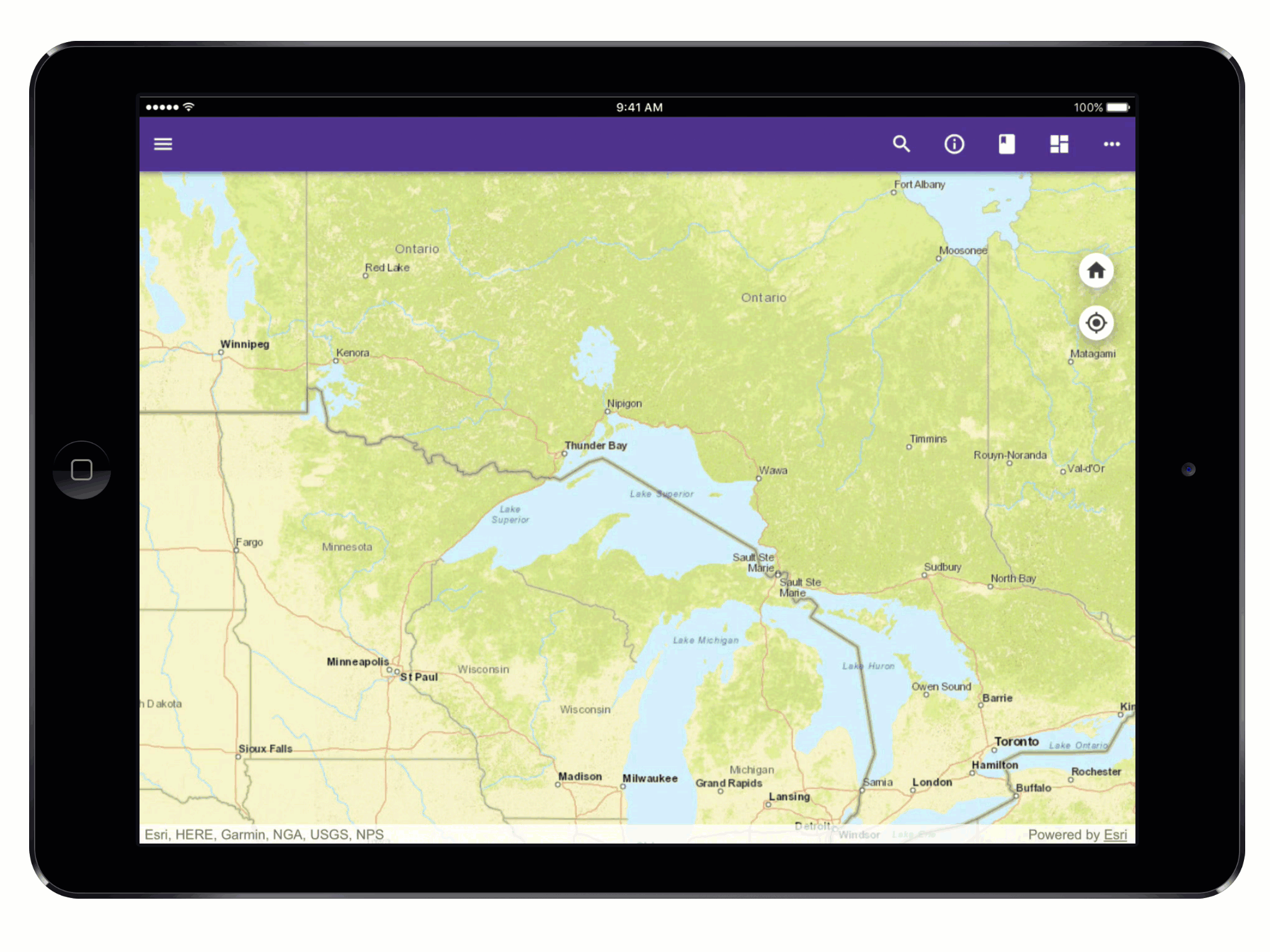
Specify the number of web maps to display in gallery
Previously, the number of the web maps provided in the gallery had a maximum of 25. You can now specify a number of web maps available in the gallery, which allows you to increase or decrease it as desired. To configure the number of the web maps, you need to prepare for this within AppStudio Desktop:
Open AppStudio Desktop > Select your Map Viewer template app > Click on the Settings > Map Viewer Properties > Gallery > enter the number in the Total results to show in gallery filed
Geosearch Enhancements
We have refined the Geosearch functionality in the Map Viewer template app. As you enter an address, we are offering a list of address suggestions to help you fill out faster. We also improved the geo-searching experience by sorting search results based on the direction and how far they are from the user’s current location.
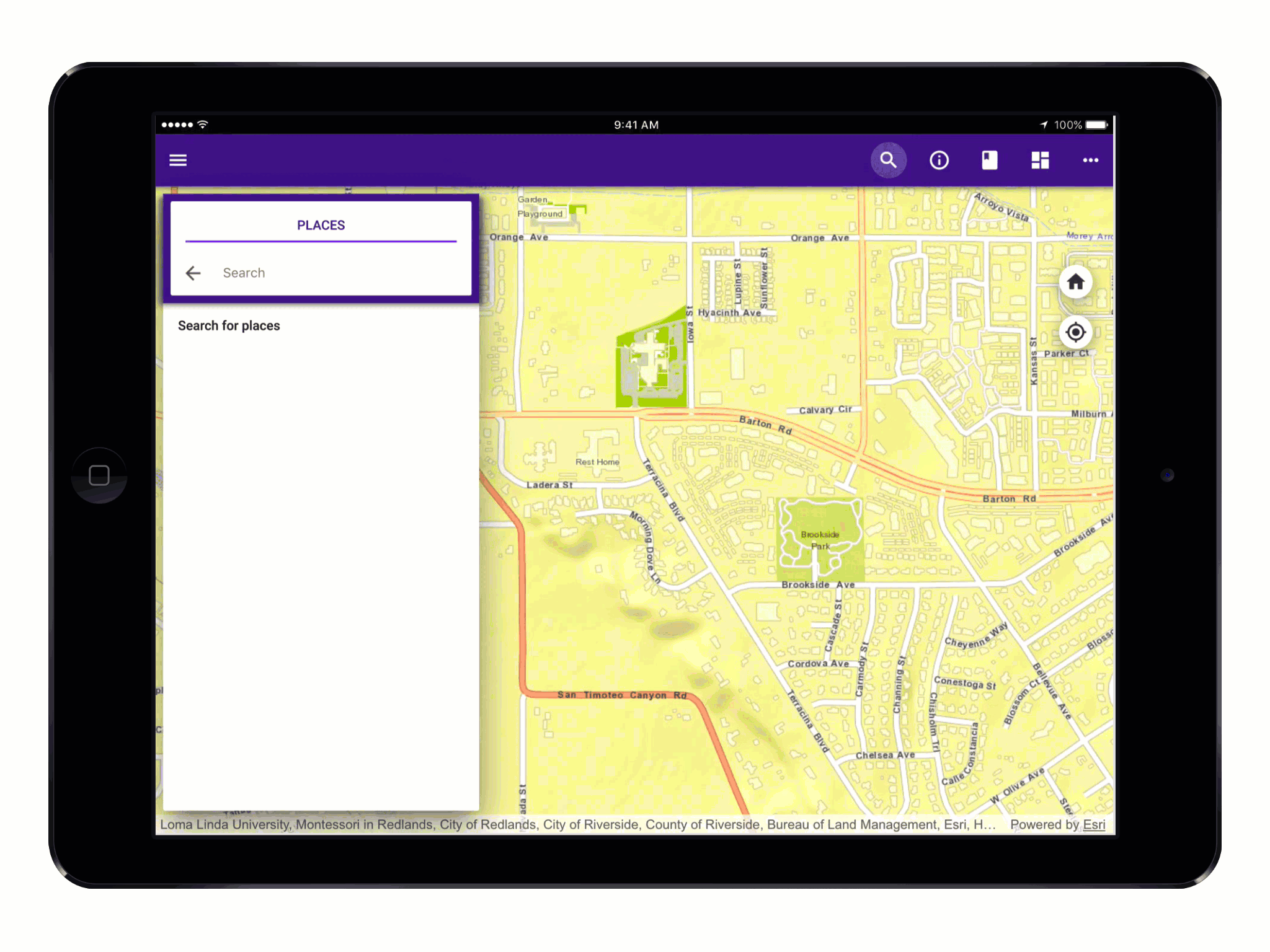
Better experience with Media chart
Now when you hover over or tap on the chart, you will be able to see the responding numbers displayed on the top of the chart. The chart distance is also improved so that you can now see all of the axis labels.
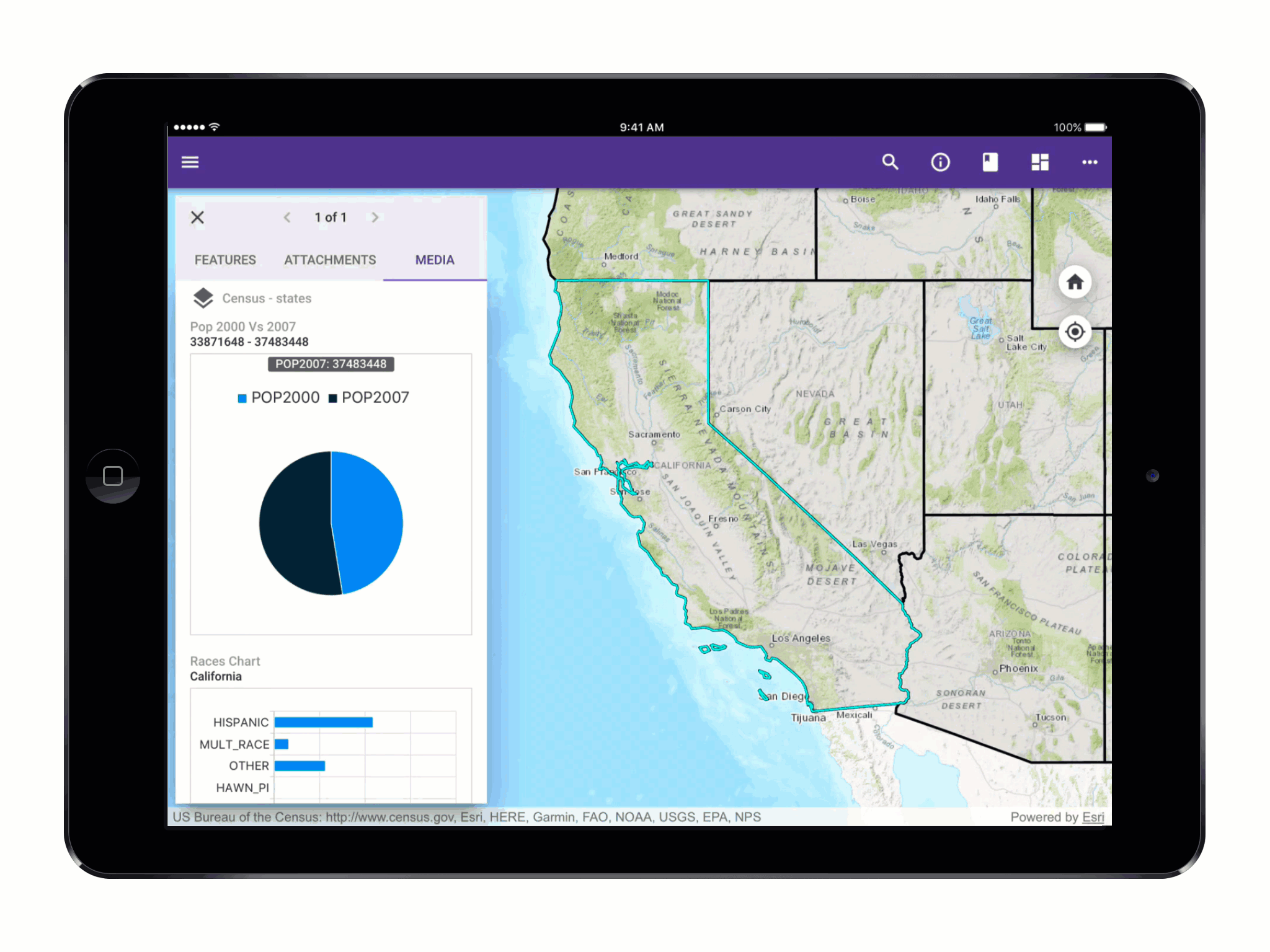
Adjust font size
We have implemented the font size control for the Map Viewer template. You can now adjust the font size in the Side Menu.
Quick Report Template:
Support for audio and video attachments (BETA)
Quick Report 2.1 template gives you the ability to record a video (limited to 30 seconds) and an audio (limited to 2 minutes). You are able to send video and audio as the attachments to the feature service provided for Quick Report. To enable this functionality, you need to prepare for this within AppStudio Desktop:
Go to Settings > Form, and scroll down to the bottom to Enable video recorder (BETA) and Enable audio recorder (BETA) buttons.
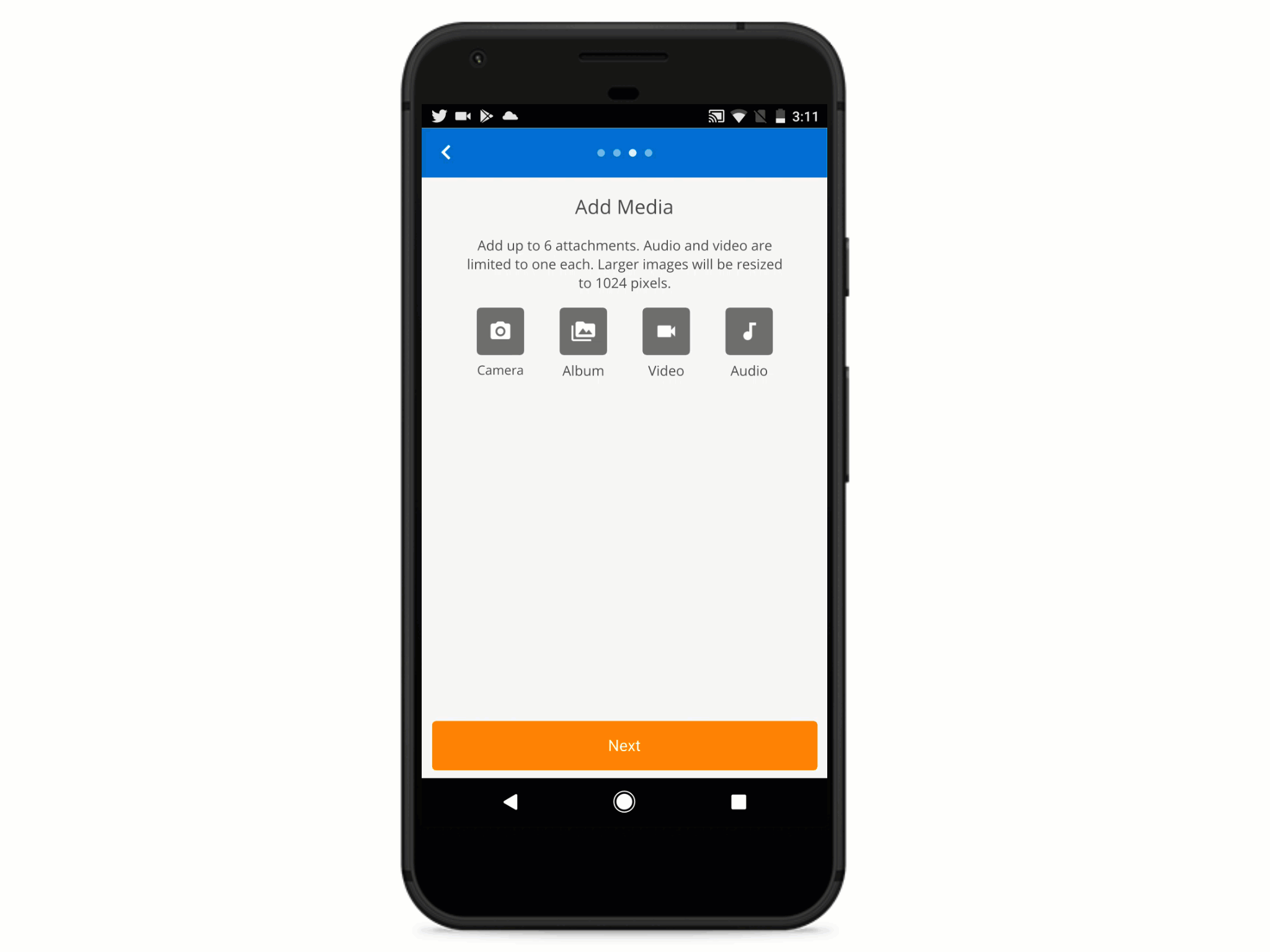
Annotation support for images
Image annotation has been one of the biggest requirements for our users and is now available in the Quick Report 2.1. We are providing a variety of annotation features such as free draw, changing stroke width, adding text comments, and changing ink color to allow you quickly and easily edit photos. We also support Smart Draw functionality, which adds power to the annotation feature to help you enhance drawing experience. Annotation tool is smart enough to recognize and correct various shapes such as line, circle, oval, and rectangle. If you are drawing a line with the Smart Draw mode, it will automatically change into an arrow and display a text box for you to add notes next to it.
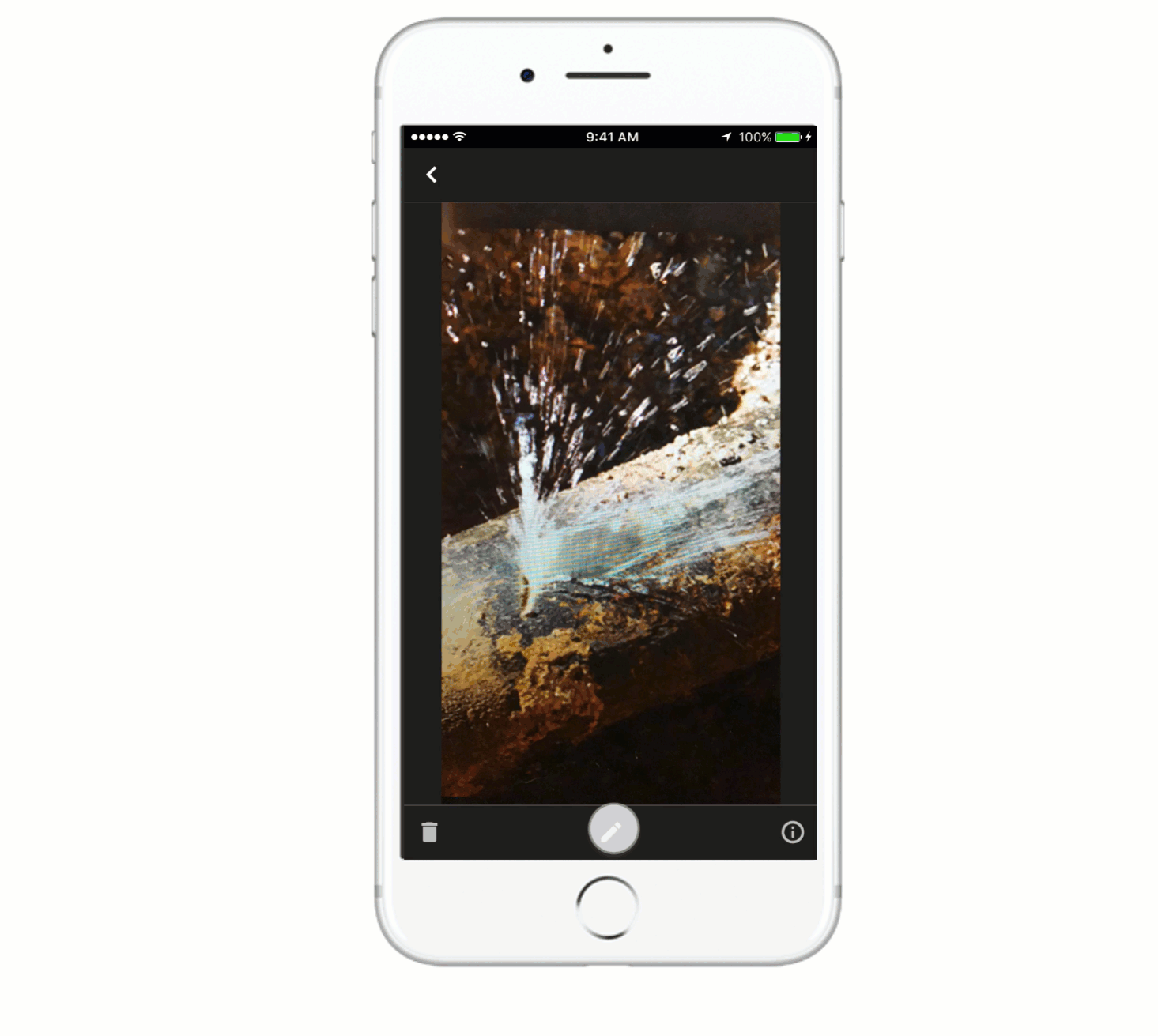
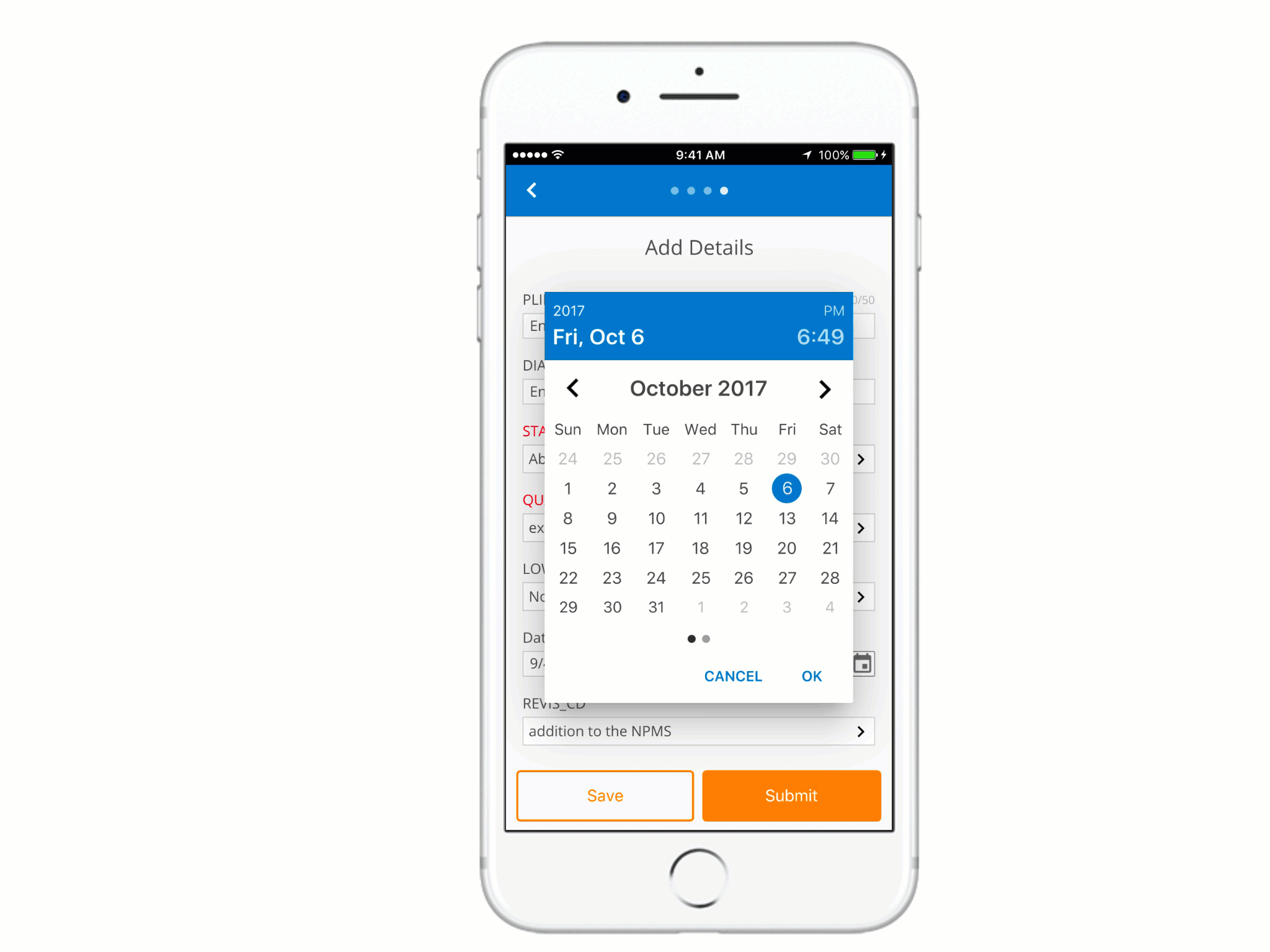
New calendar control
The calendar has been updated with new intuitive controls for selecting date and time.
Map Tour Template:
New design for Gallery page and side panel
Map Tour Gallery page now has a clean and intuitive new design. Side panel for large screen design has also received a new design to not only match the Gallery page style but also provide a better image and text view experience for each point in the tour.
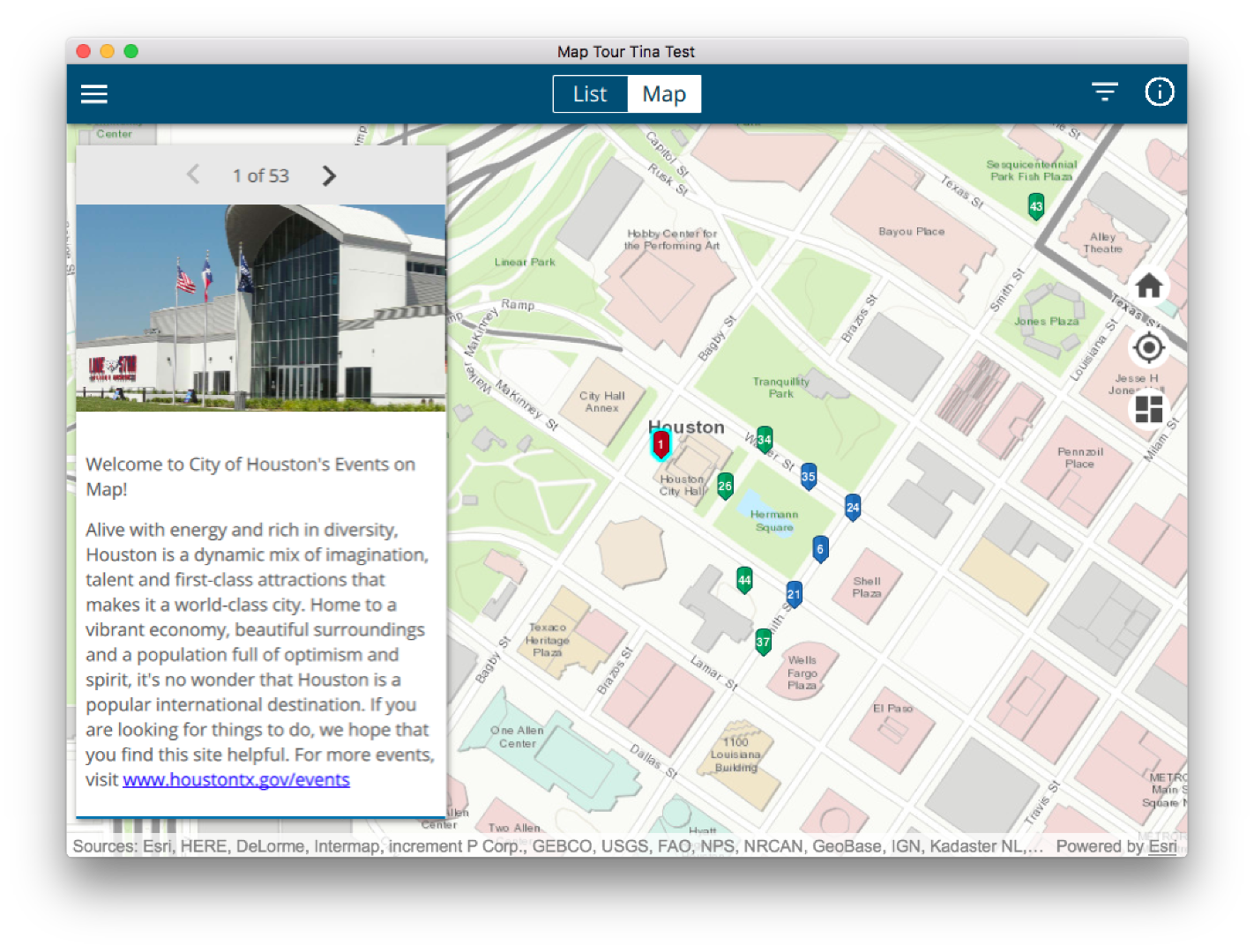

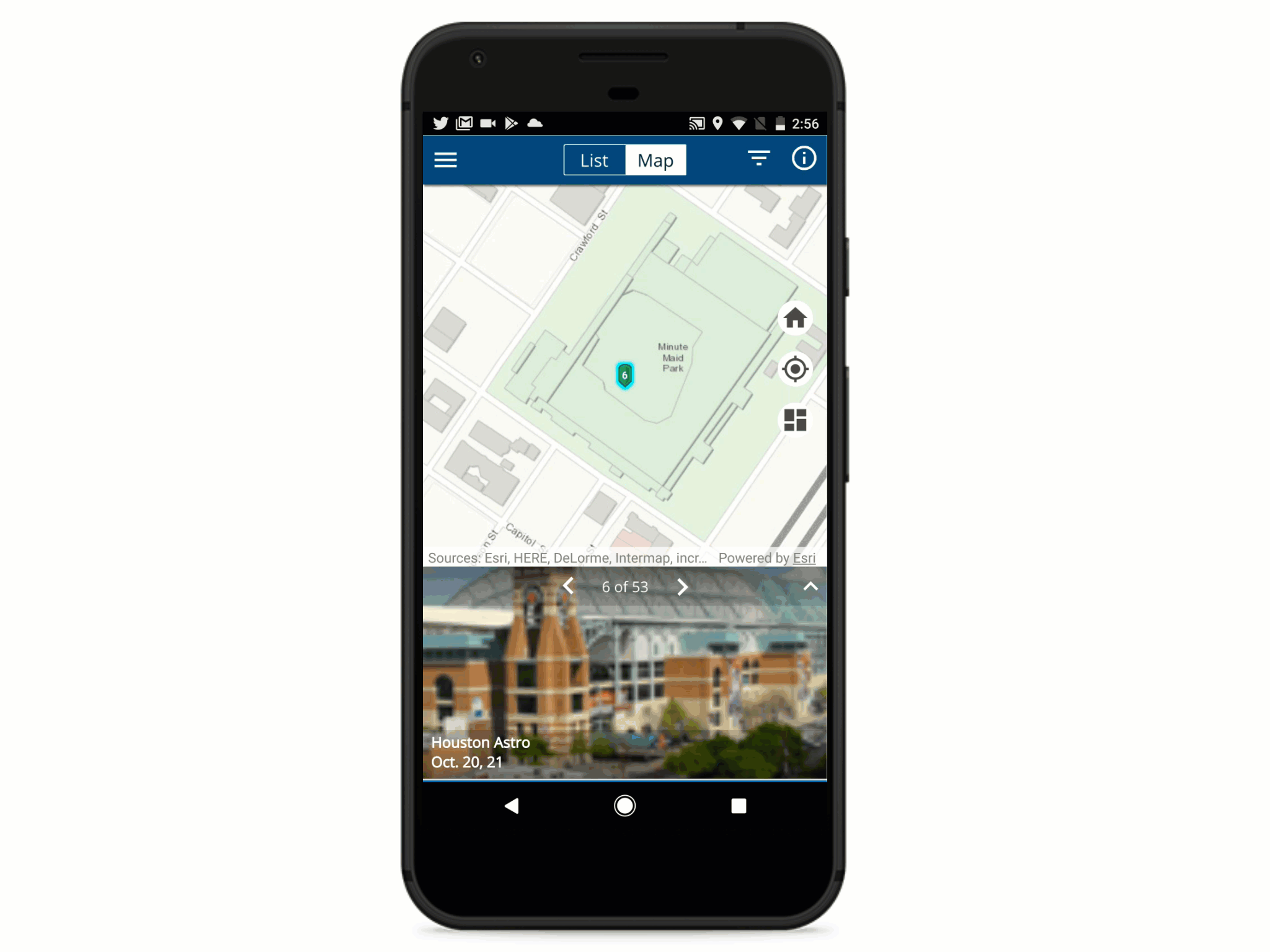
Basemap switcher
You can now change the basemap using a newly added basemap switcher on the Map page.
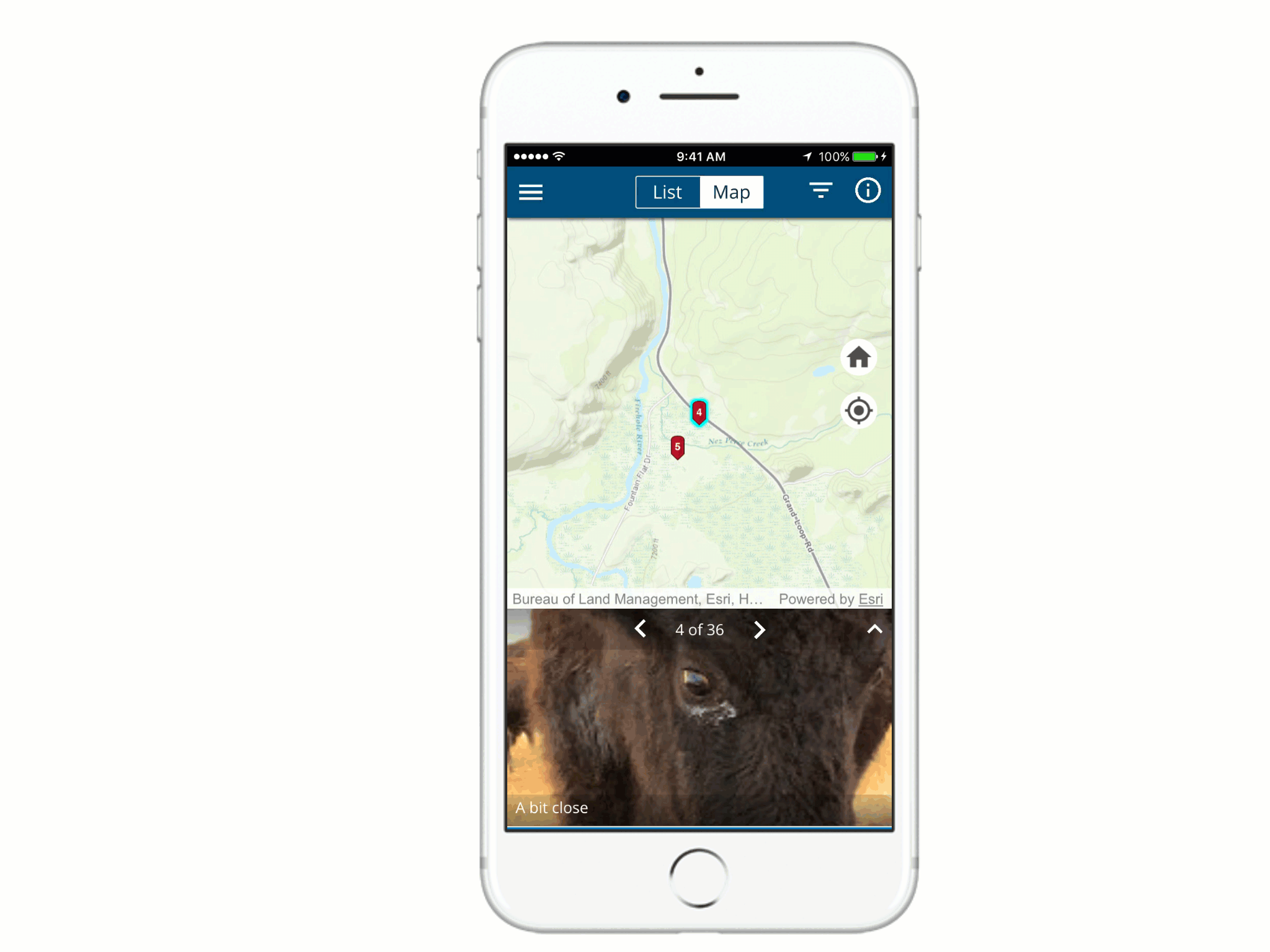
Labeling Map pins
Map pins now have labels. On each pin is a number corresponding, to the order of the pin in the tour.
Pinch-to-zoom ability to the images 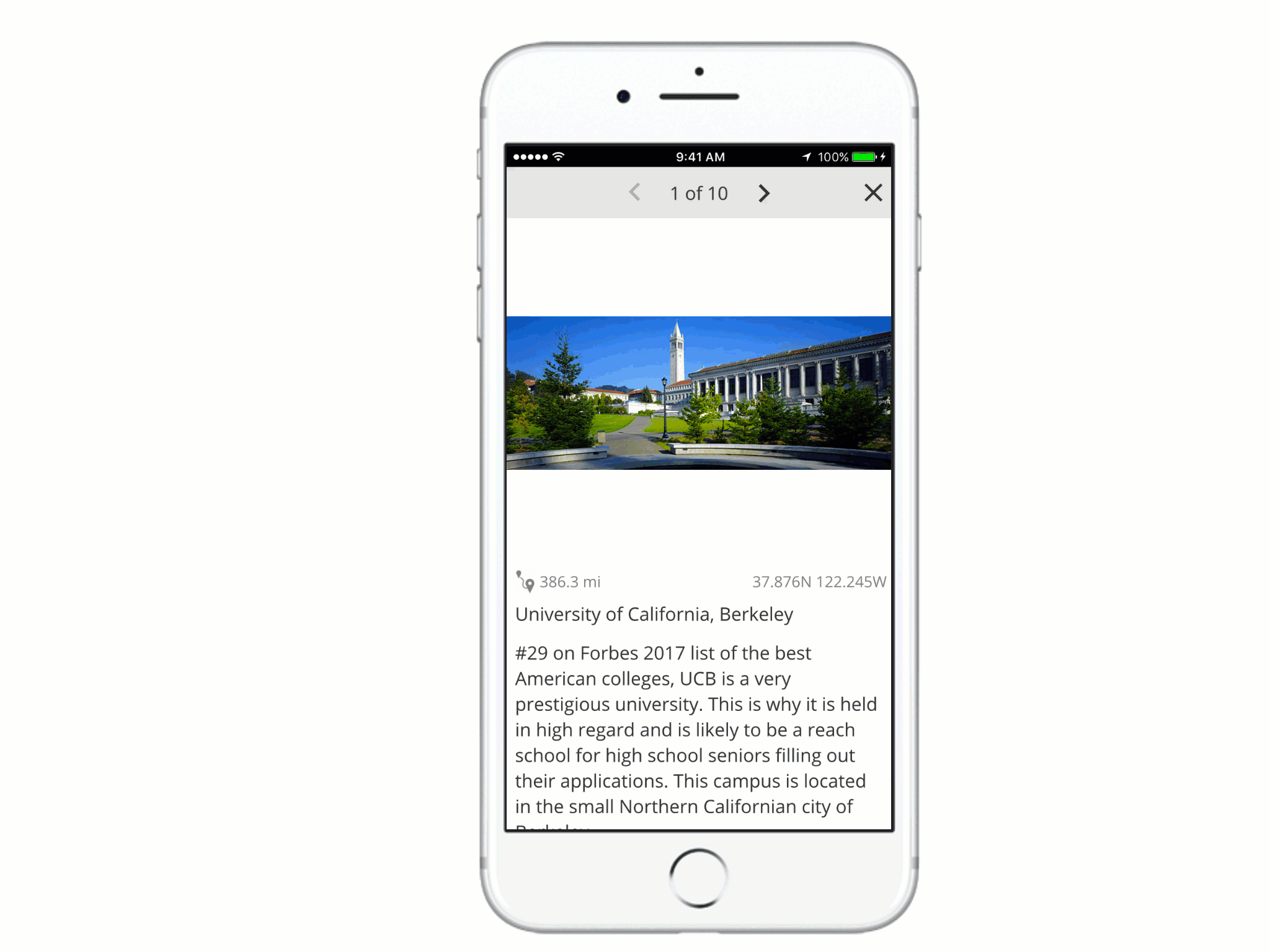
You can now pinch to zoom in on images, and double-tap to release the zoom. This allows you to interact with map tour photos at different levels.
Adjust font size
We are launching new settings that offer you more control over the application font size. You can now increase or decrease the font size in the side menu.
To learn more about what's new in AppStudio Desktop and Plugins, look out for blog posts coming soon!
You must be a registered user to add a comment. If you've already registered, sign in. Otherwise, register and sign in.