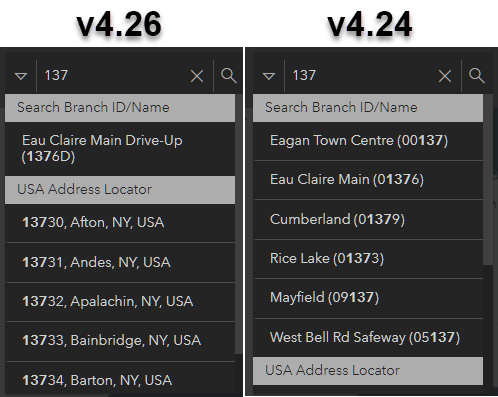- Home
- :
- All Communities
- :
- Developers
- :
- JavaScript Maps SDK
- :
- JavaScript Maps SDK Questions
- :
- Re: Search Widget Issue in JS Maps SDK v4.26
- Subscribe to RSS Feed
- Mark Topic as New
- Mark Topic as Read
- Float this Topic for Current User
- Bookmark
- Subscribe
- Mute
- Printer Friendly Page
- Mark as New
- Bookmark
- Subscribe
- Mute
- Subscribe to RSS Feed
- Permalink
I have been using the Search Widget through several 4.x versions but the migration from v4.24 to v.4.26 is introducing problems with partial searches. In 4.26, the partial search does not return "non-exact" matches in the suggestions. The code is exactly the same in both versions (below) but the results are limited in v4.26 (see screengrabs). Any one have any ideas on what would have changed?
var searchWidget = new Search({
view: view,
container: "search",
allPlaceholder: "Search",
locationEnabled: false,
sources: [
{
layer: featureLayer,
searchFields: ['ID', 'NM'],
suggestionTemplate: '{NM} ({ID})',
exactMatch: false,
popupEnabled: true,
outFields: ['*'],
placeholder: 'Branch ID/Name',
name: 'Search Branch ID/Name',
zoomScale: 250000,
resultSymbol: {
type: 'simple-marker',
color: [0, 0, 0, 0.9],
style: 'circle',
outline: {
color: 'yellow',
width: 1
}
}
},
{
name: "USA Address Locator",
placeholder: "Enter USA Address",
singleLineFieldName: 'SingleLine',
url: "https://..."
}
],
includeDefaultSources: false,
});Solved! Go to Solution.
Accepted Solutions
- Mark as New
- Bookmark
- Subscribe
- Mute
- Subscribe to RSS Feed
- Permalink
Yes, please see this thread.
- Mark as New
- Bookmark
- Subscribe
- Mute
- Subscribe to RSS Feed
- Permalink
I believe I found some documentation explaining why this issue is occurring. Looking at the Layer Search Source documentation the following excerpt is stated:
For string field searches, there is no leading wildcard. This effectively makes exactMatch true, which will remove unnecessary search results and suggestions.
Wondering why this would be intentionally implemented. There is already a property (exactMatch) available to those who would want to omit a leading wildcard.
Anyone have any ideas on how to overwrite or include a wildcard?
- Mark as New
- Bookmark
- Subscribe
- Mute
- Subscribe to RSS Feed
- Permalink
Yes, please see this thread.