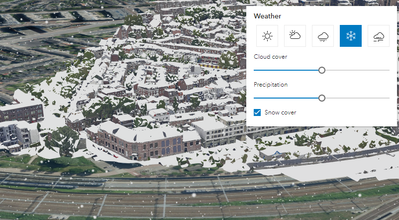- Home
- :
- All Communities
- :
- Developers
- :
- JavaScript Maps SDK
- :
- JavaScript Maps SDK Questions
- :
- Re: Does WeatherWidget ->Snow Cover only apply to ...
- Subscribe to RSS Feed
- Mark Topic as New
- Mark Topic as Read
- Float this Topic for Current User
- Bookmark
- Subscribe
- Mute
- Printer Friendly Page
Does WeatherWidget ->Snow Cover only apply to Local Scenes?
- Mark as New
- Bookmark
- Subscribe
- Mute
- Subscribe to RSS Feed
- Permalink
Does Weather->Snow Cover only apply to Local Scenes?
When I look at the weather widget in my global scene, Snow cover checked has no affect on the scene:
When I look at the JSAPI sample (https://developers.arcgis.com/javascript/latest/sample-code/scene-weather/) and I pan to the edge of the 3D buildings, I see that snow accumulation ends:
My questions are: What is the extent to which “Snow cover” actually functions? How can I enable it for my global scene? If I can not use it for my global scene, how can I hide or disable it.
This is pretty important because our users need to see what our WebScenes look like with snow.
TIA
Solved! Go to Solution.
Accepted Solutions
- Mark as New
- Bookmark
- Subscribe
- Mute
- Subscribe to RSS Feed
- Permalink
Dear @Dirk_Vandervoort
Thanks for reaching out! So there a few things to note about the weather:
1. All weather effects are only available in global scenes, this includes the snowCover. So there is no snowCover in local scenes.
2. There are some limitations on the snowCover: It does not display on basemaps or draped layers (see here). This means the effect only takes place on 3D elements and integrated meshes like the one in your screenshot.
Currently it is also not possible yet to remove the checkbox in the widget. If this is something you would like to do, please let us know (ideally also with some infos on the use case). This way we can consider it for future releases.
Best, Daniel
- Mark as New
- Bookmark
- Subscribe
- Mute
- Subscribe to RSS Feed
- Permalink
Dear @Dirk_Vandervoort
Thanks for reaching out! So there a few things to note about the weather:
1. All weather effects are only available in global scenes, this includes the snowCover. So there is no snowCover in local scenes.
2. There are some limitations on the snowCover: It does not display on basemaps or draped layers (see here). This means the effect only takes place on 3D elements and integrated meshes like the one in your screenshot.
Currently it is also not possible yet to remove the checkbox in the widget. If this is something you would like to do, please let us know (ideally also with some infos on the use case). This way we can consider it for future releases.
Best, Daniel