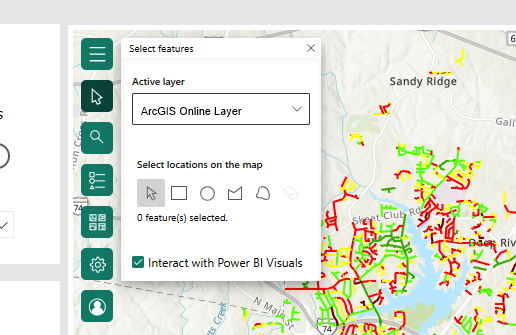- Home
- :
- All Communities
- :
- Products
- :
- ArcGIS for Power BI
- :
- ArcGIS for Power BI Questions
- :
- Why does interaction between ArcGIS data and other...
- Subscribe to RSS Feed
- Mark Topic as New
- Mark Topic as Read
- Float this Topic for Current User
- Bookmark
- Subscribe
- Mute
- Printer Friendly Page
Why does interaction between ArcGIS data and other PBI visuals require users to open the Join layers interface?
- Mark as New
- Bookmark
- Subscribe
- Mute
- Subscribe to RSS Feed
- Permalink
- Report Inappropriate Content
While we have tried several times, we do not use the ArcGIS Visual for one reason: Interaction between Power BI visuals and ArcGIS data requires users to open the Join layers interface. In my organization (and another I collaborate with) we have found this to be a significant encumbrance for end users. The more natural method would be to use the normal selection tool with the active layer assigned to the ArcGIS layer. What makes matters more confusing is that the normal selection box appears to support interaction with the ArcGIS layer, but it does not!
Take a look: Everyone I work with assumes they can interact between ArcGIS and Power BI visuals when the normal selection dialog - why wouldn't they?. Then they get frustrated and assume the ArcGIS visual is mal-functioning when they discover they cannot interact through this method.
This is the 'normal' selection tool. It appears to support interaction between an ArcGIS layer and Power BI visuals, but it does not.
Here's a video I made to show users how to interact between ArcGIS and PowerBI visuals. It has NOT convinced anyone that the requirement is easy for the typical user. The dialog box that is open looks remarkably similar to the selection dialog displayed above. Why have this???? Why not make it so interaction can occur with the normal selection interface????
- Mark as New
- Bookmark
- Subscribe
- Mute
- Subscribe to RSS Feed
- Permalink
- Report Inappropriate Content
Hi @RodPBI - thank you for reaching out on this topic. I know this is a massive pain point for you as well as many others including myself and the team. To give a bit of backstory on the way this feature works (at the moment), it was designed this way because of limitations within the infrastructure of Power BI and how we add reference layers to the map.
When data is loaded from the data fields to a visual, a connection is made to let other visuals on the report page know that something is there or turned on. This is typical behavior in Power BI. However, when you add a reference layer to the map, the other visuals on the report page doesn't know it exists unless there is Power BI data associated with it.
At the time of this feature being implemented, the only way to "trick" Power BI into thinking that the reference layer was a data layer, was to have the widget open.
Some of the same rules apply to this method (in your first screenshot). In order for the report page to filter, Power BI data needs to be associated with the layer that you are selecting.
I know this feature is quite troublesome. As mentioned in a previous post on the forums, the infrastructure in which we built this feature was incredibly restricting. However, we have this on our project board to resolve this year (post 2024 Esri User Conference).
I do apologize as I know this has been a pain point for a long time. And I agree, having the window open is not ideal. However, it was (at the time) the only way to make Power BI know that data was on the map.
Please bear with us as we now have a path forward to make this a better experience for everyone. Thank you for your patience on this issue!
- Mark as New
- Bookmark
- Subscribe
- Mute
- Subscribe to RSS Feed
- Permalink
- Report Inappropriate Content
Thank you @AnthonyLatini for the detailed (and rapid) response. I can appreciate that you have to 'trick' Power BI to think that the reference layer data is within Power BI when it is actually coming from ArcGIS. What ESRI has done here is quite ingenious. What I don't understand is why this ability requires an end user several mouse clicks to access it.
From your explanation it sounds like ESRI is planning a robust and elegant long-term solution, but in the meantime how about if you add an 'Interact with ArcGIS' button under the main menu that directly opens the window required to interact with ArcGIS features? (still requiring the window to be open)
The feedback I hear is that the issue is NOT that the window needs to stay active. The issues I hear are:
1) It takes too many clicks for a typical user to find the feature (if they can even find it) and,
2) The UI in the normal selection window leads people to think that they should be able to interact with ArcGIS data, but they cannot)
- Mark as New
- Bookmark
- Subscribe
- Mute
- Subscribe to RSS Feed
- Permalink
- Report Inappropriate Content
Hi @RodPBI,
Thanks very much for your feedback! As @AnthonyLatini mentioned, we will enhance the whole Join layer experience after the Esri User Conference. Hopefully the issues you listed should be resolved with the new experience. Thanks again for your input to help us make a better product.