- Home
- :
- All Communities
- :
- Products
- :
- ArcGIS Online
- :
- ArcGIS Online Questions
- :
- filter web app template
- Subscribe to RSS Feed
- Mark Topic as New
- Mark Topic as Read
- Float this Topic for Current User
- Bookmark
- Subscribe
- Mute
- Printer Friendly Page
filter web app template
- Mark as New
- Bookmark
- Subscribe
- Mute
- Subscribe to RSS Feed
- Permalink
I am trying to make a web app with a filter with a drop down lits option like this one.
When making an interactive filter on a web map, and the publishing it via the filter template application, the user has to enter manualy the values of the filter. How do I proceed to make it a drop down list?
Thank you.
- Mark as New
- Bookmark
- Subscribe
- Mute
- Subscribe to RSS Feed
- Permalink
- Mark as New
- Bookmark
- Subscribe
- Mute
- Subscribe to RSS Feed
- Permalink
Thanks,
Mike
- Mark as New
- Bookmark
- Subscribe
- Mute
- Subscribe to RSS Feed
- Permalink
Hi Mike,
Can you provide a few more details on how to setup this webmap/app for the interactive filters, or point to a resource somewhere.
I have a published dataset with assigned domain values, but I'm really struggling trying to figure out the interactive filters and how they work within the map, and how that is applied to the 'app'.
Thanks so much,
Warren
- Mark as New
- Bookmark
- Subscribe
- Mute
- Subscribe to RSS Feed
- Permalink
Warren Medernach here's a link to documentation on filters.
Apply filters—ArcGIS Online Help | ArcGIS
Of the web application templates you can publish from the map via the Share menu option, the Filter template exposes the interactive filter.
Thanks,
Mike
- Mark as New
- Bookmark
- Subscribe
- Mute
- Subscribe to RSS Feed
- Permalink
- Mark as New
- Bookmark
- Subscribe
- Mute
- Subscribe to RSS Feed
- Permalink
Mike Minami - nowhere that I have seen does any of the documentation say you need to have a domain set for the dropdown selection to work. I did read on the configuration pages of the app that in order to have a dropdown available you needed multiple filters in the map. I tried a bunch of different combinations of adding the same layer multiple times and creating a filter for each but all that did was put multiple filters in the filter pane of the app. I think the documentation for the "Apply Filters" page for ArcGIS Online help and the app configuration pages could really be improved so that it becomes more clear how you can apply filters and then use them in the filter app template. In the help it says you can allow the user to choose a selection to see a subset of school types by making a selection but never describes how to make that selection. I was able to figure it out from your statement above that a domain was needed.
Just a recommendation.
Thanks,
Jeff
- Mark as New
- Bookmark
- Subscribe
- Mute
- Subscribe to RSS Feed
- Permalink
Thanks for the feedback. I have submitted a request to improve the documentation here. At least with a note on this directly in the filter web app template here:
http://www.arcgis.com/home/item.html?id=1bdcdf930b4345dfb4db10f795e0c726
This limitation is specific to the Filter web app template. In the map viewer, the filter works and can provide a dropdown list of choices without a coded value domain set up.
Thanks,
Mike
- Mark as New
- Bookmark
- Subscribe
- Mute
- Subscribe to RSS Feed
- Permalink
Mike Minami, can you go into more detail with this process. I have been looking all over the web for information on how this works.
Here is an embedded site that I am working with: http://www.ldh.la.gov/assets/oph/Center-EH/envepi/LaTSIP/Apps/HSEES_NTSIP_Web_Maps.htm. It would be great if I could have the years be a drop down list (actually, this site is an easier version of another site that really needs a drop down list: https://ladhh.maps.arcgis.com/apps/InteractiveFilter/index.html?appid=898321676fb54288b7f73b6b2e5be1... )
So here are my questions (forgive my lack of proper explanation on this):
1. In order to get the drop down list, I need to set the domains of the geodatabase. I did that, but how do I know if they correspond to the actual data?
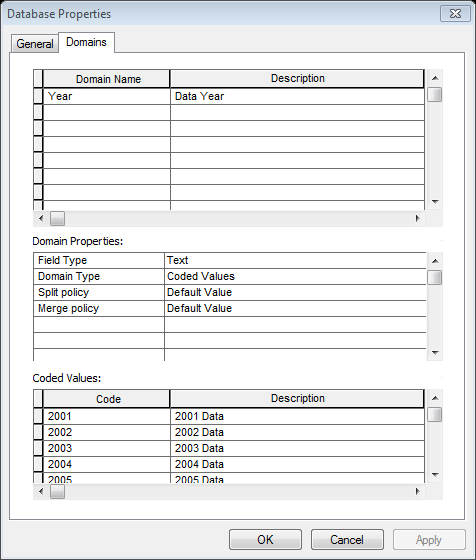
2. In ArcGIS Desktop (any level), how do you create a map service that can be filtered? I have only been able to do this by building the entire project using ArcGIS online. Does this question make sense? Is it just as simple as setting the symbology?
3. Related to question 2, is it necessary to do that, or can you just upload the service and then filter it using ArcGIS online?
Thanks,
Clay
- Mark as New
- Bookmark
- Subscribe
- Mute
- Subscribe to RSS Feed
- Permalink
1. Have you hooked up the domain to the field in your feature class? Can you see the domain in ArcMap when you edit the field?
2. Do you want to create a map service that is hosted on your own ArcGIS Server? I think if you create the domain and publish the map service to your server, the filter would work against it as well and present a dropdown list. I've not tried this however.
3. You can do this all via a hosted feature layer in ArcGIS Online. Once you set up a domain and connect it to the field in your layer, when you publish from ArcMap that domain should be published as well.
Mike