- Home
- :
- All Communities
- :
- Products
- :
- ArcGIS Survey123
- :
- ArcGIS Survey123 Questions
- :
- No point layer with survey
- Subscribe to RSS Feed
- Mark Topic as New
- Mark Topic as Read
- Float this Topic for Current User
- Bookmark
- Subscribe
- Mute
- Printer Friendly Page
No point layer with survey
- Mark as New
- Bookmark
- Subscribe
- Mute
- Subscribe to RSS Feed
- Permalink
Hi, I recently had issues exporting my survey in FGDB from survey123 web or AGOL portal. Think I just found out whats happening but I don't know what causes this... When I edit a form on the field there's is no point shape for the form so I'm populating tables but there's no geometry associated. Can anyone help me please. Here is my xlsForm.
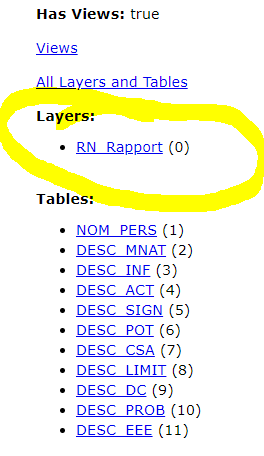
- Mark as New
- Bookmark
- Subscribe
- Mute
- Subscribe to RSS Feed
- Permalink
Hello Cédric Villeneuve,
When Survey123 surveys are published even without a geopoint, geotrace, or geoshape question the survey will default to a geopoint question as Survey123 will always attempt to capture a devices location even if a geopoint question is not included in the XLSForm.
Currently there is not a way to publish a Survey123 survey that only creates a hosted table, Survey123 will always create a hosted feature service.
If you are seeing issues exporting the data from ArcGIS Online I would suggest opening a ticket with Esri Technical Support and they will be able to assist in diagnosing the error message and reviewing the hosted feature service.
Thank you,
Zach
Zach
- Mark as New
- Bookmark
- Subscribe
- Mute
- Subscribe to RSS Feed
- Permalink
This is my point. I know Survey123 uses points by default so why do I get (0) when I make forms? (See picture in the post)
- Mark as New
- Bookmark
- Subscribe
- Mute
- Subscribe to RSS Feed
- Permalink
Hello Cédric Villeneuve,
The (0) on the REST endpoint comes from the layers index. The index comes from the position of the layer in the maps table of contents.
Please use this link for reference: Using the Services Directory—ArcGIS REST API | ArcGIS for Developers
All geometry layers should be the lowest indexes and then any related tables will be indexed after the geometry layers.
Thank you,
Zach
Zach
- Mark as New
- Bookmark
- Subscribe
- Mute
- Subscribe to RSS Feed
- Permalink
I'm not really comfortable with indexes but I understand it is normal. Will this layer's REST endpoint will have a higher number than 0 somehow?
- Mark as New
- Bookmark
- Subscribe
- Mute
- Subscribe to RSS Feed
- Permalink
Hello Cédric Villeneuve,
Any additional layers and tables in the service will have higher layer indexes but that specific RN_rapport layer should always have an index of 0.
I could see the index changing if the service was overwritten so if there were other layers in the service and the service was overwritten with layers flipped the index would also flip.
For example if the service was originally published as:
Layer A (0)
Layer B (1)
Layer C (2)
Then the layers were reordered in ArcGIS Desktop and the service was overwritten it could then show as:
Layer B (0)
Layer A (1)
Layer C (2)
Where Layer A used to be index 0 but is now index 1 after the change. The index positions should not change though, the first layer should have an index of 0.
Thank you,
Zach
Zach
- Mark as New
- Bookmark
- Subscribe
- Mute
- Subscribe to RSS Feed
- Permalink
Thanks a lot for the explanation