- Home
- :
- All Communities
- :
- Products
- :
- ArcGIS Experience Builder
- :
- ArcGIS Experience Builder Questions
- :
- Text Widget or Button Widget in List Widget - both...
- Subscribe to RSS Feed
- Mark Topic as New
- Mark Topic as Read
- Float this Topic for Current User
- Bookmark
- Subscribe
- Mute
- Printer Friendly Page
Text Widget or Button Widget in List Widget - both Set Link and No Link
- Mark as New
- Bookmark
- Subscribe
- Mute
- Subscribe to RSS Feed
- Permalink
I have been asked to enhance my ExB app. First, I don't know whether it is best to use the Button Widget for links, or Text Widgets as links. I went with the Button Widget because I wanted the Regular and Hover settings under Advanced.
Some of the point features in the featureclass represent Projects considered to be open for public comment. Some are not open for public comment. There is a static URL to the public comments page. The project name is already being displayed in a Text Widget within the List Widget. To save space, it is desirable to have the Project Name be a link, but only for the projects that are open for public comment.
Assuming there is not currently a way to do this in ExB, there are a couple of enhancements that come to mind:
1. Would it be reasonable to request that there be an HTML Text Widget that would us allow to put in our own markup? This would allow us to put anchor tags around the project names that are open for public comment within the database field.
2. Would it be reasonable to request that when you "Set Link" within a Text Widget to an "Attribute" and the value of the attribute is an empty string or null that it not appear or function as a link?
- Mark as New
- Bookmark
- Subscribe
- Mute
- Subscribe to RSS Feed
- Permalink
Hi Dave,
I think for the second enhancements you mentioned, it is the current behavior of a text widget within the list widget.
Like the image below, there is a list and a text within it. The text widget points to an attribute that has two empty strings. I tried with live view and preview, empty ones are both not-clickable.
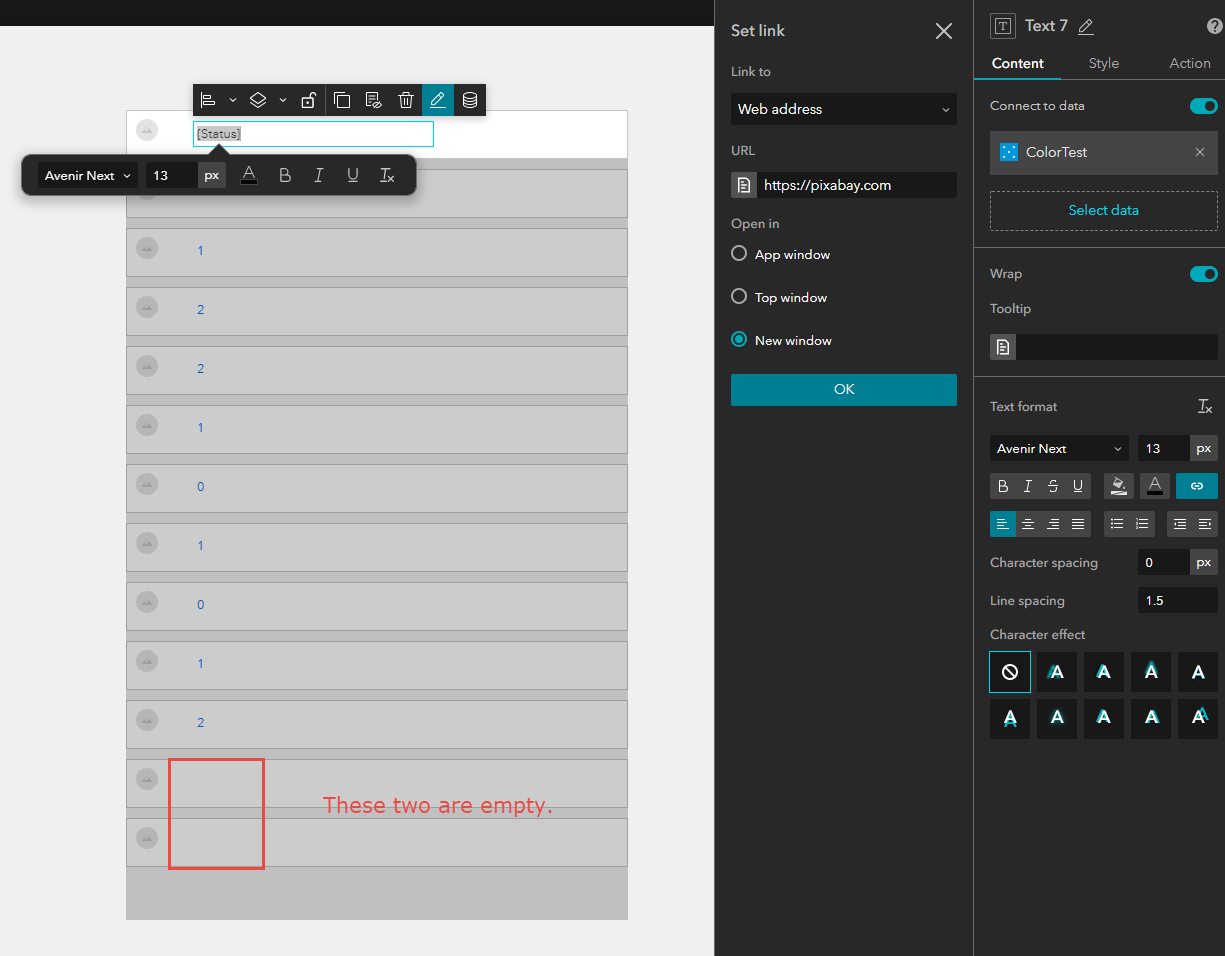
Maybe you left a space in the text widget? When you add an attribute, it will add a space after it by default.
Shengdi