- Home
- :
- All Communities
- :
- Products
- :
- ModelBuilder
- :
- ModelBuilder Questions
- :
- How do I fill missing attribute data for multiple ...
- Subscribe to RSS Feed
- Mark Topic as New
- Mark Topic as Read
- Float this Topic for Current User
- Bookmark
- Subscribe
- Mute
- Printer Friendly Page
How do I fill missing attribute data for multiple features at once in Model Builder?
- Mark as New
- Bookmark
- Subscribe
- Mute
- Subscribe to RSS Feed
- Permalink
I work for my local city and I was recently assigned a project to try and come up with a model that would read certain attributes on selected features and fill in that data on the features that are missing it.
Typical selection: fire hydrant, water valve, fitting, water mainlines.
A decent amount of the data for those separate feature classes (hydrants, valves, fittings are points & mains are lines), have only partial attributes filled out. For example, a hydrant will have a project name, but the other features that might be attached to it do not have a project name.
What I need to do is to try and come up with is ideally a model that can read only the SELECTED features and write the missing info to the features that do not have it, like putting the project name on all the features at once, rather than myself or someone else go manually change it on each individual feature. I know this might be easier in Python, but I don't have a ton of experience with Python.
I don't have an example to show because I've been lost as how to even start coming up with a solution. Any tips or advice would be greatly appreciated.
- Mark as New
- Bookmark
- Subscribe
- Mute
- Subscribe to RSS Feed
- Permalink
Sounds like you need to make a new selection. Make sure you have a feature layer (you may need to run the Make Feature Layer tool first). Then you can use the Select Layer by Attribute tool, and choose the Selection Type of New Selection. In the Expression box, you can filter which features you wish to select. Here is an example from a project I'm working on.
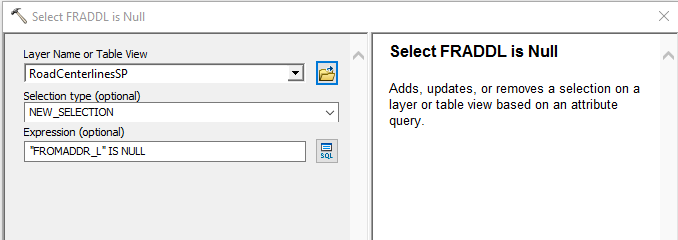
Then add the Calculate Field tool to your model and populate the Field Name you wish to make a calculation on, and fill out the Expression field.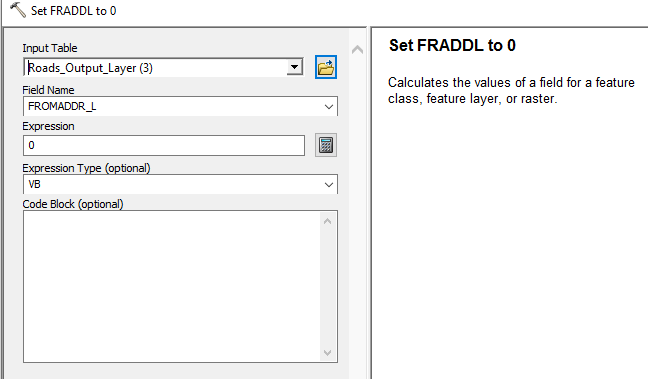
- Mark as New
- Bookmark
- Subscribe
- Mute
- Subscribe to RSS Feed
- Permalink
I'll have to give that try. Thanks!