- Home
- :
- All Communities
- :
- Developers
- :
- ArcGIS Pro SDK
- :
- ArcGIS Pro SDK Questions
- :
- Why Table to Excel tool does not work properly in ...
- Subscribe to RSS Feed
- Mark Topic as New
- Mark Topic as Read
- Float this Topic for Current User
- Bookmark
- Subscribe
- Mute
- Printer Friendly Page
Why Table to Excel tool does not work properly in ArcGIS Pro?
- Mark as New
- Bookmark
- Subscribe
- Mute
- Subscribe to RSS Feed
- Permalink
I have been using a Python/ArcPy code use to generate many Excel files (.xlsx) from shapefiles. After the last Pro update end users start complaining that they get message when they try to open those Excel files.
First, I thought it was something wrong from my end, code, server etc. but when I do the process manually. I got the same error.
When I try to open ESRI generated Excel file I get the message below
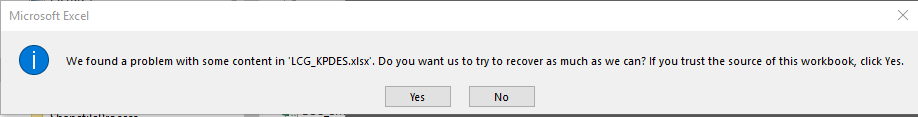
Then I click Yes and get this message
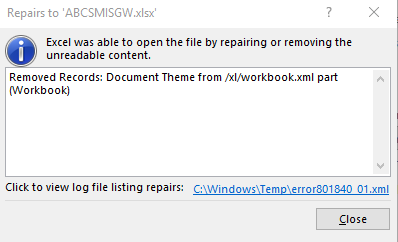
It seems nothing get lost but it is frustrating popping multiple windows and make users think they did something wrong or something wrong with the file itself.
Is there way to fix our own or we need ESRI to fix that?
Thanks!
Solved! Go to Solution.
Accepted Solutions
- Mark as New
- Bookmark
- Subscribe
- Mute
- Subscribe to RSS Feed
- Permalink
BUG-000132901 | In ArcGIS Pro 2.6, Table to Excel with an output format of .xlsx results in a corrupt Excel table. |
Fixed apparently in the 2.6.1 patch, available now
Release notes for ArcGIS Pro 2.6—ArcGIS Pro | Documentation
... sort of retired...
- Mark as New
- Bookmark
- Subscribe
- Mute
- Subscribe to RSS Feed
- Permalink
BUG-000132901 | In ArcGIS Pro 2.6, Table to Excel with an output format of .xlsx results in a corrupt Excel table. |
Fixed apparently in the 2.6.1 patch, available now
Release notes for ArcGIS Pro 2.6—ArcGIS Pro | Documentation
... sort of retired...
- Mark as New
- Bookmark
- Subscribe
- Mute
- Subscribe to RSS Feed
- Permalink
I was able to update to 2.6.1 this morning and it solved my problem.