- Home
- :
- All Communities
- :
- Products
- :
- ArcGIS Pro
- :
- ArcGIS Pro Questions
- :
- Draw Lines between points at right angles
- Subscribe to RSS Feed
- Mark Topic as New
- Mark Topic as Read
- Float this Topic for Current User
- Bookmark
- Subscribe
- Mute
- Printer Friendly Page
Draw Lines between points at right angles
- Mark as New
- Bookmark
- Subscribe
- Mute
- Subscribe to RSS Feed
- Permalink
Hello,
I was wondering if there was a way to create lines at 90 degree or 45 degree angles for example. I have two points, I need a line to connect them. Is there a way to select point A then point B and have it draw a line at a right angle between them? Like the create rectangle but only half of it.
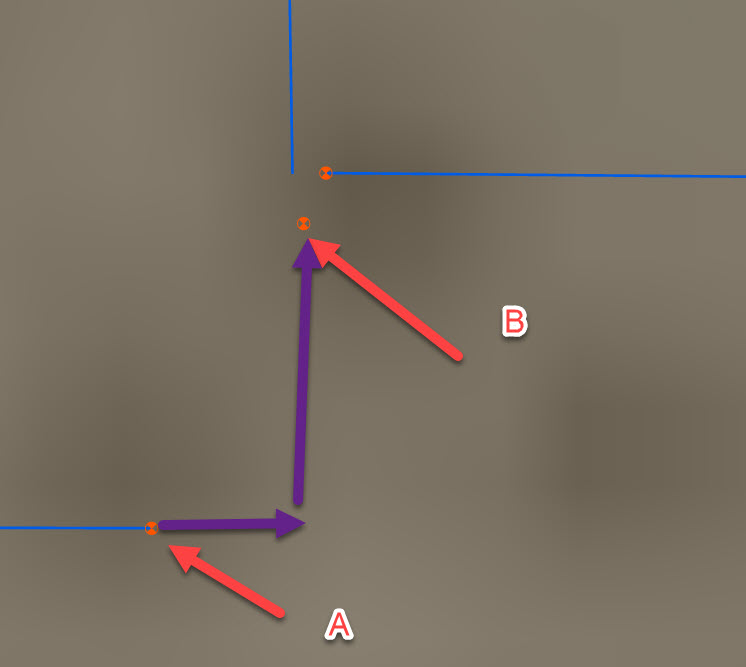
- Mark as New
- Bookmark
- Subscribe
- Mute
- Subscribe to RSS Feed
- Permalink
Hi Jim,
You could actually use the Rectangle tool to create lines, and then perform some cleanup with Split and delete:
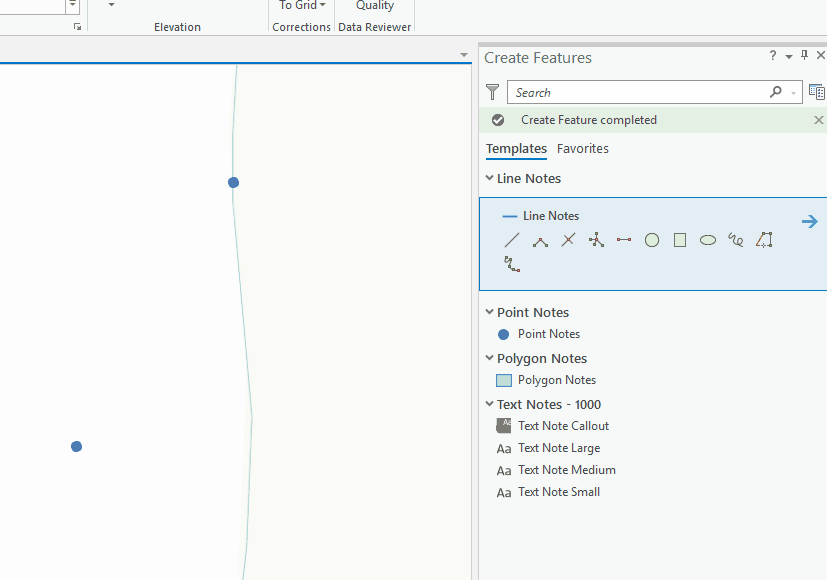
---
Or if you don't want to do ANY cleanup, you can get fancy with a construction tool like Direction-Direction on the Edit toolbar - note that I'm toggling between the construction tools: Line > Direction-Direction > back to Line

There are probably other ways too. One thing to note, when I'm setting the Direction, I have my direction units set to quadrant bearing and I'm using the numeric codes for the quadrants, but you can use polar units if that's easier.
Does that help?
Scott
- Mark as New
- Bookmark
- Subscribe
- Mute
- Subscribe to RSS Feed
- Permalink
Hey Scott,
Very helpful, I think direction Direction will do what I am looking for. Thank you for help!
Jim.