- Home
- :
- All Communities
- :
- Products
- :
- ArcGIS Maps for Adobe CC
- :
- ArcGIS Maps for Adobe CC Questions
- :
- ArcGIS Maps for Adobe CCl in Japanese environment
- Subscribe to RSS Feed
- Mark Topic as New
- Mark Topic as Read
- Float this Topic for Current User
- Bookmark
- Subscribe
- Mute
- Printer Friendly Page
ArcGIS Maps for Adobe CCl in Japanese environment
- Mark as New
- Bookmark
- Subscribe
- Mute
- Subscribe to RSS Feed
- Permalink
- Report Inappropriate Content
Hello, my name is Ikeda, Shinichiro.
I have a question about ArcGIS Maps for Adobe Creative Cloud.
I am Japanese and I am using my PC and ArcGIS Pro (and Illustrator) in a Japanese language environment.
I already installed "ArcGIS Maps for Adobe Creative Cloud" and looks OK.
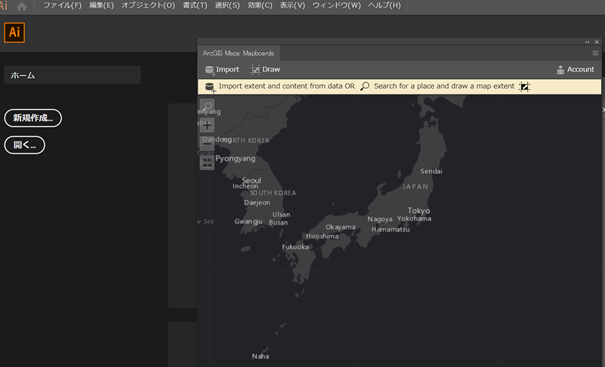
However, I can not read any AIX file, whic is exported from ArcGIS Pro.
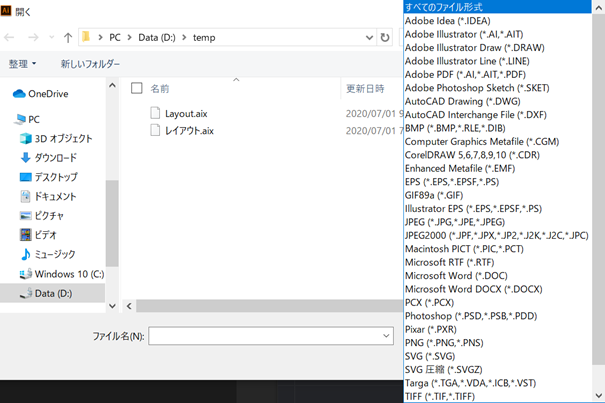
It looks like recognition error. (I can not find AIX extention in my file list of Illustrator.)
If anyone has a solution or an idea, I'd appreciate it if you could let me know.
Thank you for your help.
Best,
Ikeda, Shinichiro
Solved! Go to Solution.
Accepted Solutions
- Mark as New
- Bookmark
- Subscribe
- Mute
- Subscribe to RSS Feed
- Permalink
- Report Inappropriate Content
Hello Shinichiro,
Thank you for reaching out. I did a test and am unable to replicate. Do you remember if the extension was installed while the Creative Cloud language preference was Japanese. Running repair for the extension in your program or uninstall and reinstall might fix the problem. Could you please give this a try? If you continue to see problems we might need to open a support case for this. Let us know.
Thanks and have a wonderful day.
Best regards,
Madhura Phaterpekar
- Mark as New
- Bookmark
- Subscribe
- Mute
- Subscribe to RSS Feed
- Permalink
- Report Inappropriate Content
Hello Shinichiro,
Thank you for reaching out. I did a test and am unable to replicate. Do you remember if the extension was installed while the Creative Cloud language preference was Japanese. Running repair for the extension in your program or uninstall and reinstall might fix the problem. Could you please give this a try? If you continue to see problems we might need to open a support case for this. Let us know.
Thanks and have a wonderful day.
Best regards,
Madhura Phaterpekar
- Mark as New
- Bookmark
- Subscribe
- Mute
- Subscribe to RSS Feed
- Permalink
- Report Inappropriate Content
Dear Ms. Madhura Phaterpekar,
Thank you for your reply.
After repeating the steps instructed to you, I am finally able to read the AIX files. Thank you!
However, I have not see AIX icon yet, but I can see AIX extension on the list. (see attached png)
My initial goal is to read in Illustrator, so it is totally Ok, I'm able to work on it for now.
Thank you again!!
Best regards,
Ikeda, Shinichiro
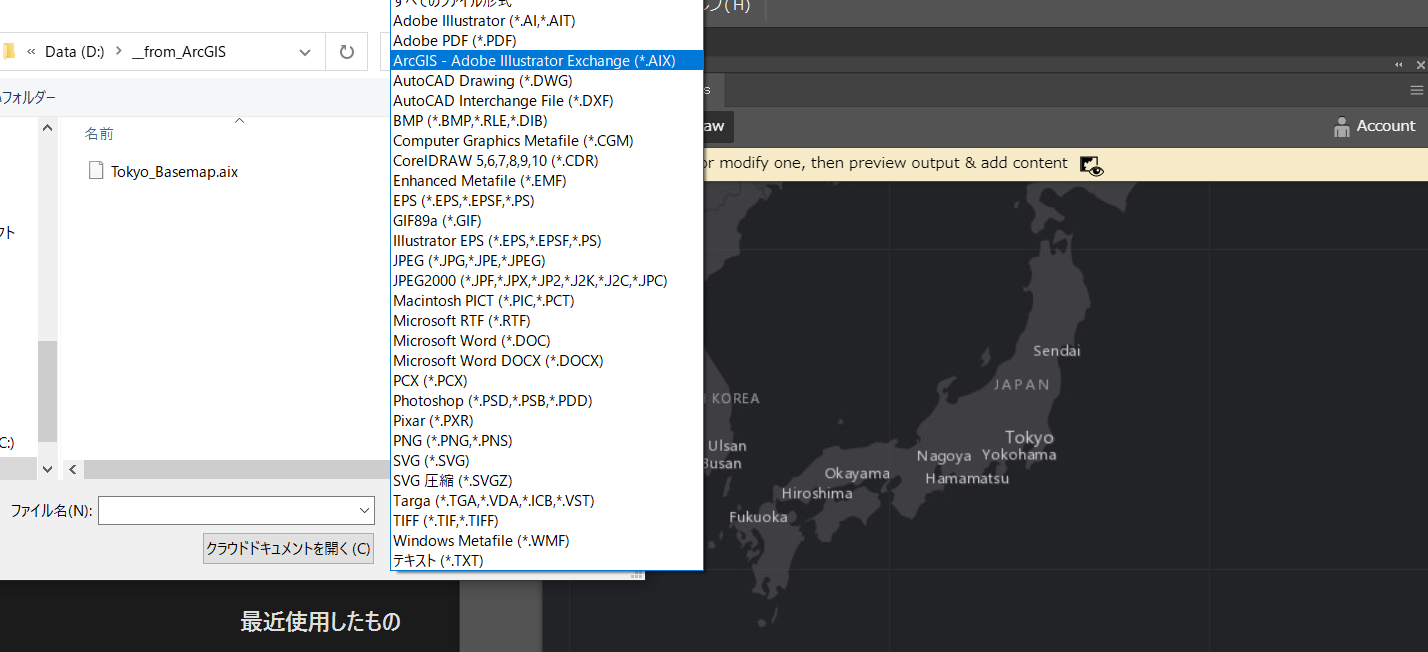
- Mark as New
- Bookmark
- Subscribe
- Mute
- Subscribe to RSS Feed
- Permalink
- Report Inappropriate Content
Thank you Shinichiro for confirming. There is no icon for AIX - it is a file type. In ArcGIS Pro, after you export, a hyperlink is provided at the bottom of export panel to directly open exported file you can click this and choose to always open with Adobe Illustrator which will build a file association on your machine and AIX files will then show as Adobe Illustrator files in your explorer or finder. Note: remember to save your aix as a .ai file after you open in Illustrator to continue working or integrating with other adobe apps. Hope this helps. Thank you!
Best
Madhura
- Mark as New
- Bookmark
- Subscribe
- Mute
- Subscribe to RSS Feed
- Permalink
- Report Inappropriate Content
Thank you fo your email, Madhura-san!
I attached an image, which I found on YouTube, when loading the AIX file. The file looks like an "icon" like the one in Illustrator.
By the way, it turns out that I still can't read the AIX files on my company PC. The versions of ArcGIS Pro and Illustrator are slightly different on my company PC and my home PC.
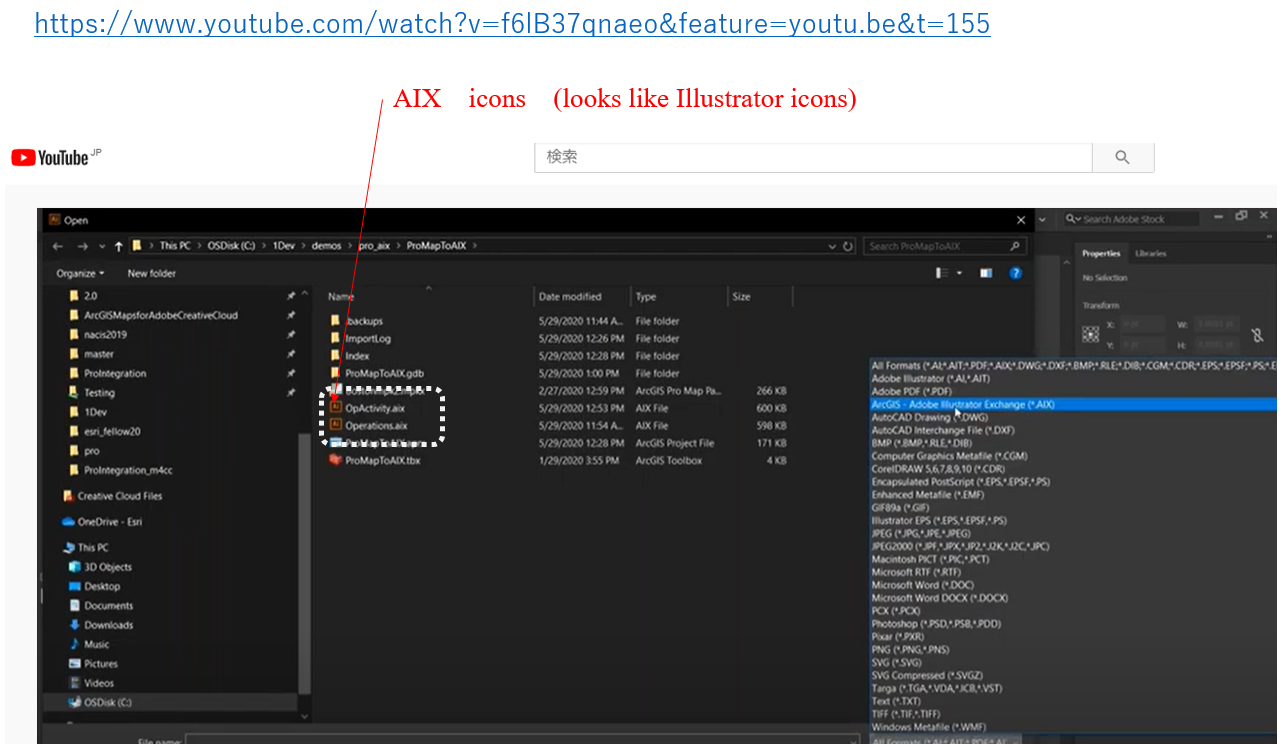
- Mark as New
- Bookmark
- Subscribe
- Mute
- Subscribe to RSS Feed
- Permalink
- Report Inappropriate Content
Madhura-san,
I understand that the problem with the icon display is not a problem at all. When I build a file association the AIX file with Illustrator, and white paper icon changed into an illustrator icon.
I think the problem is the behavior of the extension depending on the version of illustrator.
I have two versions of Illustrator (23.0.1 and 24.2.1) and both have the same Extension (ArcGIS Maps for Adobe Creative Cloud).
In version 24.2.1, "AIX" is displayed in the list of readable file formats, but It is not listed in version 23.0.1.
(please see attached image)
I know Japanese version is not supported yet. I hope it will be fixed near future.
Best regards,
Ikeda, Shinichiro
- Mark as New
- Bookmark
- Subscribe
- Mute
- Subscribe to RSS Feed
- Permalink
- Report Inappropriate Content
Hi Shinichiro, I accidentally missed your last message. I will look into this difference between 2 versions and get back.
- Mark as New
- Bookmark
- Subscribe
- Mute
- Subscribe to RSS Feed
- Permalink
- Report Inappropriate Content
Hi Madhura-san,
Thank you for your reply.
I have upgraded company PC's illustrator and the problem is solved. Thank you very much.
As for the difference between the two versions of the illustrator, I personally don't think it's necessary to ask you to check the difference between the two versions of the illustrator, as it may be a problem unique to the Japanese version.
I'll let Esri Japan know about this result.
Thank you again!
Ikeda, Shinichiro