- Home
- :
- All Communities
- :
- Learning
- :
- ArcGIS Tutorials
- :
- ArcGIS Tutorials Questions
- :
- Please login with a valid Organizationl account!
- Subscribe to RSS Feed
- Mark Topic as New
- Mark Topic as Read
- Float this Topic for Current User
- Bookmark
- Subscribe
- Mute
- Printer Friendly Page
Please login with a valid Organizationl account!
- Mark as New
- Bookmark
- Subscribe
- Mute
- Subscribe to RSS Feed
- Permalink
- Report Inappropriate Content
When trying to download ArcGIS Pro following the instructions I received by email, I get:
"Please login with a valid Organizationl account!"
- Mark as New
- Bookmark
- Subscribe
- Mute
- Subscribe to RSS Feed
- Permalink
- Report Inappropriate Content
Hi Robert,
Please see the answer to your question on our FAQ page:
Q: I am having problems signing into or licensing ArcGIS Pro.
For example, if you see one of the following messages:
"The username you entered is not a member of this organization"
"Your account could not be used to authorize ArcGIS Pro because it is an ArcGIS Public Account."
"Invalid username or password. ArcGIS Pro wants to access your ArcGIS Online account information"
"The number of licenses assigned to the user exceeds the number available in my organization."
A:
- Click Configure your licensing options.
- Set License type to Named User License.
- Choose ArcGIS Online and set the URL to https://www.arcgis.com/
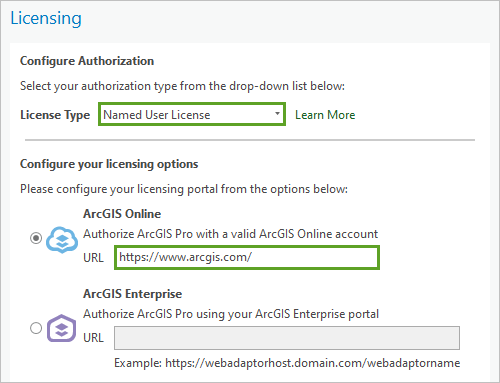
Tips:
- If you have another ArcGIS account that is also licensed for ArcGIS Pro, you can sign in with this account instead.
- If you have multiple ArcGIS accounts, you can link them together. This will make switching between accounts easier.
I see that you are a member of our Learn ArcGIS organization and will also reach out to you by email to make sure you were able to sign in.