- Home
- :
- All Communities
- :
- Developers
- :
- Native Maps SDKs
- :
- Runtime SDK for Android Questions
- :
- Customize appearance (SceneView) like in JavaScrip...
- Subscribe to RSS Feed
- Mark Topic as New
- Mark Topic as Read
- Float this Topic for Current User
- Bookmark
- Subscribe
- Mute
- Printer Friendly Page
Customize appearance (SceneView) like in JavaScript
- Mark as New
- Bookmark
- Subscribe
- Mute
- Subscribe to RSS Feed
- Permalink
Hey,
I tried to rebuilt a globe tutorial (An interactive 3D globe of extremes – a DIY mapping guide) that was created with the Web API (HTML, CSS, JS). I succeeded in creating the 'SceneView' with a Globe in it, that uses the 'TiledLayer' referenced in the article. Now I'm stuck. First of all, the colors of land and water seem to be swapped/wrong (see picture).
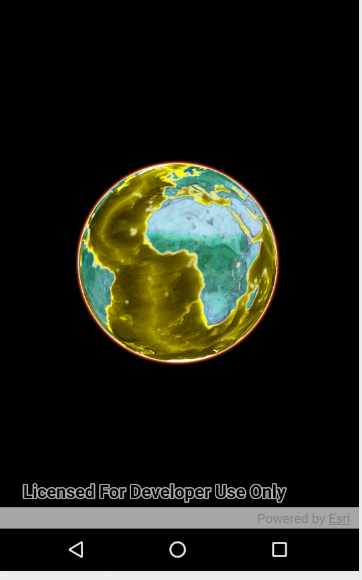
Secondly and more important, I didn't find a way to change all the parameters like they did in Step 2 , e.g. for the 'SceneView', they can just access and edit all paramters like background color. I think they set bg-color of the scene to transparent (alpha = 0) and applied the blue to the background of the whole website in their CSS. I tried sth. similar with the options available in the Java API, by setting the 'SpaceEffect' of my Scene to 'Transparent' and trying to color the apps background. But the bg of my Scene then just gets black and covers the apps bg. Anyone an idea?
And in general, if I think of customizing the look further: Isn't there an ellegant way just like in JS to access and change all parameters of my objects (probably while creating them), or am I completely dependent on the available methods that give me limited opportunities to change the appearance (think it should unfortunately be like that in OO-programming..) ?
Thanks in advance for any help!