- Home
- :
- All Communities
- :
- Products
- :
- ArcGIS Pro
- :
- ArcGIS Pro Questions
- :
- Get Coordinates Tool Issue
- Subscribe to RSS Feed
- Mark Topic as New
- Mark Topic as Read
- Float this Topic for Current User
- Bookmark
- Subscribe
- Mute
- Printer Friendly Page
Get Coordinates Tool Issue
- Mark as New
- Bookmark
- Subscribe
- Mute
- Subscribe to RSS Feed
- Permalink
I've been using Arc Pro for about 2 months now and never had an issue getting the "Get Coordinates" tool to work. After the weekend I am now having an issue with that tool for all my maps.
Either using the right-click or using my keybind I have it mapped to, it doesn't copy it at all so that I can paste into Google Maps. Nothing seems to copy. When I go back to Pro to try it again, I just get the spinning "Thinking" circle and then after about 2 seconds it stops and that's it.
I have got it to work once today and that was it, so it's very odd. My first thought was to do a repair on the *.aprx, but then found out there isn't a aprx Doctor as ArcMap had. As well it's not limited to just one project and is happening across the board for me.
Rebooting the computer didn't help at all and I just tested it out on a coworkers computer and they have the same issue now.
I am unsure if any other tools are also affected, but so far this is the only one that I'm having issues with that I've come across.
Any suggestions as to what's going on?
- Mark as New
- Bookmark
- Subscribe
- Mute
- Subscribe to RSS Feed
- Permalink
Here is what happens after I attempt to now use the Get Coordinate Tool. The black screen keeps flashing endlessly. The day before it would stop, but today it just keeps flashing on and off repeatedly and I have to exit out of Pro and restart. The current work around is using the What's Here? tool, but no idea what suddenly caused this weird issue on multiple coworkers computers after the past weekend?
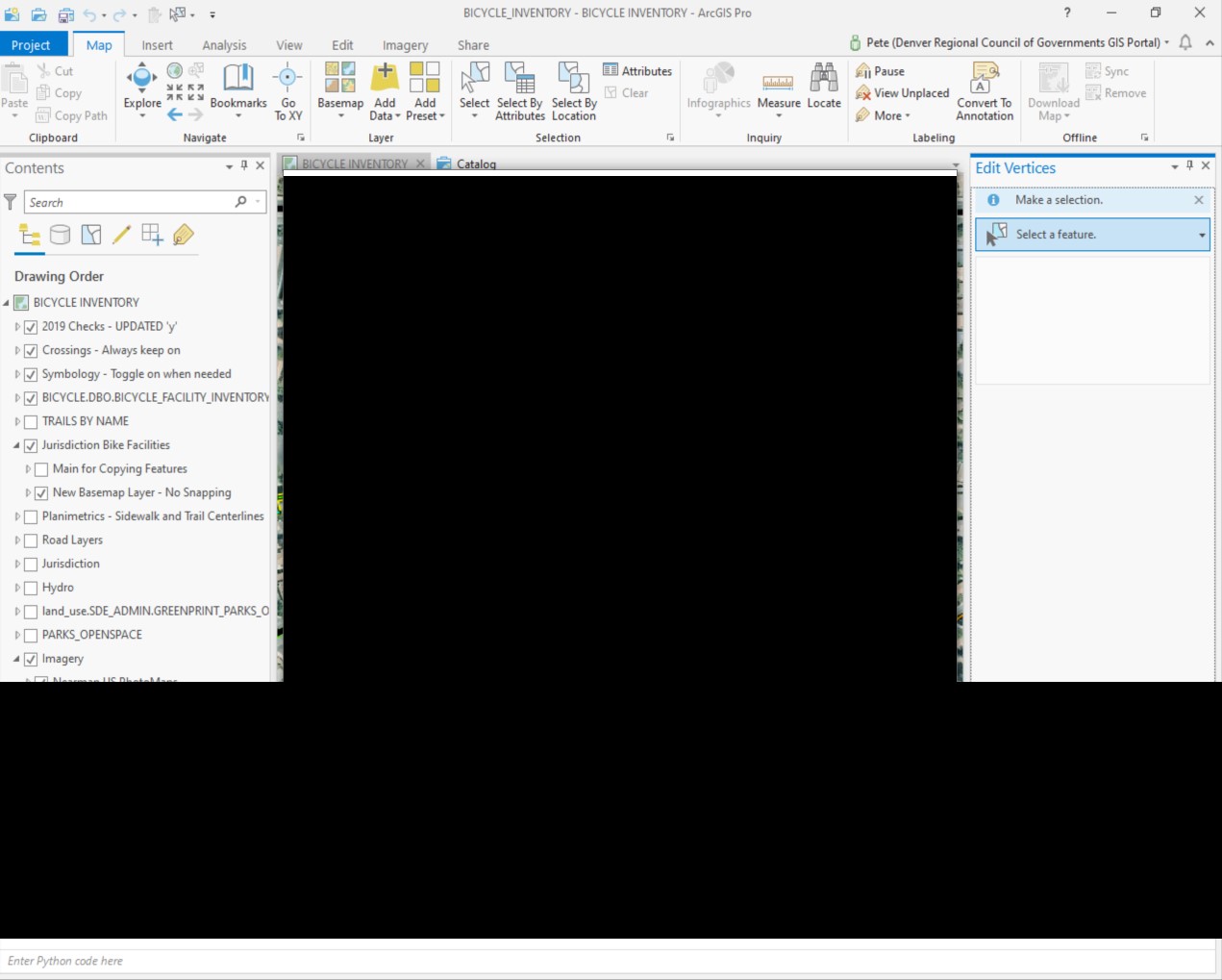
- Mark as New
- Bookmark
- Subscribe
- Mute
- Subscribe to RSS Feed
- Permalink
You definitely have a video card driver or age of card issue going on there. What happens when you upgrade to the latest driver?
- Mark as New
- Bookmark
- Subscribe
- Mute
- Subscribe to RSS Feed
- Permalink
Followed your advice and updated every driver that was outdated and same issue (though I don't get the black screen as above, but do get the endless spinning wheel over and over again) which requires me to exit Arc Pro and restart it.
Not sure why this suddenly happened over that one weekend in Dec, but hasn't worked since. As a work around though, I've been using the "What's Here" too which gives me the coordinates at the bottom and I can copy those into Google Maps easily enough.
Here's some of the Specs on the computer:
RADEON Pro WX 4100
32GB RAM
i7-8700 CPU @ 3.20 GHz
Now I doubt this would have anything to do with Arc Pro at all, but I do turn off these for my Computer under My Computer the System Properties/Performance Options on the computer the following (because they are highly annoying):
Animate controls and elements inside windows
Animate windows when minimizing and maximizing
Fade or slide menus into view
Fade or slide ToolTips into view
Fade out menu items after clicking.
Just thought I'd add that just in case some odd reason there's a connection...
- Mark as New
- Bookmark
- Subscribe
- Mute
- Subscribe to RSS Feed
- Permalink
This has suddenly been fixed in Jan 2020. Unsure what update fixed the issue...