- Home
- :
- All Communities
- :
- Products
- :
- ArcGIS Enterprise
- :
- ArcGIS Enterprise Questions
- :
- Machines property in Query Logs filter
- Subscribe to RSS Feed
- Mark Topic as New
- Mark Topic as Read
- Float this Topic for Current User
- Bookmark
- Subscribe
- Mute
- Printer Friendly Page
Machines property in Query Logs filter
- Mark as New
- Bookmark
- Subscribe
- Mute
- Subscribe to RSS Feed
- Permalink
There is something confusing about the 'machines' property in the Query Logs filter:
Query Logs—ArcGIS REST API: Administer your server | ArcGIS for Developers
The wildcard for 'machines' seems not to be working in a Python script. But when I use the Admin page:
http://localhost:6080/arcgis/admin/logs/query
it works OK.
I am using this filter:
logFilter = "{'server': ['*'], 'services': ['*'], 'machines': ['*']}"
I get this response:
{"status":"error","messages":["java.lang.NullPointerException"],"code":500}
I guess this means that no log messages are returned.
When I remove the machines part, it works ok:
logFilter = "{'server': ['*'], 'services': ['*']}"
Any ideas?
I am using ArcGIS 10.6.1.
Joris Frenkel,
Staatsbosbeheer, the Netherlands
- Mark as New
- Bookmark
- Subscribe
- Mute
- Subscribe to RSS Feed
- Permalink
Hi Joris,
Would you be able to try the following?
Instead of using:
logFilter = "{'server': ['*'], 'services': ['*'], 'machines': ['*']}"
Let's try:
logFilter = "{'server': ['*'], 'services': ['*'], 'machines': ['ALL']}"
Does this produce the output that you expected?
Thank you,
Jacob
- Mark as New
- Bookmark
- Subscribe
- Mute
- Subscribe to RSS Feed
- Permalink
Thanks, I tried this but it doesn't work.
- Mark as New
- Bookmark
- Subscribe
- Mute
- Subscribe to RSS Feed
- Permalink
You can query the logs via Manager to see what request it's sending the Admin API, and it turns out to be an empty dict when querying for all machines:
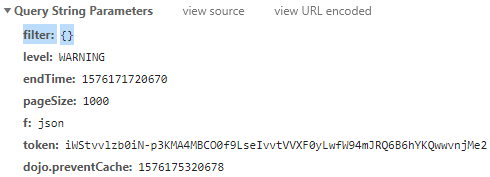
Via the Admin API, any of the properties in the filter list are not in an array:
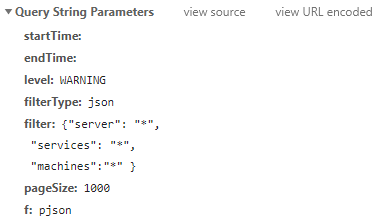
If you want to query a machine, then it's passed in as a value within an array:
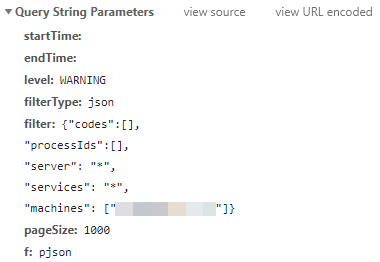
Easiest approach is monitor the network traffic when making requests via the Admin API or Manager and then re-create them.
- Mark as New
- Bookmark
- Subscribe
- Mute
- Subscribe to RSS Feed
- Permalink
Thanks for your reply.
I decided to leave out the filter. If needed, I will let the script do the filtering.