- Home
- :
- All Communities
- :
- Products
- :
- ArcGIS AppStudio
- :
- ArcGIS AppStudio Questions
- :
- Quick Report add setting to report
- Subscribe to RSS Feed
- Mark Topic as New
- Mark Topic as Read
- Float this Topic for Current User
- Bookmark
- Subscribe
- Mute
- Printer Friendly Page
- Mark as New
- Bookmark
- Subscribe
- Mute
- Subscribe to RSS Feed
- Permalink
Hi,
I want to add an app setting data such as "Font Size" to the report in the Quick Report App without asking the user to enter it manually in the "Add Details" page.
How can I make that work?
I keep going over the code but can't understand where to begin.
Is it the AttibutesPage.qml?
Solved! Go to Solution.
Accepted Solutions
- Mark as New
- Bookmark
- Subscribe
- Mute
- Subscribe to RSS Feed
- Permalink
Jonce,
We have "Base font size" in the Settings > Properties > Start Screen already, for the app setting, that would set the base font size used throughout the app. If you want to add something like this, this can be edited (removed/added) from the appscheme.json file.
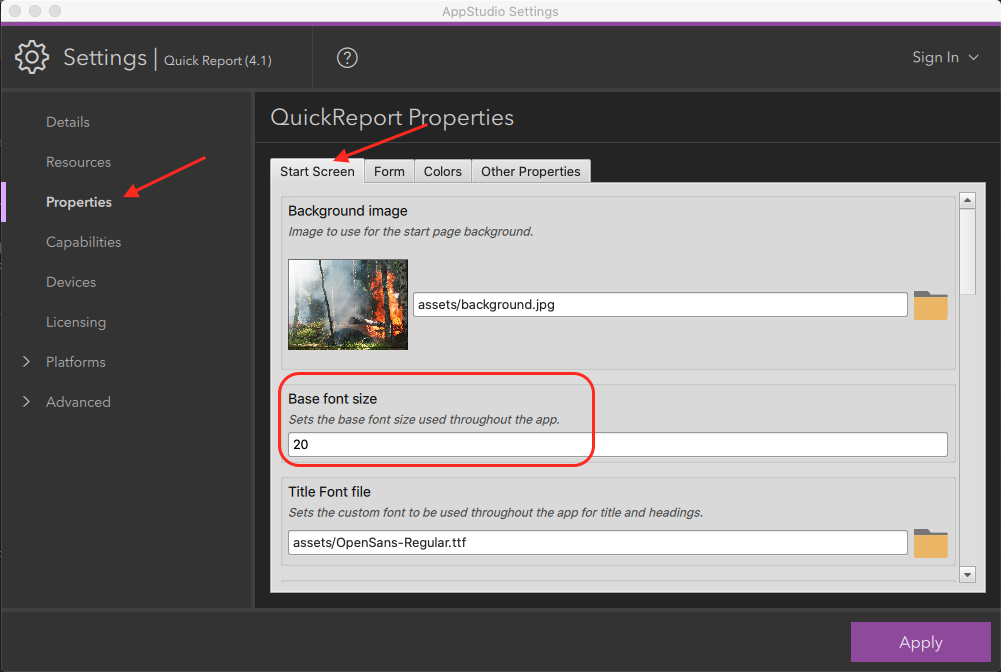
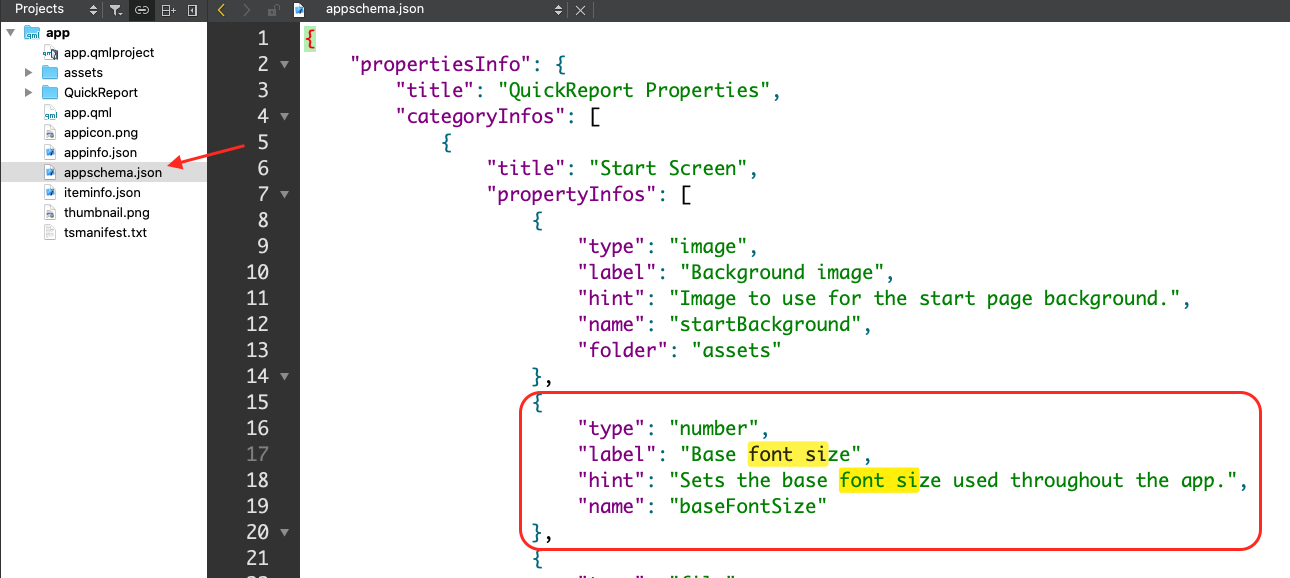
But all the questions in the "Add Details" page are from the attributes of the feature layer.
Thank you,
Erwin
- Mark as New
- Bookmark
- Subscribe
- Mute
- Subscribe to RSS Feed
- Permalink
Jonce,
We have "Base font size" in the Settings > Properties > Start Screen already, for the app setting, that would set the base font size used throughout the app. If you want to add something like this, this can be edited (removed/added) from the appscheme.json file.
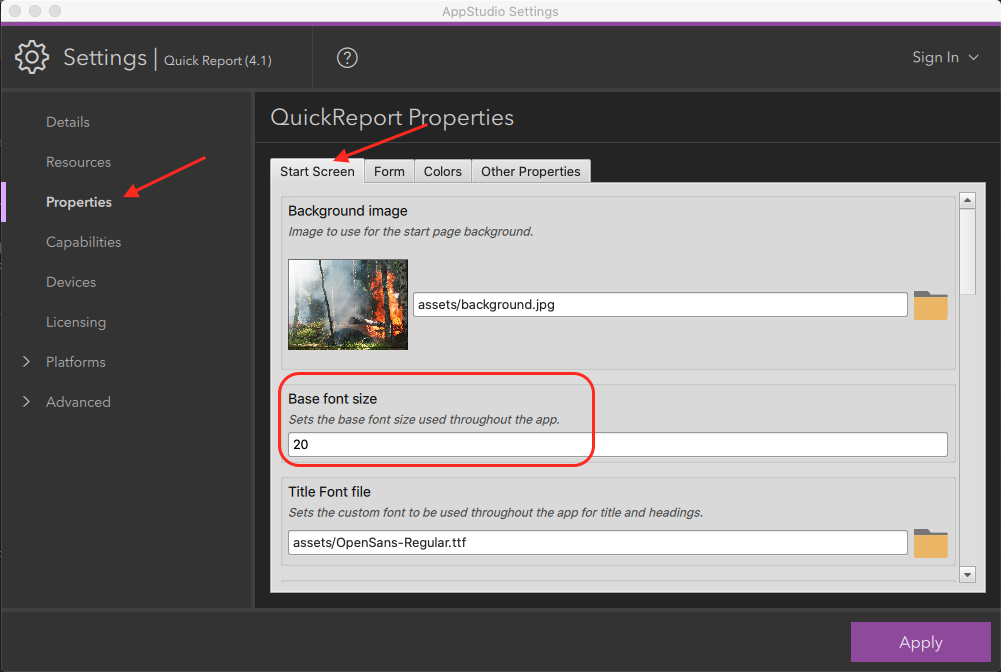
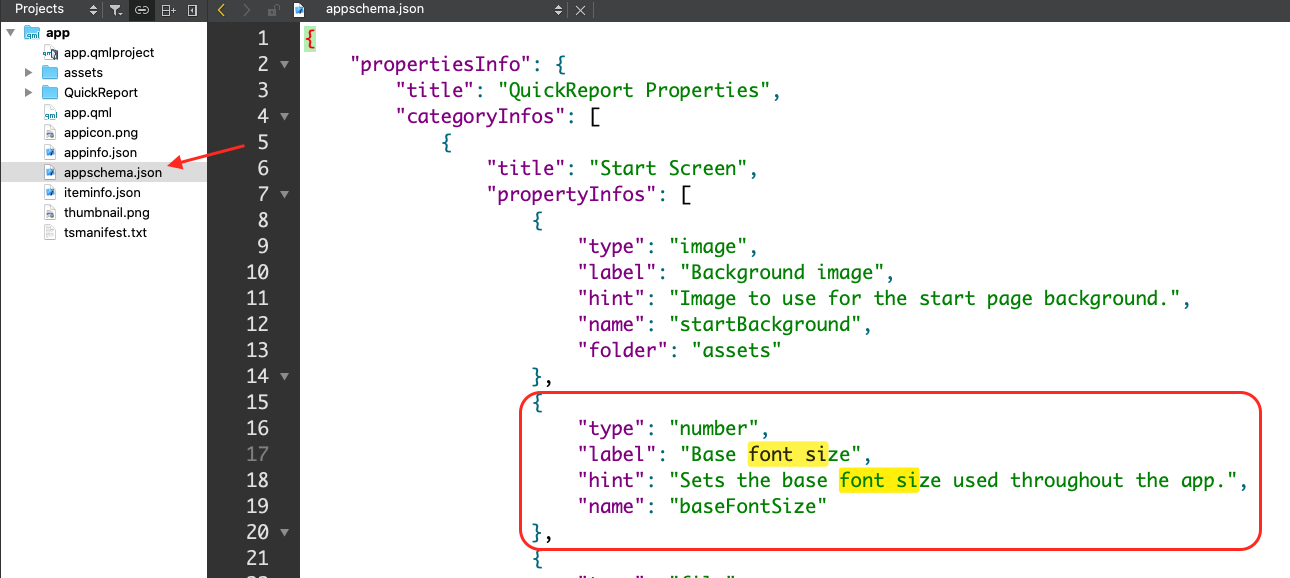
But all the questions in the "Add Details" page are from the attributes of the feature layer.
Thank you,
Erwin
- Mark as New
- Bookmark
- Subscribe
- Mute
- Subscribe to RSS Feed
- Permalink
Thank you Erwin,
How do I include the size of the font into the attributes of the feature layer? I want it to be part of the data included into layer so I can see what the prevalent font size is. This will help select the most used one as default.
Jon
- Mark as New
- Bookmark
- Subscribe
- Mute
- Subscribe to RSS Feed
- Permalink
Oh I see. For this, you are not making changes to the QuickReport app in AppStudio. You would need to make changes on the feature layer itself to have this attribute added to the layer.
Once you have this added to the feature layer, then it would show in the "Add Detail" page in the QuickReport app.
- Mark as New
- Bookmark
- Subscribe
- Mute
- Subscribe to RSS Feed
- Permalink
Hi
I have two related questions to this topic
1) The Detail Page fields are not corresponding to the Feature Layer table fields defined on AGOL. I deleted all the existing fields of the details page from the table (speed, direction of travel, etc) and added Name, Last Name and ID number fields (nombre, apellido, cédula, in spanish)
Is there another way to modify the details page fields? I supposed they were taken from the Feature Layer table fields...
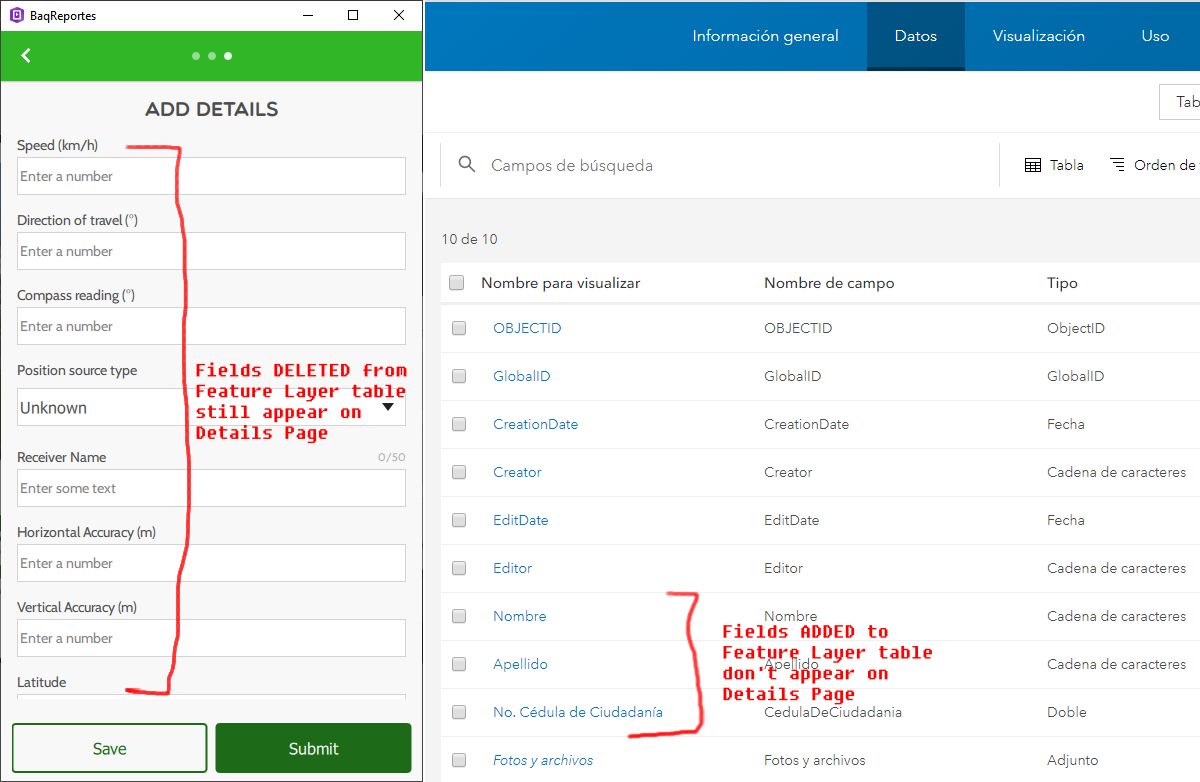
2) The font used on all the titles of the app (multicolore.ttf) is showing ok on all pages when running inside AppStudio, but when I test it on iOS Player it doesn't display properly. The text font (Cabin-regular.ttf) appears to be displaying ok in both versions.
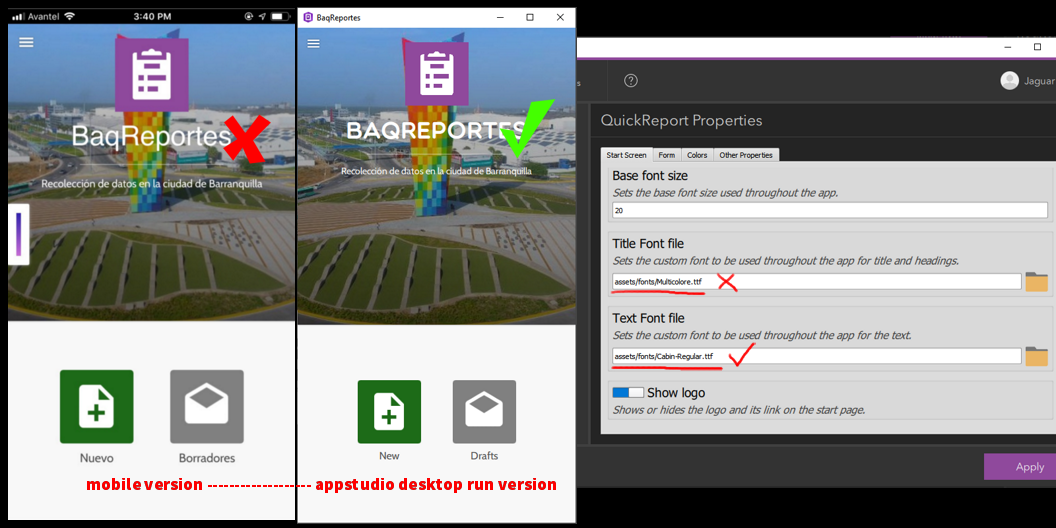
Any help will be appreciated