- Home
- :
- All Communities
- :
- Products
- :
- ArcGIS AppStudio
- :
- ArcGIS AppStudio Questions
- :
- Include an additional map page to Quick Report
- Subscribe to RSS Feed
- Mark Topic as New
- Mark Topic as Read
- Float this Topic for Current User
- Bookmark
- Subscribe
- Mute
- Printer Friendly Page
- Mark as New
- Bookmark
- Subscribe
- Mute
- Subscribe to RSS Feed
- Permalink
Hi
I am using Quick Report 4.0 and would like to insert another map after the disclaimer page showing all of the active reports/issues. This will allow the user to see if a report has already been raised before proceeding with the rest of the Quick Report process.
As part of my testing I've managed to add a map to the DisclaimerPage by copying the code from the RefineLocationPage. This kind of gives me what I am after but there's no ability to ID a feature in the map. I really like the map functionality of the 'Nearby' sample and it would be great to have this, but would settle for the ability just to ID a feature and get pop-ups.
Thanks,
Orlo
Solved! Go to Solution.
Accepted Solutions
- Mark as New
- Bookmark
- Subscribe
- Mute
- Subscribe to RSS Feed
- Permalink
Orlo,
The ability to ID a feature and get pop-ups from a webmap can be referenced from the AppStudio Sample, "Web Map", see image below.
- On your AppStudio Desktop, click New App, click on Samples tab
- Search for "Web Map" and create a new app based on this sample
- On the sample, click on the menu in the bottom right corner to choose the sample "Web Map Identify"
- This sample will show you how you can click on a feature and get pop-ups.
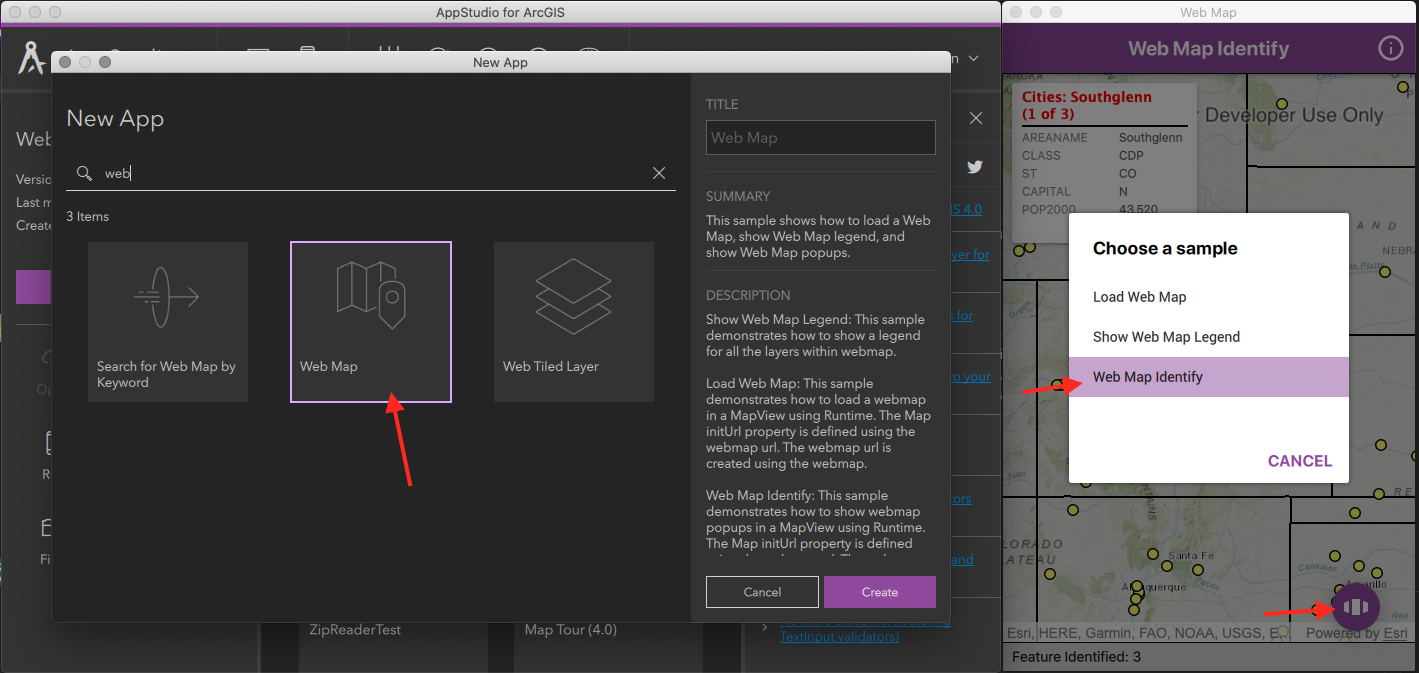
Thank you,
Erwin
- Mark as New
- Bookmark
- Subscribe
- Mute
- Subscribe to RSS Feed
- Permalink
Orlo,
The ability to ID a feature and get pop-ups from a webmap can be referenced from the AppStudio Sample, "Web Map", see image below.
- On your AppStudio Desktop, click New App, click on Samples tab
- Search for "Web Map" and create a new app based on this sample
- On the sample, click on the menu in the bottom right corner to choose the sample "Web Map Identify"
- This sample will show you how you can click on a feature and get pop-ups.
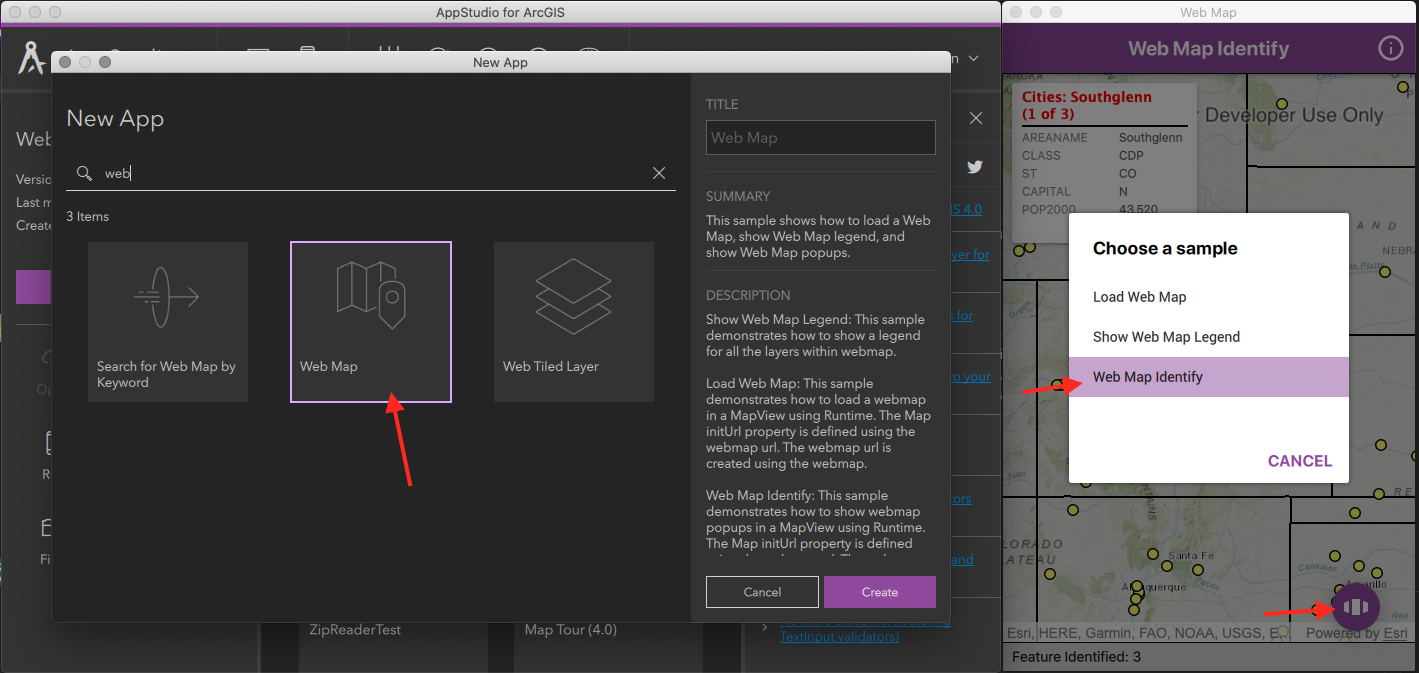
Thank you,
Erwin