- Home
- :
- All Communities
- :
- Products
- :
- ArcGIS Survey123
- :
- ArcGIS Survey123 Questions
- :
- Survey123 - Repeat Calculation Sum Based on input
- Subscribe to RSS Feed
- Mark Topic as New
- Mark Topic as Read
- Float this Topic for Current User
- Bookmark
- Subscribe
- Mute
- Printer Friendly Page
Survey123 - Repeat Calculation Sum Based on input
- Mark as New
- Bookmark
- Subscribe
- Mute
- Subscribe to RSS Feed
- Permalink
I am trying to get a summary of inputs based on 3 different questions. Using Repeat.
My questions are:
Area in sqft, Distress Type, Rating
Possible Distress types
Alligator Cracking, Bleeding, and Clock Cracking
Possible Ratings
Low, Med, High
Area is inputted
I hope to have an output of something like this:
Rating | Area of Alligator Cracking |
Low | 20 |
Med | 100 |
High | 60 |
Total | 180 |
Rating | Area of Bleeding |
Low | 5 |
Med | 6 |
High | 7 |
Total | 18 |
I am looking for a way to have the area increase after each repeat.
Thanks
Solved! Go to Solution.
Accepted Solutions
- Mark as New
- Bookmark
- Subscribe
- Mute
- Subscribe to RSS Feed
- Permalink
Hi Rickey,
One way to this is, in the repeat, have a set of calculate questions for each of the category/value combinations you wish to create a sum for. Each of these would have a formula using an if() function to check if the correct category was selected, and then put the value in if true and 0 if false. For example, the 'Low, Alligator' category (lets call this low_allig) would look something
if(selected(${Severity}, 'low') and selected(${distress_type}, 'alligator'), ${sq_ft}, 0)
You then would have a question that uses the sum() function to add the values in the parent part of the form:
sum(${low_allig})
- Mark as New
- Bookmark
- Subscribe
- Mute
- Subscribe to RSS Feed
- Permalink
Hi Rickey,
One way to this is, in the repeat, have a set of calculate questions for each of the category/value combinations you wish to create a sum for. Each of these would have a formula using an if() function to check if the correct category was selected, and then put the value in if true and 0 if false. For example, the 'Low, Alligator' category (lets call this low_allig) would look something
if(selected(${Severity}, 'low') and selected(${distress_type}, 'alligator'), ${sq_ft}, 0)
You then would have a question that uses the sum() function to add the values in the parent part of the form:
sum(${low_allig})
- Mark as New
- Bookmark
- Subscribe
- Mute
- Subscribe to RSS Feed
- Permalink
The code works to sum up the current repeat but resets after each input. Is there a way to keep the total until the survey has been submitted?
- Mark as New
- Bookmark
- Subscribe
- Mute
- Subscribe to RSS Feed
- Permalink
Try the function once()
- Mark as New
- Bookmark
- Subscribe
- Mute
- Subscribe to RSS Feed
- Permalink
I can get the results to add but I want the numbers to always be displayed.
Right now when I use if(selected(${Severity}, 'low') and selected(${distress_type}, 'alligator'), ${sq_ft}, 0)
when severity low is not selected the total sq blanks out. I want the total displayed no matter the selected.
I have a formula for each severity
if(selected(${Severity}, 'low') and selected(${distress_type}, 'alligator'), ${sq_ft}, 0)
if(selected(${Severity}, 'med') and selected(${distress_type}, 'alligator'), ${sq_ft}, 0)
if(selected(${Severity}, 'high') and selected(${distress_type}, 'alligator'), ${sq_ft}, 0)
The output shows the total of distress type alligator no matter what the severity is. I want it to keep a tally of rating that shows at all times not just when the right rating is selected.
Each total should be 9 not 34
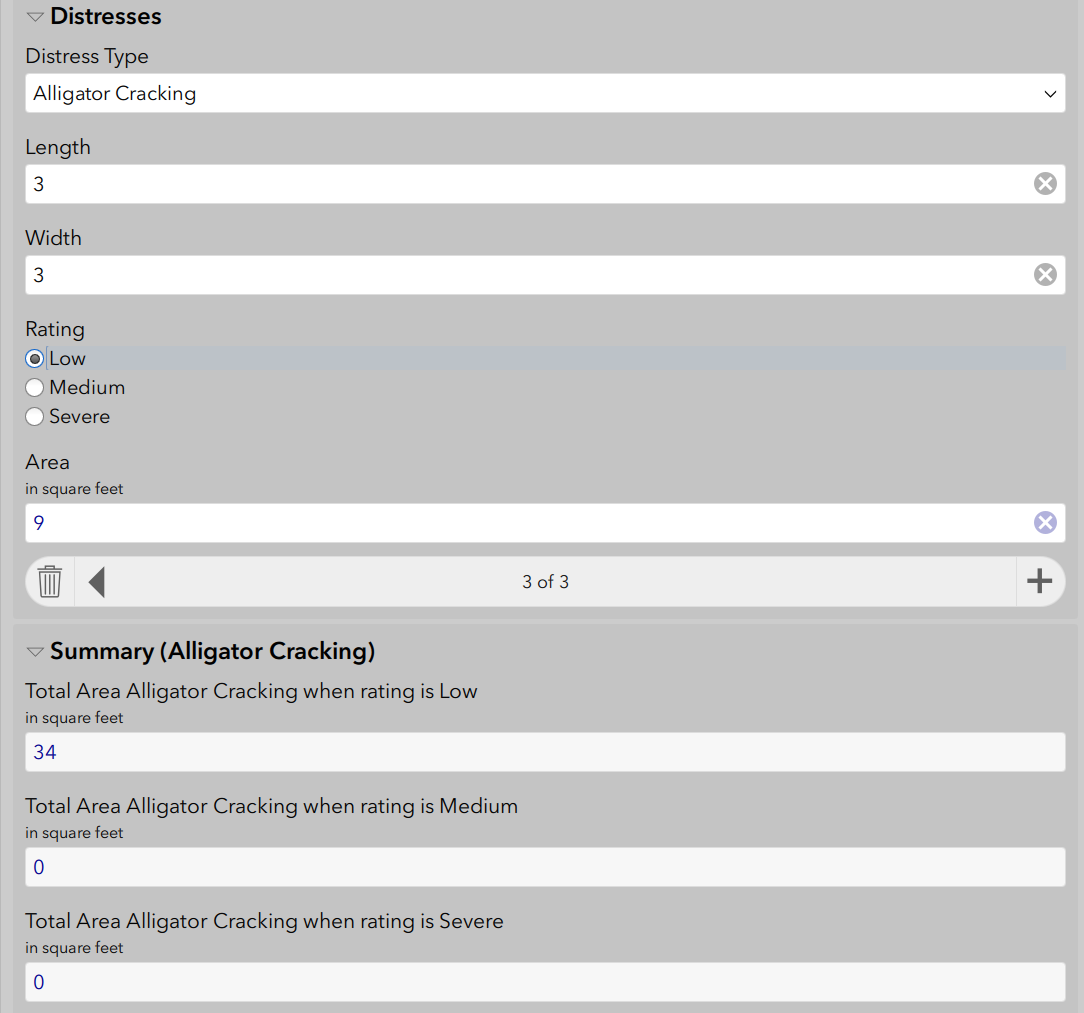
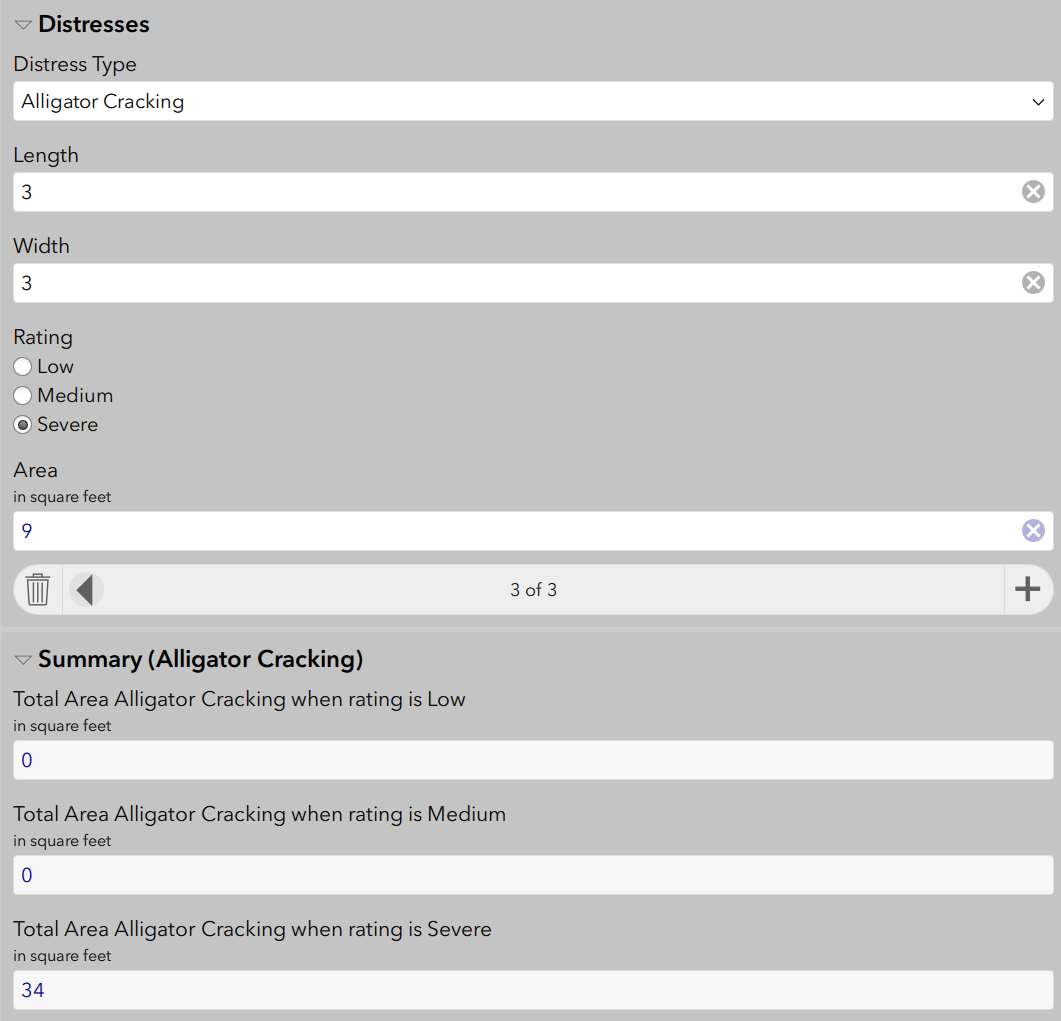
- Mark as New
- Bookmark
- Subscribe
- Mute
- Subscribe to RSS Feed
- Permalink
Post your formula for sq_ft also.
- Mark as New
- Bookmark
- Subscribe
- Mute
- Subscribe to RSS Feed
- Permalink
My formula for sq_ft is
(${width}*${length})
- Mark as New
- Bookmark
- Subscribe
- Mute
- Subscribe to RSS Feed
- Permalink
Is the Summary section outside the repeat? Seems like it. If so then how would it know which width and length to use?
Are you maybe using sum or something? I think you need to move the calcs into the repeat. Then you can sum them in another field outside the repeat if you need to.
- Mark as New
- Bookmark
- Subscribe
- Mute
- Subscribe to RSS Feed
- Permalink
Yes I did have the summary outside the repeat. I will try moving them in and see what happens.
Thanks!
- Mark as New
- Bookmark
- Subscribe
- Mute
- Subscribe to RSS Feed
- Permalink
Ok that makes sense then. There is a width and height for each repeat. Having it outside makes no sense then.