- Home
- :
- All Communities
- :
- Products
- :
- ArcGIS Pro
- :
- ArcGIS Pro Questions
- :
- ArcGIS Pro: 'Get Attributes' in Tasks not using do...
- Subscribe to RSS Feed
- Mark Topic as New
- Mark Topic as Read
- Float this Topic for Current User
- Bookmark
- Subscribe
- Mute
- Printer Friendly Page
ArcGIS Pro: 'Get Attributes' in Tasks not using domain values of selected field
- Mark as New
- Bookmark
- Subscribe
- Mute
- Subscribe to RSS Feed
- Permalink
I'm working on a step command of a task in ArcGIS Pro. The command is the built-in 'Get Attributes' option. I want the user to get a pull-down menu to select the appropriate field value.
I've chosen my target table and field: the table is a feature class in an Enterprise Geodatabase with a correctly configured list domain for the selected field. So, using fictitious values as my example:
Table (SDE FC): Equipment
Field: Percent Cloud Cover
Domain: d_percentCloudCover (type: Short)
Domain values: 0: 0%, 1:30%, 2:60%, 3:100%
When running the task, I want the user to see a drop down menu listing the values of 0%, 30%, 60%, and 100% (which are actually selecting 0, 1, 2, and 3 under the hood), just as they see in the attribute table when editing. Instead, the user sees a box for input, which is expecting a short integer. The user can type in any value they wish. How do I configure it to use the pull-down?
I'm using ArcGIS Pro 2.4.
- Mark as New
- Bookmark
- Subscribe
- Mute
- Subscribe to RSS Feed
- Permalink
Tobi,
I'm trying to reproduce the scenario you describe in 2.4, but I see the drop-down for my short integer domain (using a SQL Server EGDB):
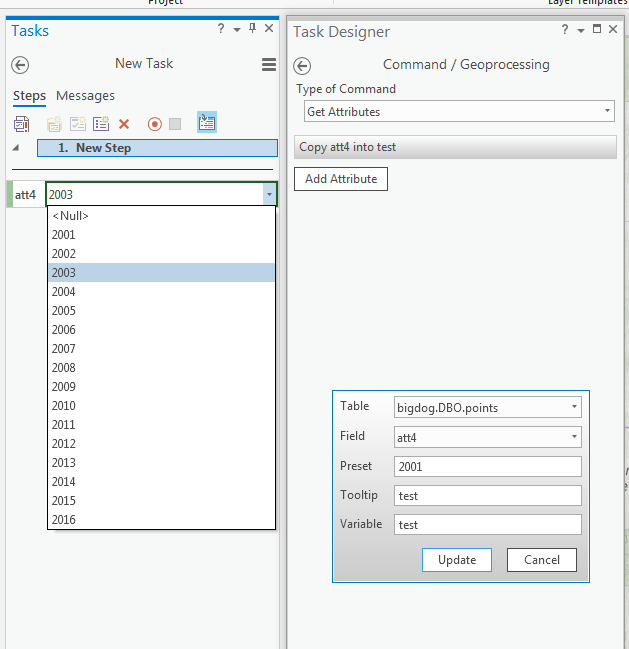
Can you share some more details:
- RDBMS (SQL Server, Oracle, etc).
- Release of the RDBMS (ex, Microsoft SQL Server 2016 64-bit).
- How did you configure the Get Attributes command (perhaps share a screenshot like mine?)
- Does it work for another feature class?
Thank you!
Scott