Turn on suggestions
Auto-suggest helps you quickly narrow down your search results by suggesting possible matches as you type.
Cancel
- Home
- :
- All Communities
- :
- Products
- :
- ArcGIS Pro
- :
- ArcGIS Pro Questions
- :
- Is there a way to disable / hide the navigation cu...
Options
- Subscribe to RSS Feed
- Mark Topic as New
- Mark Topic as Read
- Float this Topic for Current User
- Bookmark
- Subscribe
- Mute
- Printer Friendly Page
Is there a way to disable / hide the navigation cursor circle?
Subscribe
1438
4
05-14-2019 03:31 AM
05-14-2019
03:31 AM
- Mark as New
- Bookmark
- Subscribe
- Mute
- Subscribe to RSS Feed
- Permalink
This one:

I sometimes do screen recording and would prefer not having it show up when navigating around. Since it's not a windows cursor, screen recording software can't remove it.
4 Replies
05-14-2019
05:24 AM
- Mark as New
- Bookmark
- Subscribe
- Mute
- Subscribe to RSS Feed
- Permalink
under options on the Project backstage
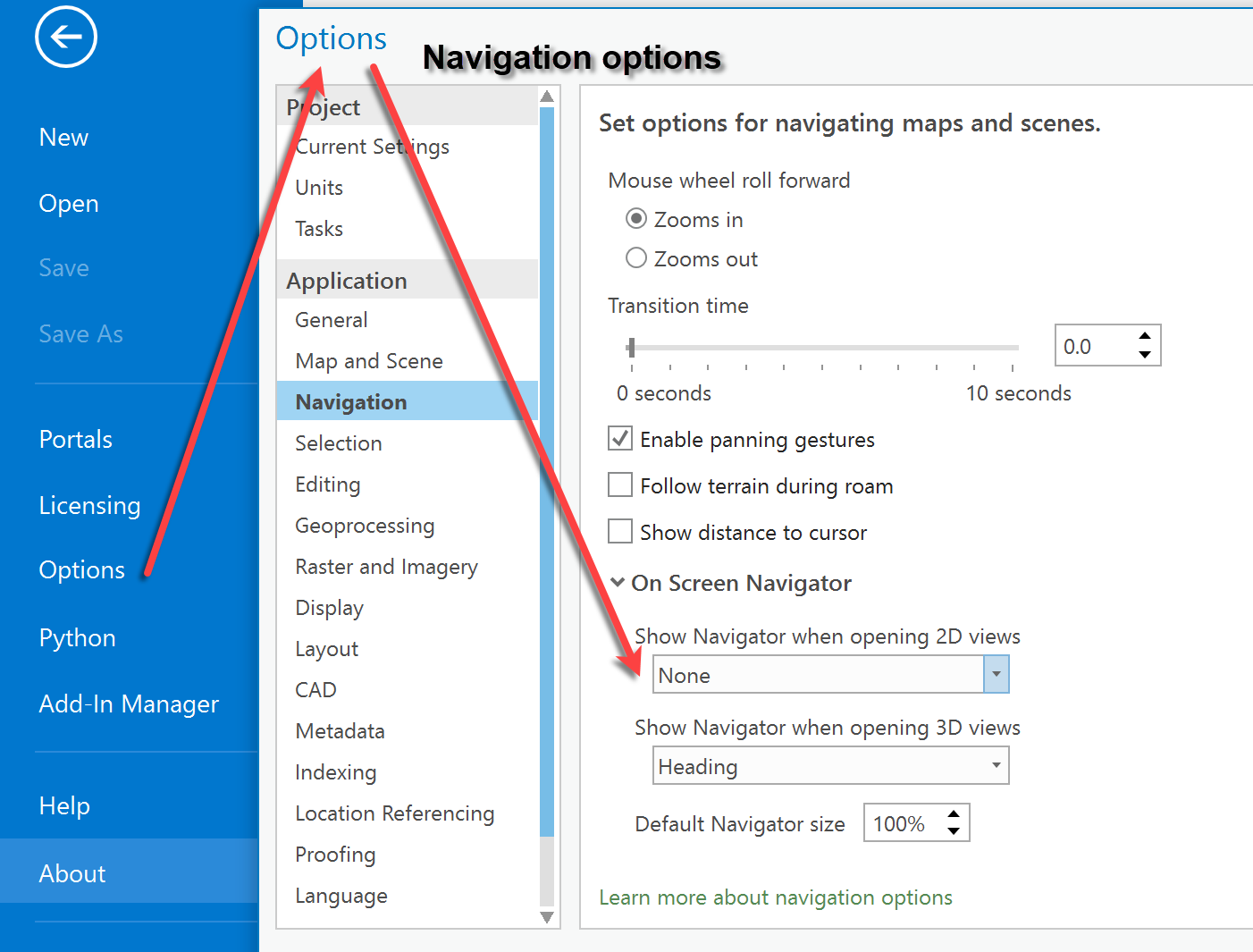
05-14-2019
05:33 AM
- Mark as New
- Bookmark
- Subscribe
- Mute
- Subscribe to RSS Feed
- Permalink
Or, with the Explore tool active in a Map, right-click on the map view:
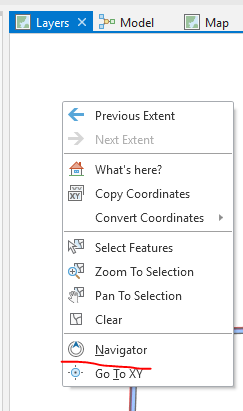
05-14-2019
06:10 AM
- Mark as New
- Bookmark
- Subscribe
- Mute
- Subscribe to RSS Feed
- Permalink
Thanks, but I didn't mean that one. It's the circle that shows up at the mouse position when you e. g. hold the RMB while rotating the scene. It shows up whether the navigator is on or off.
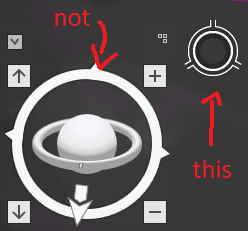
05-14-2019
06:14 AM
- Mark as New
- Bookmark
- Subscribe
- Mute
- Subscribe to RSS Feed
- Permalink
OK, got it. Not that I know of.