- Home
- :
- All Communities
- :
- Products
- :
- ArcGIS Pro
- :
- ArcGIS Pro Questions
- :
- Scale Text in Pro
- Subscribe to RSS Feed
- Mark Topic as New
- Mark Topic as Read
- Float this Topic for Current User
- Bookmark
- Subscribe
- Mute
- Printer Friendly Page
Scale Text in Pro
- Mark as New
- Bookmark
- Subscribe
- Mute
- Subscribe to RSS Feed
- Permalink
- Report Inappropriate Content
I have a question regarding 'Scale Text' in Pro. In ArcMap, I made several layouts for a project I work on and I always had a little reference box which would dynamically updated the scale for me (i.e. 1 inch = 500ft) see screen capture.
I am now transitioning to ArcPro and I am having difficulty getting the same functionality. I understand 'Scale Text' is now under the 'Dynamic Text Ribbon' but I cannot figure out how to dynamically adjust to the scale of my layout. I have followed some of the white papers but I am not seeing the 'Options' it is referring to in the elements tab. Could someone please help!
Thanks
- Mark as New
- Bookmark
- Subscribe
- Mute
- Subscribe to RSS Feed
- Permalink
- Report Inappropriate Content
If you click the link 'Help with dynamic text' it sends you here: Modify dynamic text—Layouts | ArcGIS Desktop
I copied and pasted the formatting into the Text box and looks like it should work for you
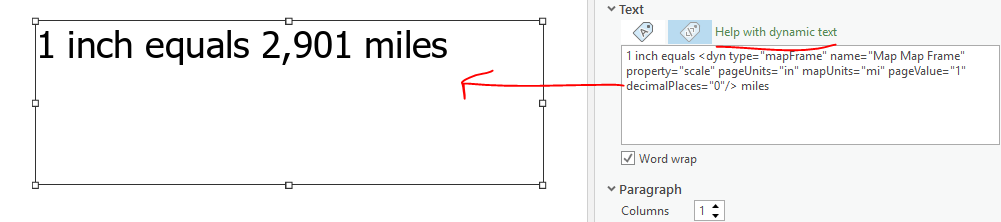
- Mark as New
- Bookmark
- Subscribe
- Mute
- Subscribe to RSS Feed
- Permalink
- Report Inappropriate Content
Thanks for the reply, still a bit confused though. Not sure what you change to make it dynamic with the layout.
I thought this was ALOT easier on ArcMap
- Mark as New
- Bookmark
- Subscribe
- Mute
- Subscribe to RSS Feed
- Permalink
- Report Inappropriate Content
Have you tried copying/pasting the example from the help into the dynamic text box?
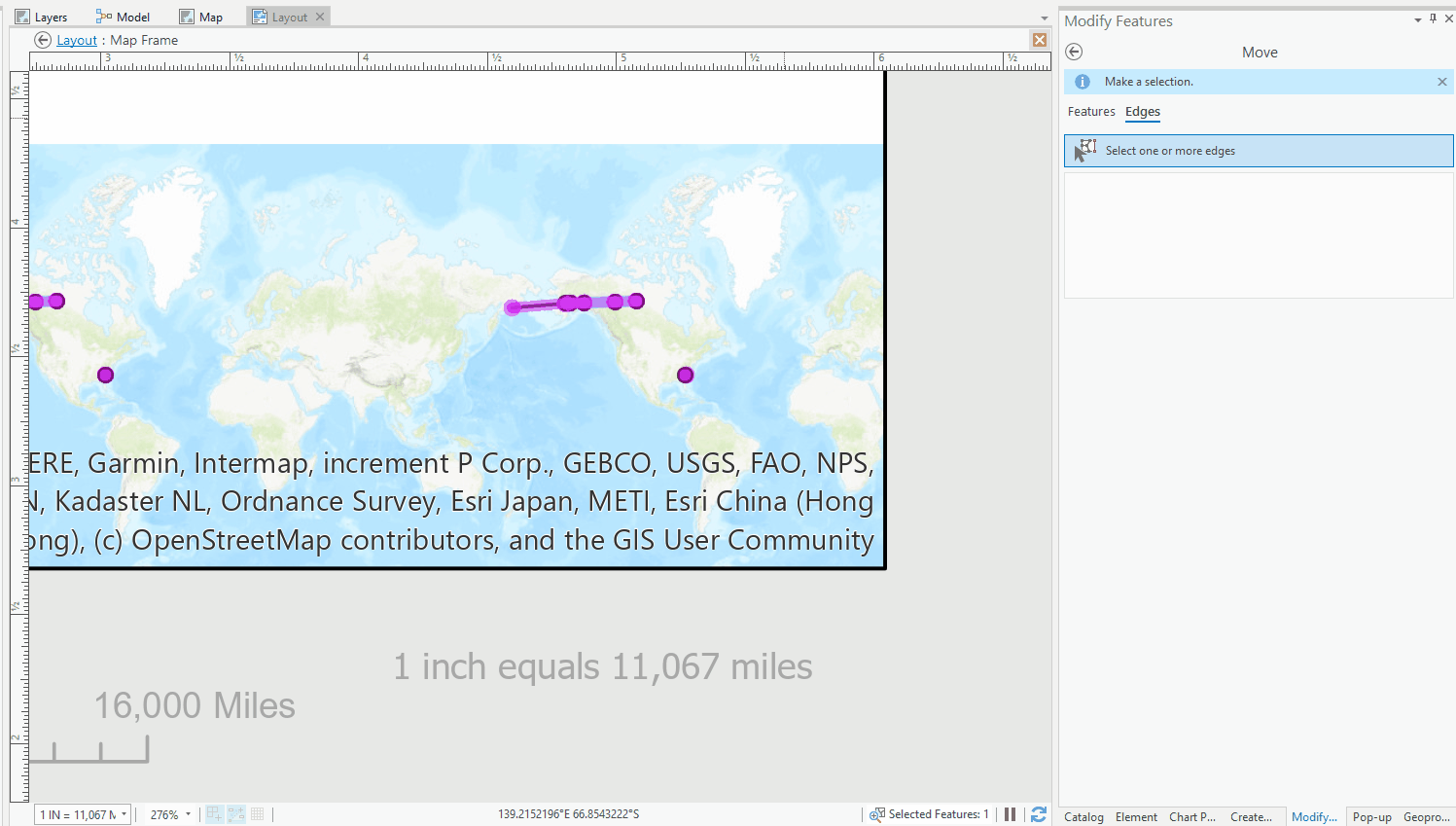
- Mark as New
- Bookmark
- Subscribe
- Mute
- Subscribe to RSS Feed
- Permalink
- Report Inappropriate Content
Hi Chad,
If you are inserting a "Relative Scale" text element from the Dynamic Text gallery on the ribbon you don't have to change anything to make it dynamic. It is by default.
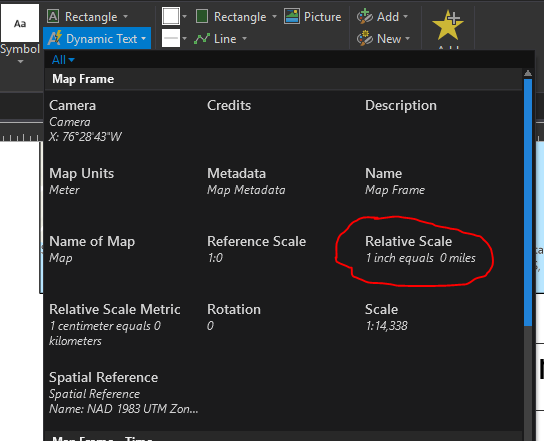
If you want to format the result you will need to adjust the text item. For example, below I have a simple map layout with a Relative Scale text element in it's default state.
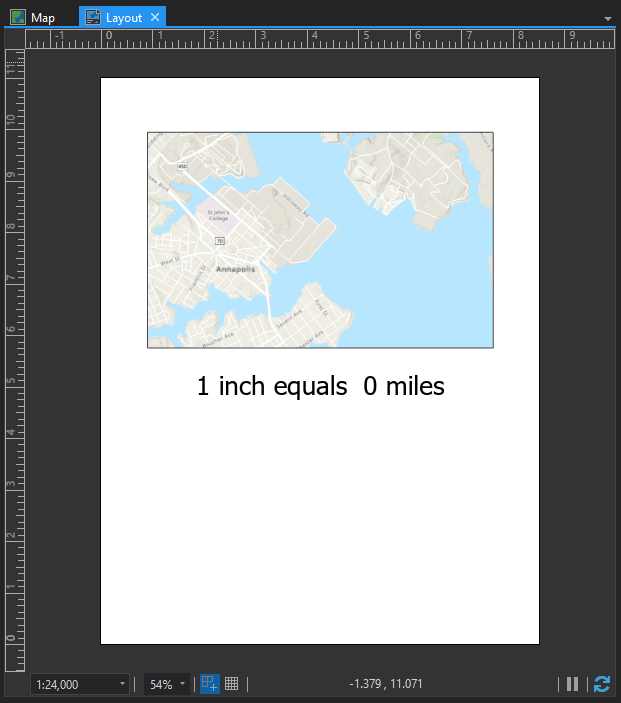
I want to change the scale text to be 1 inch = X feet. The first thing to do is ton open the properties of the text element.
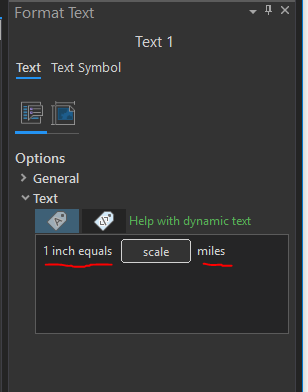
The text underlined in red is static text. You can type anything you want here. This includes international characters. The tag "scale" is the dynamic part of the element. Clicking this opens a window in which you can view the dynamic elements.
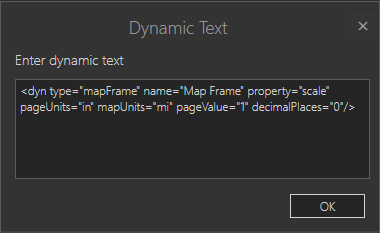
It is here where you will specify the map units and decimal places.
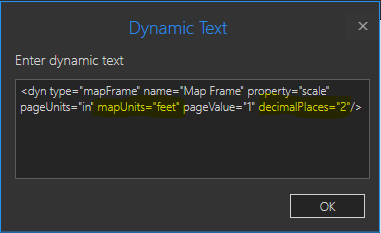
Once this is done you can change the static text as you wish.
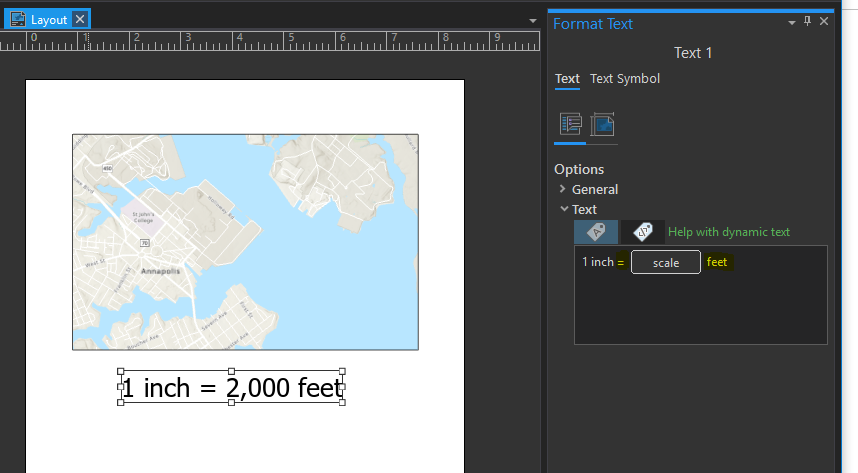
The scale value should update as you change the scale of the map.
Hope this helps,
Tom
- Mark as New
- Bookmark
- Subscribe
- Mute
- Subscribe to RSS Feed
- Permalink
- Report Inappropriate Content
Tom,
Thank you for the thorough explanation, I think I got it.
Chad