- Home
- :
- All Communities
- :
- Products
- :
- ArcGIS Pro
- :
- ArcGIS Pro Questions
- :
- Copy and paste features from one layer to another ...
- Subscribe to RSS Feed
- Mark Topic as New
- Mark Topic as Read
- Float this Topic for Current User
- Bookmark
- Subscribe
- Mute
- Printer Friendly Page
Copy and paste features from one layer to another in ArcGIS Pro
- Mark as New
- Bookmark
- Subscribe
- Mute
- Subscribe to RSS Feed
- Permalink
I am attempting to copy some polyline features from one layer to another layer and keep the attributes intact. The original layer is a statewide shapefile of road center lines. The second layer is based on the original made from a selection of roads within one town. I need to add an additional road from the original layer to the second layer. I have made a selection, copied to the clipboard, selected paste special and selected the layer to paste into. The features are pasted into the second layer, however all of the fields have been changed to <Null>. Any thoughts?
- Mark as New
- Bookmark
- Subscribe
- Mute
- Subscribe to RSS Feed
- Permalink
Are you checking 'Keep source attribute values'?
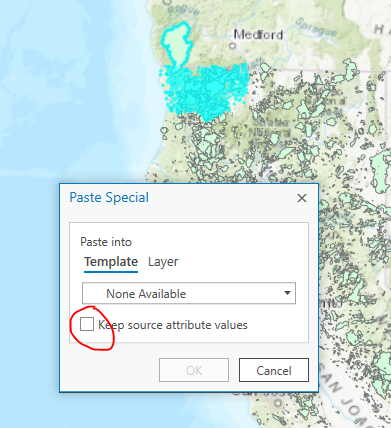
https://pro.arcgis.com/en/pro-app/help/editing/copy-and-paste-using-the-clipboard.htm
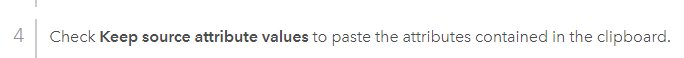
- Mark as New
- Bookmark
- Subscribe
- Mute
- Subscribe to RSS Feed
- Permalink
I am, have tried it checked and un-checked, no difference.
- Mark as New
- Bookmark
- Subscribe
- Mute
- Subscribe to RSS Feed
- Permalink
Are the field names the same or different? If the field names are different then you'll need to set up the Field Mapping in the Editor Settings per these instructions: Copy and paste features using the clipboard—ArcGIS Pro | Documentation
If the field names are the same, and you have the box checked to Keep Source Attribute Values, then that's a mystery.
- Mark as New
- Bookmark
- Subscribe
- Mute
- Subscribe to RSS Feed
- Permalink
I just attempted the same in ArcMap with the same result, all the attributes are <null>, must be an issue with the data.