- Home
- :
- All Communities
- :
- Products
- :
- ArcGIS Pro
- :
- ArcGIS Pro Questions
- :
- Arc catelog not working with encrypted proxy setti...
- Subscribe to RSS Feed
- Mark Topic as New
- Mark Topic as Read
- Float this Topic for Current User
- Bookmark
- Subscribe
- Mute
- Printer Friendly Page
Arc catelog not working with encrypted proxy settings
- Mark as New
- Bookmark
- Subscribe
- Mute
- Subscribe to RSS Feed
- Permalink
- Report Inappropriate Content
Hi,
Our organisation has enforced new policy on our internet access and we are unable to see the proxy settings now as below image.
When we try to access the WFS services through arc catelog, it gives error as unable to connect. But the same wfs services are accessible through QGIS.
So, how could we configure proxy setup for arccatelog separately?
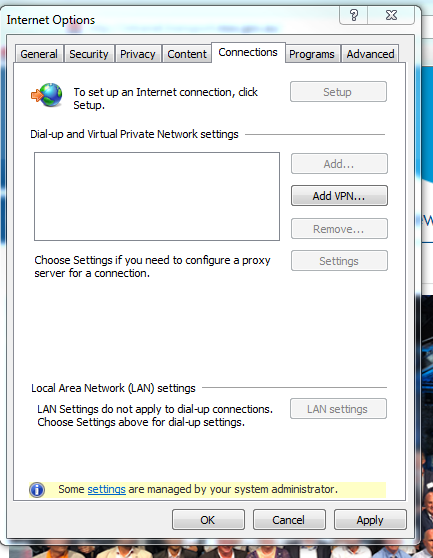
- Mark as New
- Bookmark
- Subscribe
- Mute
- Subscribe to RSS Feed
- Permalink
- Report Inappropriate Content
Did you check in Customize > ArcCatalog Options... > Connections (tab)? Here you can set your default user name and password for a proxy server.
- Mark as New
- Bookmark
- Subscribe
- Mute
- Subscribe to RSS Feed
- Permalink
- Report Inappropriate Content
Hi All
The issue is ArcGIS not passing the proxy values properly to FME.
Earlier version of FME has facility to provide proxy server details while connecting to WFS layer.
The workaround is
1. create new tool box and add spatial ETL tool
2. add all the parameters
3. Run the tool and it will open FME work bench
4. Abort the process and select
Tools → FME Options→ Network Proxy→ Use System Proxy→ Ok
update the proxy detail
5. run the tool again
- Mark as New
- Bookmark
- Subscribe
- Mute
- Subscribe to RSS Feed
- Permalink
- Report Inappropriate Content
We solved the issue by change the settings in SAFE software.
- Mark as New
- Bookmark
- Subscribe
- Mute
- Subscribe to RSS Feed
- Permalink
- Report Inappropriate Content
Dear venaktesa kumar Natarajan
Where have you solved your issue in the settings in SAFE Software.
Thanks for your reply.
- Mark as New
- Bookmark
- Subscribe
- Mute
- Subscribe to RSS Feed
- Permalink
- Report Inappropriate Content
we solved the issue by installing FME desktop software and configure the connection details in the FME desktop software.
Please let me know if you need an additional details.
Regards
Kumar