- Home
- :
- All Communities
- :
- Products
- :
- ArcGIS Roads and Highways
- :
- ArcGIS Roads and Highways Questions
- :
- Trying to update Route Dominance
- Subscribe to RSS Feed
- Mark Topic as New
- Mark Topic as Read
- Float this Topic for Current User
- Bookmark
- Subscribe
- Mute
- Printer Friendly Page
Trying to update Route Dominance
- Mark as New
- Bookmark
- Subscribe
- Mute
- Subscribe to RSS Feed
- Permalink
- Report Inappropriate Content
I am working on updating this, but was wondering if it should only be where there's concurrency, or if I should do all the roads that are primary - so those that are dominant for concurrency AND those that are just the single route with no concurrency and so by default are dominant.
- Mark as New
- Bookmark
- Subscribe
- Mute
- Subscribe to RSS Feed
- Permalink
- Report Inappropriate Content
Nicole,
My understanding is R&H Route dominance is all or nothing system wide and as you make changes to that configuration it will only apply moving forward and not update existing event data. It will only really apply to location where there is concurrency. It has been my experience in 10.5.1 the event data will also only move events down the stack of routes with an edit operation (realign or retire) to the correct route. The event data will not move up the route stack if you add a more dominant route in that location. You/business owners will have to go into Event Editor and reapply those events manually to the new route and depending on your business rules and data checks you will also have to manually retire the other events in those locations.
For NCDOT, based on our 11 digit route id (see below) we have applied these rules, lesser is applied to all of the following: RouteClass, RouteQualifier, RouteNumber, RouteInventory, the reason for having inventory at the end is we have a few cases where routes flow opposite of each other (example I-73/74 in Richmond, Montgomery and Randolph Counties). If looking at only inventory direction of concurrent routes on a divided highway, you would have to show both sides. I-73 Northbound (inventory) is corouted with I-74 Westbound (opposite inventory) and I-73 Southbound (opposite inventory) is corouted with I-74 Eastbound (inventory). I-73 is the dominant route, regardless of the inventory code.
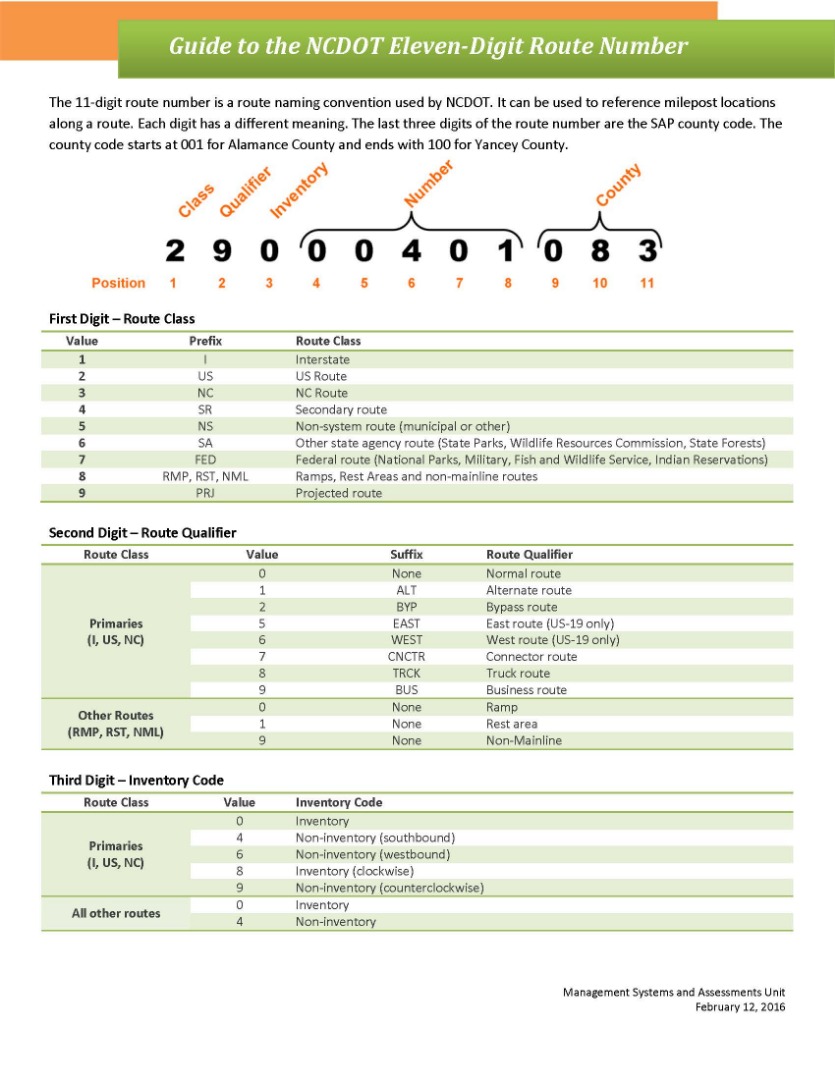
Hope this helps.