Turn on suggestions
Auto-suggest helps you quickly narrow down your search results by suggesting possible matches as you type.
Cancel
- Home
- :
- All Communities
- :
- Products
- :
- ArcGIS AppStudio
- :
- ArcGIS AppStudio Questions
- :
- AppStudio Capture Console Output - no output
Options
- Subscribe to RSS Feed
- Mark Topic as New
- Mark Topic as Read
- Float this Topic for Current User
- Bookmark
- Subscribe
- Mute
- Printer Friendly Page
02-21-2019
01:41 PM
- Mark as New
- Bookmark
- Subscribe
- Mute
- Subscribe to RSS Feed
- Permalink
Hi:
Read the doc. Nothing is happening in the Desktop Console. Tried every combination of AppStudio Player "Connect remote console" and AppStudio Desktop console IP address options but can't seem to connect my iPhone running Player to my laptop. Presumably the laptop and the iPhone need to "see" each other from a network perspective. Am I missing something? I've testing connecting to my laptop's IIS homepage from the phone and all is well. Could this be a firewall issue?
Matt
Solved! Go to Solution.
1 Solution
Accepted Solutions
by
Anonymous User
Not applicable
02-21-2019
02:07 PM
- Mark as New
- Bookmark
- Subscribe
- Mute
- Subscribe to RSS Feed
- Permalink
Hi Matt,
- Your device is in the same network as your Laptop right?
- Also, please try to click on the drop-down menu and choose other options to scan the QR code from Player
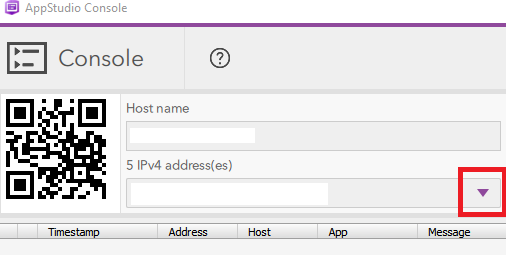
Thanks,
Tina
2 Replies
by
Anonymous User
Not applicable
02-21-2019
02:07 PM
- Mark as New
- Bookmark
- Subscribe
- Mute
- Subscribe to RSS Feed
- Permalink
Hi Matt,
- Your device is in the same network as your Laptop right?
- Also, please try to click on the drop-down menu and choose other options to scan the QR code from Player
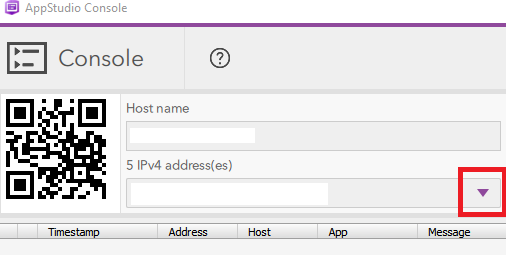
Thanks,
Tina
04-04-2019
08:41 AM
- Mark as New
- Bookmark
- Subscribe
- Mute
- Subscribe to RSS Feed
- Permalink
Once on the same network, the console worked using the "Connect via network" option. Scan QR Code had 7 options in the dropdown - couldn't get it to work