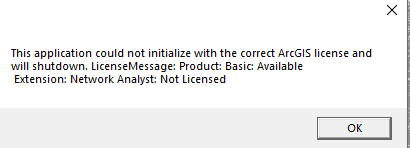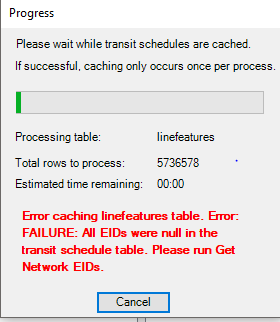- Home
- :
- All Communities
- :
- Industries
- :
- Transportation
- :
- Public Transit
- :
- Public Transit Questions
- :
- Hello I have a problem at the last stage of Add GT...
- Subscribe to RSS Feed
- Mark Topic as New
- Mark Topic as Read
- Float this Topic for Current User
- Bookmark
- Subscribe
- Mute
- Printer Friendly Page
Hello I have a problem at the last stage of Add GTFS to a network which is Get Network EIDs when I am running this tool I am getting the following error this application could not initialize with the correct ArcGIS license and will shutdown.License Messag
Accepted Solutions
- Mark as New
- Bookmark
- Subscribe
- Mute
- Subscribe to RSS Feed
- Permalink
For anyone experiencing this problem in the future: With the release of ArcGIS Pro 2.4 in July 2019, the Add GTFS to a Network Dataset toolbox is deprecated. ArcGIS Pro 2.4 now provides the ability to create network datasets with public transit with no need for an additional download or installation. If you are having problems with Add GTFS to a Network Dataset, please use the ArcGIS Pro functionality instead.
Network analysis using public transit data—ArcGIS Pro | ArcGIS Desktop
- Mark as New
- Bookmark
- Subscribe
- Mute
- Subscribe to RSS Feed
- Permalink
Try turning on your Network Analyst extension license.
In ArcMap: Customize menu -> Extensions -> check on Network Analyst
- Mark as New
- Bookmark
- Subscribe
- Mute
- Subscribe to RSS Feed
- Permalink
Its already on but I do not know why I am getting the error
- Mark as New
- Bookmark
- Subscribe
- Mute
- Subscribe to RSS Feed
- Permalink
Could you clarify when you get this error? Your subject line says it's when you run Get Network EIDs. However, your screenshot shows the caching dialog, which appears only when configuring your network analysis layer or at Solve time.
- Mark as New
- Bookmark
- Subscribe
- Mute
- Subscribe to RSS Feed
- Permalink
actually when I run Get network EIDs tool it gives me extension Licence error but when I click ok it finishes successfully. next screen shows the error regarding network analysis and the error says All EIDs are null so I was thinking because of extension licence error it gives me the network analysis error since there is no EIDs available
- Mark as New
- Bookmark
- Subscribe
- Mute
- Subscribe to RSS Feed
- Permalink
Okay, so the actual problem is the license error from the Get Network EIDs tool. The other error is expected since you didn't finish Get Network EIDs successfully.
The Get Network EIDs tool is a python script tool which in turn launches an ArcObjects executable which queries the network dataset and logs some IDs in a database. The ArcObjects executable is necessary because the network dataset query is available in ArcObjects but not in python. The problem you're seeing is when that ArcObjects executable gets run. For some reason, the executable is not able to check out the Network Analyst license even though you have it.
Other people have reported a similar error message to me, but I haven't successfully determined the cause for any of them, and there's very little that I can do as a developer. Esri Support can't help you with specific questions about the Add GTFS to a Network Dataset toolbox. However, for the other users with this problem, we were able to reproduce it with a simple ArcObjects executable that does nothing except check out an ArcMap, Engine, or Server license (depending on the product installed) and then a Network Analyst license. It will print out something to the console indicating whether it succeeded or failed. Since that is a generic problem, Esri Support (or Support at the distributor for your country) should be able to help you figure it out.
Here's what to do:
- Download and extract this simple ArcObjects executable and put it somewhere on your machine (preferably not on the Desktop): SimpleNALicenseCheckout.zip - Box
- Open a command window
- Run the executable. You will probably see it fail with the same error as the Get Network EIDs tool.
- Call Esri Support, show them this GeoNet thread and the simple executable, and see if they can help.
- Mark as New
- Bookmark
- Subscribe
- Mute
- Subscribe to RSS Feed
- Permalink
I got the same issue. Is there any solution so far?
- Mark as New
- Bookmark
- Subscribe
- Mute
- Subscribe to RSS Feed
- Permalink
Unfortunately not. Several users have reported this problem, but I'm unable to reproduce it, and I can't find a solution to it. Have you tried the simple executable linked above, and did it fail with the same error? If so, please call Esri Support.
- Mark as New
- Bookmark
- Subscribe
- Mute
- Subscribe to RSS Feed
- Permalink
For anyone experiencing this problem in the future: With the release of ArcGIS Pro 2.4 in July 2019, the Add GTFS to a Network Dataset toolbox is deprecated. ArcGIS Pro 2.4 now provides the ability to create network datasets with public transit with no need for an additional download or installation. If you are having problems with Add GTFS to a Network Dataset, please use the ArcGIS Pro functionality instead.
Network analysis using public transit data—ArcGIS Pro | ArcGIS Desktop