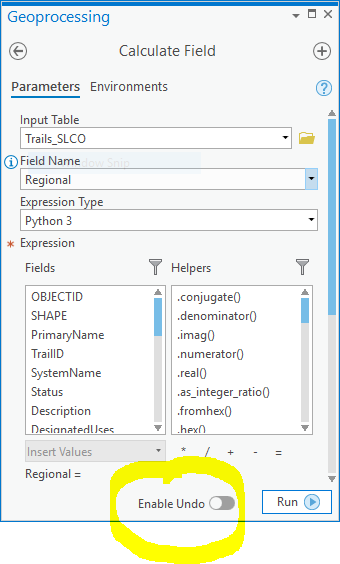- Home
- :
- All Communities
- :
- Products
- :
- ArcGIS Pro
- :
- ArcGIS Pro Questions
- :
- Cannot Edit since upgrade to 2.3
- Subscribe to RSS Feed
- Mark Topic as New
- Mark Topic as Read
- Float this Topic for Current User
- Bookmark
- Subscribe
- Mute
- Printer Friendly Page
- Mark as New
- Bookmark
- Subscribe
- Mute
- Subscribe to RSS Feed
- Permalink
Hi,
I just upgraded to 2.3 and now I cannot edit. Here was my workflow:
1. Create the feature
2. Fill in the attributes
3. I then did a reconcile/post
4. Went back a few minutes later to see that the feature was there, but none of the attributes were saved.
5. I am now trying to update just the attributes, and I cannot.
The created feature seems to still be in my 'version', but when editing attributes I do not get the option to click on the 'Save' button on the edit tab. See screenshot below, with edits shown in red, and the grayed out Save button.

Solved! Go to Solution.
Accepted Solutions
- Mark as New
- Bookmark
- Subscribe
- Mute
- Subscribe to RSS Feed
- Permalink
OK. I figured this out. Turns out once you do the upgrade the 'Auto Apply' button at the bottom of the attribute window gets unchecked. You will need to re-check it (or hit the 'Apply' button after editing), before the 'Save' button will be enabled.
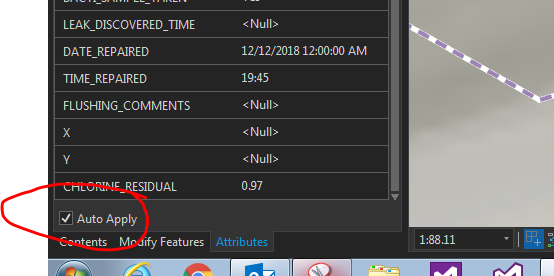
- Mark as New
- Bookmark
- Subscribe
- Mute
- Subscribe to RSS Feed
- Permalink
OK. I figured this out. Turns out once you do the upgrade the 'Auto Apply' button at the bottom of the attribute window gets unchecked. You will need to re-check it (or hit the 'Apply' button after editing), before the 'Save' button will be enabled.
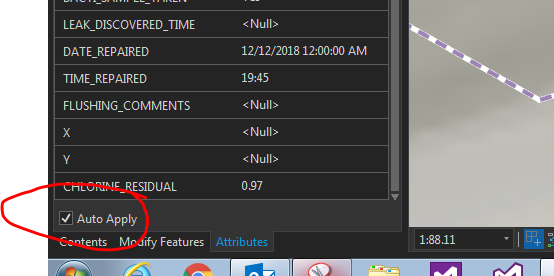
- Mark as New
- Bookmark
- Subscribe
- Mute
- Subscribe to RSS Feed
- Permalink
phew! good catch.. glad you found a resolution. I was just testing to see if I could reproduce the issue with your workflow.
-Scott
- Mark as New
- Bookmark
- Subscribe
- Mute
- Subscribe to RSS Feed
- Permalink
Hi Brian,
Thanks for confirming. Yes, we changed the Attributes pane’s Auto Apply setting to be off by default at 2.3. This state requires that you click the Apply button to commit your attribute edits. As you mentioned, enabling Auto Apply will change this behavior so that each attribute edit is committed when the edit is performed.
On a related note…. when Auto Apply is off, a new message box will appear that prompts you to apply your uncommitted attribute edits when you leave the Attributes pane and activate another tool or pane. However, I can confirm that this is not occurring when executing some commands or tools (such as Reconcile), so we will work on resolving this issue.
Regards,
Phil
- Mark as New
- Bookmark
- Subscribe
- Mute
- Subscribe to RSS Feed
- Permalink
Yes, I did notice that message box of some of my other attempts, but on the first try (when I did the Reconcile/Post) it did not show up. Now that I understand how it works, I should be good to go.
Thanks
- Mark as New
- Bookmark
- Subscribe
- Mute
- Subscribe to RSS Feed
- Permalink
In Brian Bulla's example, he shows the Attribute window to check off for Auto Apply. If you are making changes using the attribute table, is there an equivalent setting there?
Looks like the Enable Undo in the field calculator toggle does something similar....