- Home
- :
- All Communities
- :
- Products
- :
- ArcGIS Pro
- :
- ArcGIS Pro Questions
- :
- Python package installer can not find ArcGIS Pro's...
- Subscribe to RSS Feed
- Mark Topic as New
- Mark Topic as Read
- Float this Topic for Current User
- Bookmark
- Subscribe
- Mute
- Printer Friendly Page
Python package installer can not find ArcGIS Pro's python instalation
- Mark as New
- Bookmark
- Subscribe
- Mute
- Subscribe to RSS Feed
- Permalink
I need to distribuite a python geoprocessing tool to coworkers around the company. The python scripts are importing one local developed package, so, in order to end users get it working, they also have to install such custom package.
Browsing the internet, I found an Esri's official document demonstrating how to create a python package with includes the local modules and the python toolbox. It sounded great! Exacly what I need. In this way, I would be able to create and python package installer (.exe) and the coworkers would just install it and then, as magic, the python toolbox is shown as a geoprocessing toolboxe toghether with other system toolboxes.
I got it working with ArcGIS Desktop 10.6, but I need it functional with ArcGIS Pro also.
My issue is: after generating the python package installer using the ArcGIS Pro python instance, the installer does not find the ArcGIS Pro python instalation:
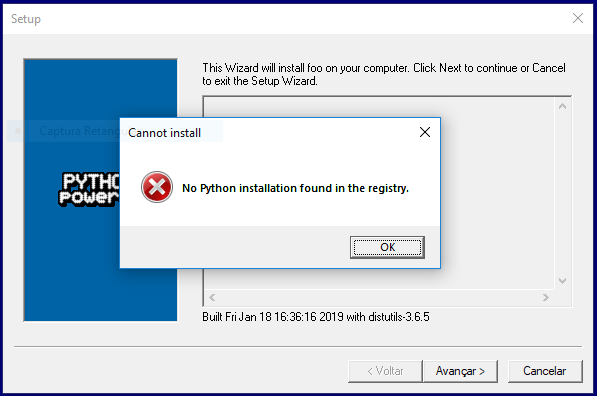
Another approach I tryed was to use the python package manager Cortana bundled with ArcGIS Pro, but it does not supply a way to add packages different than what it lists.
I would like to point out that copy the source code to destination workstations is not a user friendly method so it is not an option.
How should I to proceed to get the python package installer working with ArcGIS Pro?