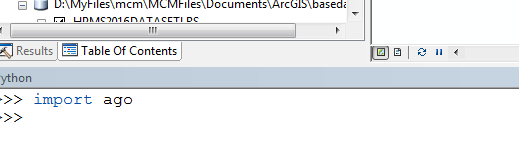- Home
- :
- All Communities
- :
- Products
- :
- ArcGIS Pro
- :
- ArcGIS Pro Questions
- :
- ago import fails in ArcPro Python
- Subscribe to RSS Feed
- Mark Topic as New
- Mark Topic as Read
- Float this Topic for Current User
- Bookmark
- Subscribe
- Mute
- Printer Friendly Page
ago import fails in ArcPro Python
- Mark as New
- Bookmark
- Subscribe
- Mute
- Subscribe to RSS Feed
- Permalink
I am not sure why but I am running Pro 1.4.1 . The same code run on ArcGIS 10.6 and I am wondering if upgrading to pro 2.2 will restore the functionality?
- Mark as New
- Bookmark
- Subscribe
- Mute
- Subscribe to RSS Feed
- Permalink
What code are you using?
- Mark as New
- Bookmark
- Subscribe
- Mute
- Subscribe to RSS Feed
- Permalink
The python script aborts ass soon as it begins with an error message on not finding ago (import ago).
- Mark as New
- Bookmark
- Subscribe
- Mute
- Subscribe to RSS Feed
- Permalink
There is no module called ago, you can import other "a..." stuff that is related to esri products
import ago
Traceback (most recent call last):
File "<ipython-input-1-7ff8aea8a94b>", line 1, in <module>
import ago
ModuleNotFoundError: No module named 'ago'
import arcgis
import arcpySo perhaps you might want to show the script that you are using so people can discern what it is you are really trying to import
- Mark as New
- Bookmark
- Subscribe
- Mute
- Subscribe to RSS Feed
- Permalink
I think there is a module ago and it is not in Pro 1.4.1 . check out ESRI's website if you wish. As at first, the same code runs in 10.6 (beginning with 10.3).
- Mark as New
- Bookmark
- Subscribe
- Mute
- Subscribe to RSS Feed
- Permalink
if it works in 10.6 and it doesn't work in Pro, it needs to be installed for Pro, (assuming it works for both environments)... they don't share modules, Pro's environment is totally self contained and isolated from ArcMap.
You probably want the "arcgis " module if you are trying to administer AGOL from Pro