- Home
- :
- All Communities
- :
- Developers
- :
- Native Maps SDKs
- :
- .NET Maps SDK Questions
- :
- Magnifier selects incorrect location when using Sk...
- Subscribe to RSS Feed
- Mark Topic as New
- Mark Topic as Read
- Float this Topic for Current User
- Bookmark
- Subscribe
- Mute
- Printer Friendly Page
Magnifier selects incorrect location when using SketchEditor
- Mark as New
- Bookmark
- Subscribe
- Mute
- Subscribe to RSS Feed
- Permalink
Hello,
I am using version 100.4 of the .NET runtime.
I have noticed in several different applications that the magnifier does not work correctly when using the SketchEditor. The issue is that the magnifier will always result in a new point being sketched in the top left corner of the visible map area, and not where the crosshairs are located.
Steps to Reproduce.
1). Start the SketchEditor in any editing mode.
2). Long press on the map to show the magnifier
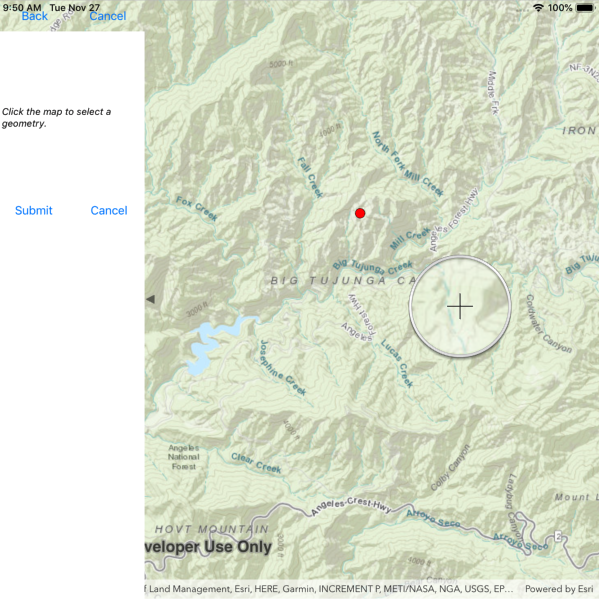
3). Move the magnifier from its initial location
4). Remove your finger
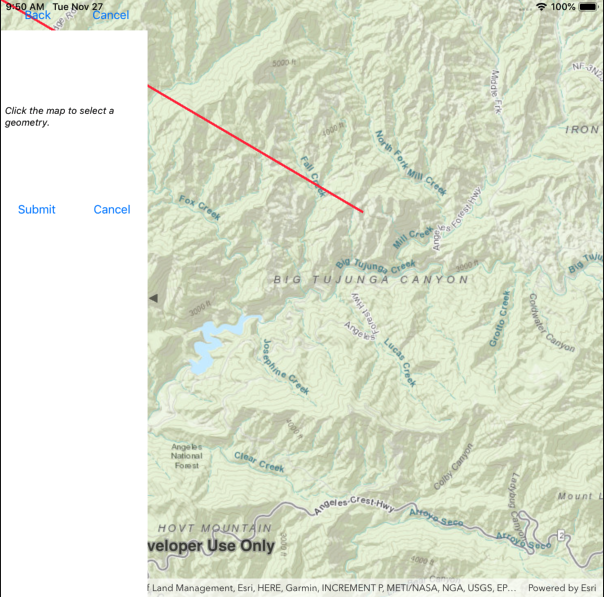
Notice that a point was not sketched at the last location of the magnifier crosshairs, but instead in the top left corner of the visible map area.
I am wondering if there is there a way to workaround this?
EDIT: I tested the magnifier in the same application with version 100.3 of the runtime and it worked, so it would seem this issue was introduced in version 100.4
Thanks,
Jeff
Solved! Go to Solution.
Accepted Solutions
- Mark as New
- Bookmark
- Subscribe
- Mute
- Subscribe to RSS Feed
- Permalink
Jeff,
Esri - ArcGIS Runtime .Net
- Mark as New
- Bookmark
- Subscribe
- Mute
- Subscribe to RSS Feed
- Permalink
Thank you for reporting this. We are able to reproduce the bug and have logged an issue that when magnifier is moved before touch is released, the vertex added is top-left corner. We'll have to prioritize a fix for the next release. Are you able to wait for the proper fix? At the moment, I cannot offer you a straightforward workaround. You may call SketchEditor.MoveSelectedVertex to update its location but there's work yet to be done to get the proper location. Thanks.
- Mark as New
- Bookmark
- Subscribe
- Mute
- Subscribe to RSS Feed
- Permalink
Jeff,
Esri - ArcGIS Runtime .Net
- Mark as New
- Bookmark
- Subscribe
- Mute
- Subscribe to RSS Feed
- Permalink
I've tested this out with version 100.5 and it appears to be fixed.
Thanks!