- Home
- :
- All Communities
- :
- Products
- :
- ArcGIS StoryMaps
- :
- Classic Esri Story Maps Questions
- :
- Add layerlist toggle on/off functionality to tab w...
- Subscribe to RSS Feed
- Mark Topic as New
- Mark Topic as Read
- Float this Topic for Current User
- Bookmark
- Subscribe
- Mute
- Printer Friendly Page
Add layerlist toggle on/off functionality to tab with Story Map Journal
- Mark as New
- Bookmark
- Subscribe
- Mute
- Subscribe to RSS Feed
- Permalink
I have built a story map using the Story Map Journal template. I have been requested to add the ability to turn layers on/off within each tab. I have tried embedding the web map, embedding a WAB and using story map action buttons but each one meant the maps lost their sync between each tab. IE if I searched on a property in tab one, tab 2 did not zoom to that property or with the story map action buttons it would zoom the map back to the original extent.
Does anyone know how to achieve this while maintain the sync between tabs?
TIA ![]()
- Mark as New
- Bookmark
- Subscribe
- Mute
- Subscribe to RSS Feed
- Permalink
Hi Anne
We don't support this in the Story Map apps in so far as letting the reader's choice of layers carry over into another section or tab. Story Maps are rather more canned than a classic GIS app in that there's no clickable Table of Contents that lets the reader adjust the map's content. Instead we rely on the storyteller assembling the maps that support the story, so the reader doesn't have to actively tailor the map. This helps keep the Story Map app user experiences hopefully fairly simple for readers. Having said that, you can use Story Actions to provide your readers with links in the narrative that turn particular layers on or off. This is simpler than a Table of Contents and fits into your narrative more seamlessly but doesn't provide the same full functionality. And like you say, the on/off state resulting from Story Action use doesn't get carried over into other sections or tabs in your Map Journal or Map Series.
Here are some examples of Story Actions used to turn layers on or off
Some authors create buttons for their Story Actions (find out how) too and present a set of layer options that approximates a clickable Table of Contents:
https://epa.maps.arcgis.com/apps/MapSeries/index.html?appid=3805293158d54846a29f750d63c6890e&entry=4
(which is one part of this larger story:
Hope that helps
Rupert
- Mark as New
- Bookmark
- Subscribe
- Mute
- Subscribe to RSS Feed
- Permalink
Thanks Rupert. The Story Actions with a button is what I had tested but for me it when they are clicked it zooms the map back to its original extent. I noticed in the Baltimore and World Ocean Assessment this did not occur, that the Story Actions honored the extent. Do you know why I may be getting this error. I've played with changing the Location between Map default and Custom Configuration but both result in the same error. I also tried disabling and re-enabling the sync map locations but no joy.

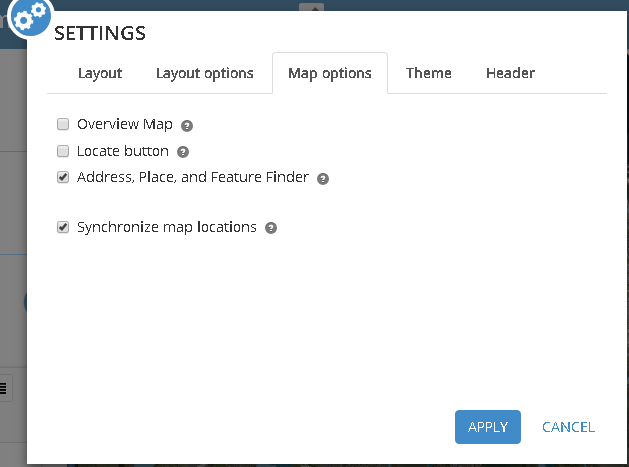
- Mark as New
- Bookmark
- Subscribe
- Mute
- Subscribe to RSS Feed
- Permalink
Hi Anne, just wanted to check, your post mentions about Story Map Journal but the screenshot above is from Story Map Series.
There is an issue with extents in Story Map Journal that occurs sometimes: it seems to happen if the first web map you add into your Journal is not in the home (first) section, and if you let the extent default to the extent stored in the web map. When viewing that Journal, going back to that map from a Story Action or from the proceeding sections sometimes doesn't go to the extent you expected. Because of this, for the first web map I add into a Map Journal, I always use the Custom Configuration option for the Location and manually specify the extent I want to use, even if that extent is the same as the map's default extent.
Rupert