- Home
- :
- All Communities
- :
- Products
- :
- ArcGIS Online
- :
- ArcGIS Online Questions
- :
- .csv hosted feature layer does not draw
- Subscribe to RSS Feed
- Mark Topic as New
- Mark Topic as Read
- Float this Topic for Current User
- Bookmark
- Subscribe
- Mute
- Printer Friendly Page
- Mark as New
- Bookmark
- Subscribe
- Mute
- Subscribe to RSS Feed
- Permalink
I am very new to GIS. I'm using ArcGIS online to create a point feature layer displaying several different facility types with the goal of creating an app featuring the "near me" widget.
I have no trouble when I add the .csv directly to the map viewer, but when I add the .csv as a hosted feature layer, none of my features draw. So far I have tried:
1) Uploading and geocoding using coordinates, confirming coordinates, reuploading (there are only about 1300 features total),
2) Uploading and geocoding using addresses, confirming addresses, reuploading (using about 100 features for test), and
3) Adjusting which part of the dataset ArcGIS online draws, but nothing will show.
All of my attempts have resulted in feature layers that do not draw. Also, there is always an error viewing the data table for these featured layers.
I would just shrug and keep adding the data directly to the map view instead of as a hosted feature layer, but when I do this I cannot use this layer as the searchable layer in the attribute list of my web application (for the "near me" widget).
I have tried to find similar guidance, but it seems there are a few different types of related issues to this and I am totally confused about where to begin. Any insight, guidance or help into either 1) how i can use the near me widget with a layer added through the map viewer, and/or 2) how to troubleshoot my hosted feature problems would be greatly appreciated!
Thank you!
Solved! Go to Solution.
Accepted Solutions
- Mark as New
- Bookmark
- Subscribe
- Mute
- Subscribe to RSS Feed
- Permalink
Hey Katie, sorry for the slow response.
I was able to sort everything out and appreciate you directing me to customer support very much! Thank you!
- Mark as New
- Bookmark
- Subscribe
- Mute
- Subscribe to RSS Feed
- Permalink
Are you able to share this CSV so I can do some testing?
What do you mean by reuploading? Are you overwriting the service?
- Mark as New
- Bookmark
- Subscribe
- Mute
- Subscribe to RSS Feed
- Permalink
Thanks for your response.
Does this link work? http://policypets.maps.arcgis.com/sharing/rest/content/items/4edf2e7a0b4545428318b400c610576a/data
By reuploading I just mean I deleted the content, validated the data, and attempted to upload the data again. I have tried several different methods to achieve my intended result.
I was able to create a feature layer that successfully showed my data by adding the .csv from my computer to a new map in mapview, selecting the layer options, and saving it as a layer from the mapview. This created a feature layer in my content that retained my data and drew successfully, but when I published the feature layer it broke and no longer drew the data.
I primarily need some help troubleshooting the .csv and some steps to publish this feature layer so that I can search it with the near me widget in web appbuilder.
Thanks again!
- Mark as New
- Bookmark
- Subscribe
- Mute
- Subscribe to RSS Feed
- Permalink
I downloaded your CSV and then did the following and it published all the data and features drew as expected:
1. Go to Content page and click add item > from computer
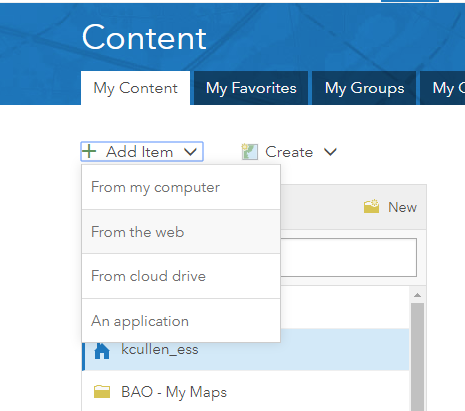
2. Checked the box to publish this file as a hosted layer
3. Radio button for locate features set to > Coordinates
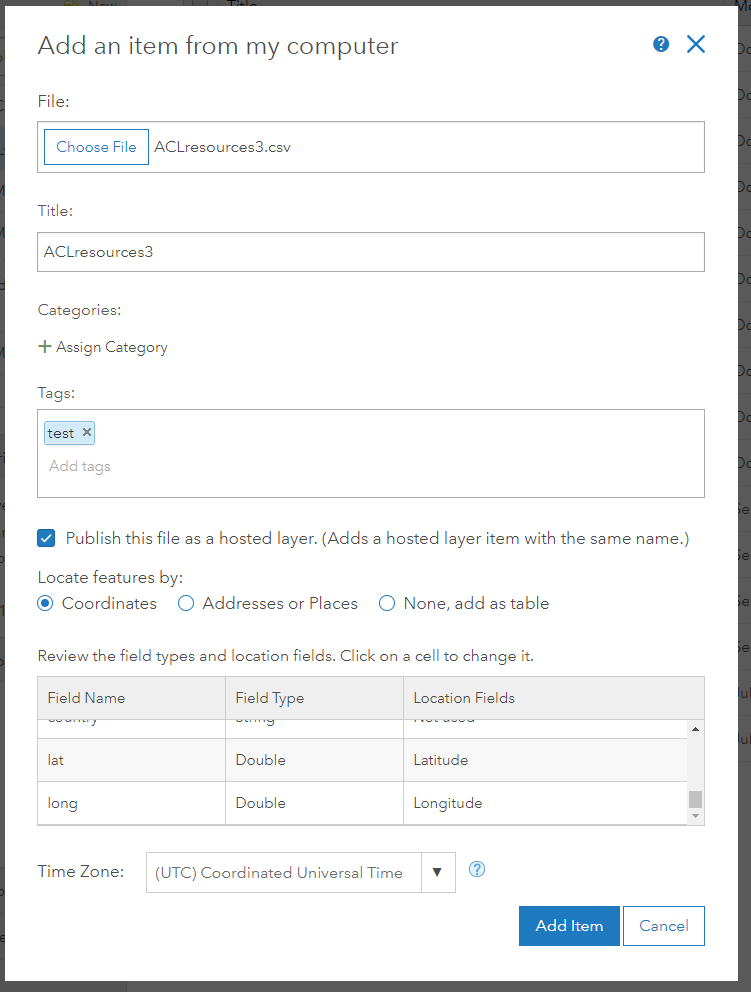
4. When I clicked add item the hosted feature layer was published and all the data is available in the table and features draw as expected.
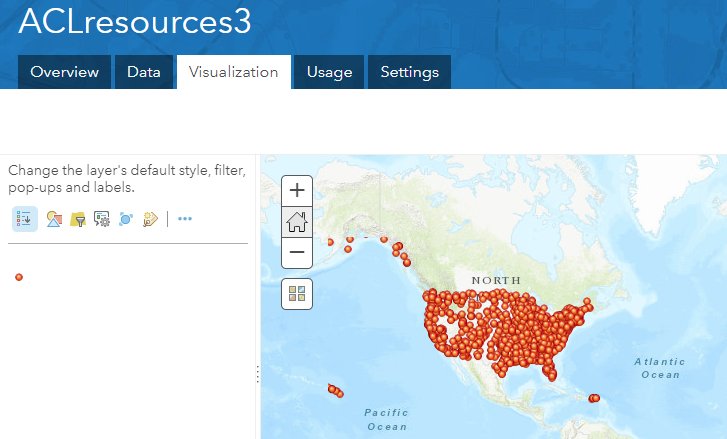
If you have already uploaded the CSV you can navigate to the item details page and click publish and then following this same workflow.
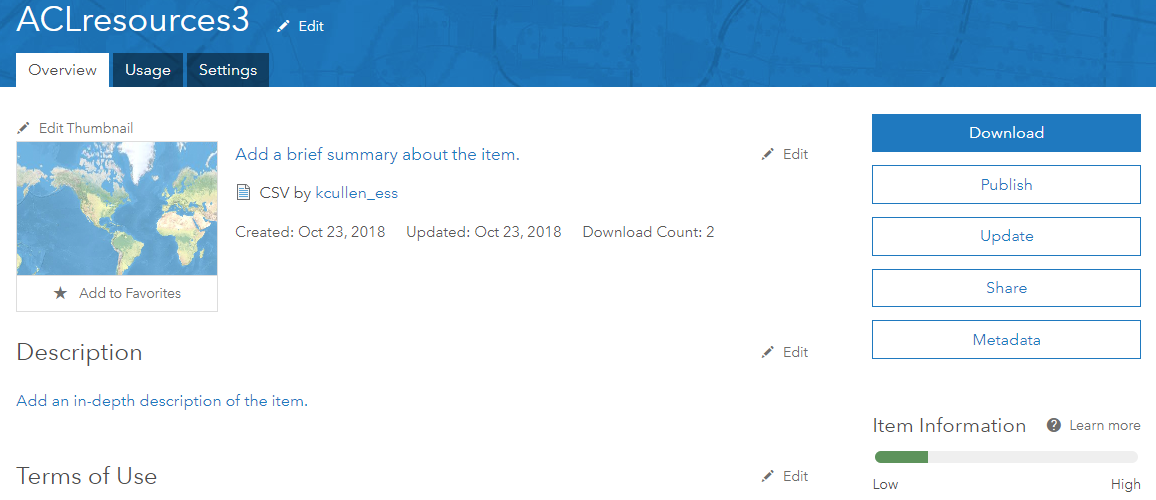
If you're following these same steps and the resulting feature layer has no features please let me know.
- Mark as New
- Bookmark
- Subscribe
- Mute
- Subscribe to RSS Feed
- Permalink
Thank you again for your help/confirming the .csv on your end.
I have followed this process several times before and again this morning with your guidance and it will not draw for me if added this way. I get the orange triangle warning saying the layer did not completely draw and I am unable to view the data. It makes me feel a bit better that I was following the correct steps and that the .csv isn't the problem, but I am still quite confused why this isn't working for me.
- Mark as New
- Bookmark
- Subscribe
- Mute
- Subscribe to RSS Feed
- Permalink
We've at least determined that it's not an issue with the data. It could be an org specific issue. Are you familiar with reviewing network traffic? If so please open Fiddler or Dev Tools when uploading your data and see if there are any errors.
- Mark as New
- Bookmark
- Subscribe
- Mute
- Subscribe to RSS Feed
- Permalink
I am not familiar with how to do that, but I will try on my own and see if I can get to the bottom of it. Are there certain errors or things I should be looking for in the traffic?
Is it possible that my company's firewall/network settings could be the problem? I will try on my personal computer to see if that works...willing to try anything at this point since this should be the most simple step, lol.
- Mark as New
- Bookmark
- Subscribe
- Mute
- Subscribe to RSS Feed
- Permalink
Below is the dialogue I get when I run validate html with Chromes' web developer extension while the upload dialogue box is open but before I attempt the upload. I get the same results when I validate after selecting the file, and if I run the test when I land on the item details screen after uploading. Is this what you meant? Do you see any important errors?
Let me know if I'm on the wrong path and thank you so much for any help you can provide. This issue certainly seems strange to me given this is a basic feature of the service and there are no obvious issues I'm aware of as a novice.

- Mark as New
- Bookmark
- Subscribe
- Mute
- Subscribe to RSS Feed
- Permalink
After working with Support were you able to publish the CSV?
- Mark as New
- Bookmark
- Subscribe
- Mute
- Subscribe to RSS Feed
- Permalink
Hey Katie, sorry for the slow response.
I was able to sort everything out and appreciate you directing me to customer support very much! Thank you!