- Home
- :
- All Communities
- :
- Products
- :
- ArcGIS Pro
- :
- ArcGIS Pro Questions
- :
- ArcGIS Pro not recognizing .csv files any more
- Subscribe to RSS Feed
- Mark Topic as New
- Mark Topic as Read
- Float this Topic for Current User
- Bookmark
- Subscribe
- Mute
- Printer Friendly Page
ArcGIS Pro not recognizing .csv files any more
- Mark as New
- Bookmark
- Subscribe
- Mute
- Subscribe to RSS Feed
- Permalink
I returned to my project after a few weeks and all links to .csv files are broken and Arc is not "seeing" the csv files when I try to manually reconnect or make a new layer
- Mark as New
- Bookmark
- Subscribe
- Mute
- Subscribe to RSS Feed
- Permalink
Are the csv files saved on your network or up in AGOL? If in AGOL, I wonder if the issues on Tuesday might be related to the problems you are having with csv files.
- Mark as New
- Bookmark
- Subscribe
- Mute
- Subscribe to RSS Feed
- Permalink
Hi Michael, Thanks for the feedback. The csv files are on my C drive in my microsoft OneDrive folder which syncs to OneDrive server. They are not in AGOL. I'm not aware of what issues occurred on Tuesday. Any other ideas?
- Mark as New
- Bookmark
- Subscribe
- Mute
- Subscribe to RSS Feed
- Permalink
OneDrive could be the issue. I have seen students having issues with trying to use data stored on those 'cloudy' things. Sometimes, no problem, until it is necessary. Also csv to geodatabase tables is best even if it requires extra work
- Mark as New
- Bookmark
- Subscribe
- Mute
- Subscribe to RSS Feed
- Permalink
Hi Dan
Thanks for your steer. I think it is a bug in OneDrive. Following your suggestion I tried to convert a CSV file to a table in my project geodatabase using Conversion Tools\Table to Geodatabase. Again Arc could not "see" the CSV file that is sitting on my C Drive at C:\Users\[my_username]\OneDrive\Documents\etc. This is the local drive directory that OneDrive syncs to its cloud server. My entire ArcGIS Pro project is in this directory, including the project Geodatabase. When I copied all the CSV files out to my standard Documents directory, I was able to convert the data to tables in my project geodatabase (which itself is still in the local OneDrive directory). I could also salvage all the symbology and labeling formatting. So all good now with that work-around but there is definitely a bug/issue with Arc recognizing csv and excel files that are syncing with OneDrive.
Thanks again
- Mark as New
- Bookmark
- Subscribe
- Mute
- Subscribe to RSS Feed
- Permalink
glad it worked out!
but avoid those "cloudy" places at all costs ![]()
- Mark as New
- Bookmark
- Subscribe
- Mute
- Subscribe to RSS Feed
- Permalink
Do you have the following setting checked in OneDrive?
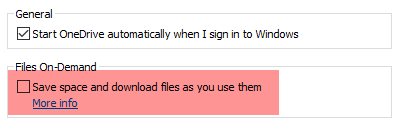
It could have been updated then set by your Org at the admin level.
- Mark as New
- Bookmark
- Subscribe
- Mute
- Subscribe to RSS Feed
- Permalink
I had the same issue and unchecking that "Save space and download files as you use them" solved the issue. This fixed it even though I originally unzipped the files to my computer.
Great catch and thank you!
- Mark as New
- Bookmark
- Subscribe
- Mute
- Subscribe to RSS Feed
- Permalink
Hi George,
Previously we had been able to resolve the csv issue by checking that box, but after some recent agency-wide changes, that box is checked by default and cannot be unchecked. And now the issue is back without the same fix available. Have you guys seen similar issues recently?
Thanks,Mark
- Mark as New
- Bookmark
- Subscribe
- Mute
- Subscribe to RSS Feed
- Permalink
We have had numerous problems with Pro and default things such as the project GDB and TBX being on a network share, which is what Onedrive is, that are all resolved by hacking things up so the default GDB and TBX are always on the physically-local hard drive. As Dan Patterson suggested, those "cloudy places" should never be used with Pro.