- Home
- :
- All Communities
- :
- Developers
- :
- Native Maps SDKs
- :
- .NET Maps SDK Questions
- :
- Map crash runtime .Net 100.3
- Subscribe to RSS Feed
- Mark Topic as New
- Mark Topic as Read
- Float this Topic for Current User
- Bookmark
- Subscribe
- Mute
- Printer Friendly Page
Map crash runtime .Net 100.3
- Mark as New
- Bookmark
- Subscribe
- Mute
- Subscribe to RSS Feed
- Permalink
Hi
I have a map app with SDK runtime .Net 100.3 and In some ocassions map freeze the complete application or sometimes crash and close the app.
This happen in diferent computers and this behavior is random and the only information that i have is in the output window of visual studio as follows :
Excepción no controlada: Esri.ArcGISRuntime.ArcGISRuntimeException: DirectX failure CreateQuery code = 0x887a0005:
c:\daily_r\rtc\runtimecore\c_api\src\mapping\map_view\geo_view.cpp(203) : error : Exception caught in RT_GeoView_pulse
en Esri.ArcGISRuntime.ArcGISException.HandleCoreError(CoreError error, Boolean throwException)
en RuntimeCoreNet.GeneratedWrappers.Interop.CheckError(IntPtr errorHandle, Boolean throwOnFailure, GCHandle wrapperHandle)
en RuntimeCoreNet.GeneratedWrappers.CoreGeoView.Pulse()
en Esri.ArcGISRuntime.UI.Controls.GeoView.Esri.ArcGISRuntime.Internal.IDxSurfaceSource.Pulse()
en Esri.ArcGISRuntime.Internal.HostedSurfaceElement.CompositionTarget_Rendering(Object sender, EventArgs e)
en System.Windows.WeakEventManager.ListenerList`1.DeliverEvent(Object sender, EventArgs e, Type managerType)
en System.Windows.WeakEventManager.DeliverEvent(Object sender, EventArgs args)
en Esri.ArcGISRuntime.Internal.RenderingWeakEventManager.OnCompositeTargetRendering(Object sender, EventArgs e)
en System.Windows.Media.MediaContext.RenderMessageHandlerCore(Object resizedCompositionTarget)
en System.Windows.Media.MediaContext.AnimatedRenderMessageHandler(Object resizedCompositionTarget)
en System.Windows.Threading.ExceptionWrapper.InternalRealCall(Delegate callback, Object args, Int32 numArgs)
en System.Windows.Threading.ExceptionWrapper.TryCatchWhen(Object source, Delegate callback, Object args, Int32 numArgs, Delegate catchHandler)
en System.Windows.Threading.DispatcherOperation.InvokeImpl()
en System.Windows.Threading.DispatcherOperation.InvokeInSecurityContext(Object state)
en MS.Internal.CulturePreservingExecutionContext.CallbackWrapper(Object obj)
en System.Threading.ExecutionContext.RunInternal(ExecutionContext executionContext, ContextCallback callback, Object state, Boolean preserveSyncCtx)
en System.Threading.ExecutionContext.Run(ExecutionContext executionContext, ContextCallback callback, Object state, Boolean preserveSyncCtx)
en System.Threading.ExecutionContext.Run(ExecutionContext executionContext, ContextCallback callback, Object state)
en MS.Internal.CulturePreservingExecutionContext.Run(CulturePreservingExecutionContext executionContext, ContextCallback callback, Object state)
en System.Windows.Threading.DispatcherOperation.Invoke()
en System.Windows.Threading.Dispatcher.ProcessQueue()
en System.Windows.Threading.Dispatcher.WndProcHook(IntPtr hwnd, Int32 msg, IntPtr wParam, IntPtr lParam, Boolean& handled)
en MS.Win32.HwndWrapper.WndProc(IntPtr hwnd, Int32 msg, IntPtr wParam, IntPtr lParam, Boolean& handled)
en MS.Win32.HwndSubclass.DispatcherCallbackOperation(Object o)
en System.Windows.Threading.ExceptionWrapper.InternalRealCall(Delegate callback, Object args, Int32 numArgs)
en System.Windows.Threading.ExceptionWrapper.TryCatchWhen(Object source, Delegate callback, Object args, Int32 numArgs, Delegate catchHandler)
en System.Windows.Threading.Dispatcher.LegacyInvokeImpl(DispatcherPriority priority, TimeSpan timeout, Delegate method, Object args, Int32 numArgs)
en MS.Win32.HwndSubclass.SubclassWndProc(IntPtr hwnd, Int32 msg, IntPtr wParam, IntPtr lParam)
en MS.Win32.UnsafeNativeMethods.DispatchMessage(MSG& msg)
en System.Windows.Threading.Dispatcher.PushFrameImpl(DispatcherFrame frame)
en System.Windows.Threading.Dispatcher.PushFrame(DispatcherFrame frame)
en Esri.ArcGISRuntime.Internal.HostedSurfaceElement.SurfaceBackgroundUiWorker(Object arg)
en System.Threading.ThreadHelper.ThreadStart_Context(Object state)
en System.Threading.ExecutionContext.RunInternal(ExecutionContext executionContext, ContextCallback callback, Object state, Boolean preserveSyncCtx)
en System.Threading.ExecutionContext.Run(ExecutionContext executionContext, ContextCallback callback, Object state, Boolean preserveSyncCtx)
en System.Threading.ExecutionContext.Run(ExecutionContext executionContext, ContextCallback callback, Object state)
en System.Threading.ThreadHelper.ThreadStart(Object obj)
I need help please. what i can do?
- Mark as New
- Bookmark
- Subscribe
- Mute
- Subscribe to RSS Feed
- Permalink
Hi Alex, sorry your having this problem. If you give us a little more information maybe we can track it down.
Specifically, if you have a small piece of code that reproduces the problem that would help immensely. If not, can you tell us about your app and what parts of the API its using (MapView, SceneView, layer types, SketchEditor, Graphics, Tasks, etc.). We'd also like to know what's happening on the machine when the crash happens (Screen lock / unlock, monitor mode switches, etc.) or is this a truly random crash.
Also, since this is likely related to OS and graphics card, could you run `dxdiag` from an offending machine and paste the information here. If the crash happens on different machines are all the machines configured the same?
- Mark as New
- Bookmark
- Subscribe
- Mute
- Subscribe to RSS Feed
- Permalink
Hi Greg
- Most of the time i use MapView with GraphicsOverlays, SketchEditor, IdentifyLayers and graphics, Route Taks and Query Feature tables
- When the crash happen sometimes i am switching windows or navigating througth the map
- Configuration is different in the machines when it happens
-App crash is random and there is not a frequency of time between it

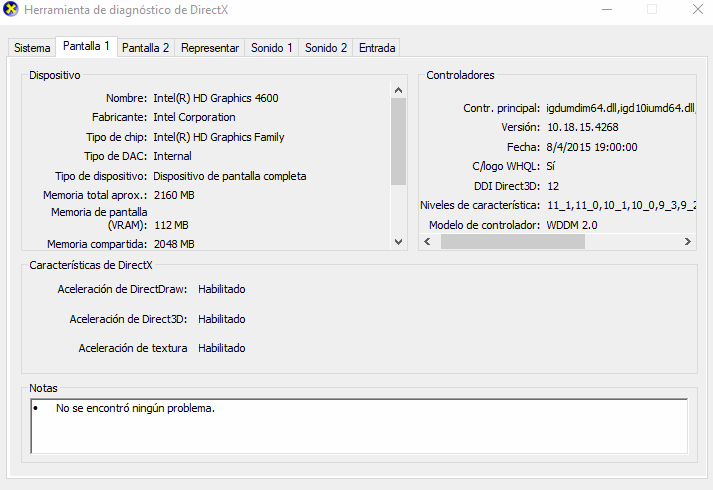
i appreciate your help
EDIT
in windows event viewer i could see:
Nombre de la aplicación con errores: MyMapApp.exe, versión: 7.3.0.0, marca de tiempo: 0x5b75d467
Nombre del módulo con errores: ucrtbase.dll, versión: 10.0.16299.248, marca de tiempo: 0xdcc3eab0
Código de excepción: 0xc0000409
Desplazamiento de errores: 0x0009348b
Identificador del proceso con errores: 0x6ec
Hora de inicio de la aplicación con errores: 0x01d43599c060654c
Ruta de acceso de la aplicación con errores: E:\MapApp.exe
Ruta de acceso del módulo con errores: C:\WINDOWS\System32\ucrtbase.dll
Identificador del informe: 13bee75c-d528-4061-baa4-6445483004eb
Nombre completo del paquete con errores:
Identificador de aplicación relativa del paquete con errores:
- Mark as New
- Bookmark
- Subscribe
- Mute
- Subscribe to RSS Feed
- Permalink
I am using MobileMapPackage to load the Map.
I am receiving another error message in the output window:
An unhandled exception of type 'Esri.ArcGISRuntime.ArcGISRuntimeException' occurred in Esri.ArcGISRuntime.dll
Internal error exception. Buffer_loader_cache::map_buffer ERROR, cannot create staging resource!:
c:\daily_r\rtc\runtimecore\c_api\src\mapping\map_view\geo_view.cpp(203) : error : Exception caught in RT_GeoView_pulse
Excepción no controlada: Esri.ArcGISRuntime.ArcGISRuntimeException: Internal error exception. Buffer_loader_cache::map_buffer ERROR, cannot create staging resource!:
c:\daily_r\rtc\runtimecore\c_api\src\mapping\map_view\geo_view.cpp(203) : error : Exception caught in RT_GeoView_pulse
en Esri.ArcGISRuntime.ArcGISException.HandleCoreError(CoreError error, Boolean throwException)
en RuntimeCoreNet.GeneratedWrappers.Interop.CheckError(IntPtr errorHandle, Boolean throwOnFailure, GCHandle wrapperHandle)
en RuntimeCoreNet.GeneratedWrappers.CoreGeoView.Pulse()
en Esri.ArcGISRuntime.UI.Controls.GeoView.Esri.ArcGISRuntime.Internal.IDxSurfaceSource.Pulse()
en Esri.ArcGISRuntime.Internal.HostedSurfaceElement.CompositionTarget_Rendering(Object sender, EventArgs e)
en System.Windows.WeakEventManager.ListenerList`1.DeliverEvent(Object sender, EventArgs e, Type managerType)
en System.Windows.WeakEventManager.DeliverEvent(Object sender, EventArgs args)
en Esri.ArcGISRuntime.Internal.RenderingWeakEventManager.OnCompositeTargetRendering(Object sender, EventArgs e)
en System.Windows.Media.MediaContext.RenderMessageHandlerCore(Object resizedCompositionTarget)
en System.Windows.Media.MediaContext.AnimatedRenderMessageHandler(Object resizedCompositionTarget)
en System.Windows.Threading.ExceptionWrapper.InternalRealCall(Delegate callback, Object args, Int32 numArgs)
en System.Windows.Threading.ExceptionWrapper.TryCatchWhen(Object source, Delegate callback, Object args, Int32 numArgs, Delegate catchHandler)
en System.Windows.Threading.DispatcherOperation.InvokeImpl()
en System.Windows.Threading.DispatcherOperation.InvokeInSecurityContext(Object state)
en MS.Internal.CulturePreservingExecutionContext.CallbackWrapper(Object obj)
en System.Threading.ExecutionContext.RunInternal(ExecutionContext executionContext, ContextCallback callback, Object state, Boolean preserveSyncCtx)
en System.Threading.ExecutionContext.Run(ExecutionContext executionContext, ContextCallback callback, Object state, Boolean preserveSyncCtx)
en System.Threading.ExecutionContext.Run(ExecutionContext executionContext, ContextCallback callback, Object state)
en MS.Internal.CulturePreservingExecutionContext.Run(CulturePreservingExecutionContext executionContext, ContextCallback callback, Object state)
en System.Windows.Threading.DispatcherOperation.Invoke()
en System.Windows.Threading.Dispatcher.ProcessQueue()
en System.Windows.Threading.Dispatcher.WndProcHook(IntPtr hwnd, Int32 msg, IntPtr wParam, IntPtr lParam, Boolean& handled)
en MS.Win32.HwndWrapper.WndProc(IntPtr hwnd, Int32 msg, IntPtr wParam, IntPtr lParam, Boolean& handled)
en MS.Win32.HwndSubclass.DispatcherCallbackOperation(Object o)
en System.Windows.Threading.ExceptionWrapper.InternalRealCall(Delegate callback, Object args, Int32 numArgs)
en System.Windows.Threading.ExceptionWrapper.TryCatchWhen(Object source, Delegate callback, Object args, Int32 numArgs, Delegate catchHandler)
en System.Windows.Threading.Dispatcher.LegacyInvokeImpl(DispatcherPriority priority, TimeSpan timeout, Delegate method, Object args, Int32 numArgs)
en MS.Win32.HwndSubclass.SubclassWndProc(IntPtr hwnd, Int32 msg, IntPtr wParam, IntPtr lParam)
en MS.Win32.UnsafeNativeMethods.DispatchMessage(MSG& msg)
en System.Windows.Threading.Dispatcher.PushFrameImpl(DispatcherFrame frame)
en System.Windows.Threading.Dispatcher.PushFrame(DispatcherFrame frame)
en Esri.ArcGISRuntime.Internal.HostedSurfaceElement.SurfaceBackgroundUiWorker(Object arg)
en System.Threading.ThreadHelper.ThreadStart_Context(Object state)
en System.Threading.ExecutionContext.RunInternal(ExecutionContext executionContext, ContextCallback callback, Object state, Boolean preserveSyncCtx)
en System.Threading.ExecutionContext.Run(ExecutionContext executionContext, ContextCallback callback, Object state, Boolean preserveSyncCtx)
en System.Threading.ExecutionContext.Run(ExecutionContext executionContext, ContextCallback callback, Object state)
en System.Threading.ThreadHelper.ThreadStart(Object obj)
- Mark as New
- Bookmark
- Subscribe
- Mute
- Subscribe to RSS Feed
- Permalink
I'm currently working on a WPF application using the map view and we're seeing the same error. Were you able to solve this one?
Here's our stack trace:
DirectX failure CreateQuery code = 0x887a0005:
c:\daily_r\rtc\runtimecore\c_api\src\mapping\map_view\geo_view.cpp(203) : error : Exception caught in RT_GeoView_pulse
at Esri.ArcGISRuntime.ArcGISException.HandleCoreError(CoreError error, Boolean throwException)
at RuntimeCoreNet.GeneratedWrappers.Interop.CheckError(IntPtr errorHandle, Boolean throwOnFailure, GCHandle wrapperHandle)
at RuntimeCoreNet.GeneratedWrappers.CoreGeoView.Pulse()
at Esri.ArcGISRuntime.UI.Controls.GeoView.Esri.ArcGISRuntime.Internal.IDxSurfaceSource.Pulse()
at Esri.ArcGISRuntime.Internal.HostedSurfaceElement.CompositionTarget_Rendering(Object sender, EventArgs e)
at System.Windows.WeakEventManager.ListenerList`1.DeliverEvent(Object sender, EventArgs e, Type managerType)
at System.Windows.WeakEventManager.DeliverEvent(Object sender, EventArgs args)
at Esri.ArcGISRuntime.Internal.RenderingWeakEventManager.OnCompositeTargetRendering(Object sender, EventArgs e)
at System.Windows.Media.MediaContext.RenderMessageHandlerCore(Object resizedCompositionTarget)
at System.Windows.Media.MediaContext.AnimatedRenderMessageHandler(Object resizedCompositionTarget)
at System.Windows.Threading.ExceptionWrapper.InternalRealCall(Delegate callback, Object args, Int32 numArgs)
at System.Windows.Threading.ExceptionWrapper.TryCatchWhen(Object source, Delegate callback, Object args, Int32 numArgs, Delegate catchHandler)
at System.Windows.Threading.DispatcherOperation.InvokeImpl()
at System.Windows.Threading.DispatcherOperation.InvokeInSecurityContext(Object state)
at System.Threading.ExecutionContext.RunInternal(ExecutionContext executionContext, ContextCallback callback, Object state, Boolean preserveSyncCtx)
at System.Threading.ExecutionContext.Run(ExecutionContext executionContext, ContextCallback callback, Object state, Boolean preserveSyncCtx)
at System.Threading.ExecutionContext.Run(ExecutionContext executionContext, ContextCallback callback, Object state)
at MS.Internal.CulturePreservingExecutionContext.Run(CulturePreservingExecutionContext executionContext, ContextCallback callback, Object state)
at System.Windows.Threading.DispatcherOperation.Invoke()
at System.Windows.Threading.Dispatcher.ProcessQueue()
at System.Windows.Threading.Dispatcher.WndProcHook(IntPtr hwnd, Int32 msg, IntPtr wParam, IntPtr lParam, Boolean& handled)
at MS.Win32.HwndWrapper.WndProc(IntPtr hwnd, Int32 msg, IntPtr wParam, IntPtr lParam, Boolean& handled)
at MS.Win32.HwndSubclass.DispatcherCallbackOperation(Object o)
at System.Windows.Threading.ExceptionWrapper.InternalRealCall(Delegate callback, Object args, Int32 numArgs)
at System.Windows.Threading.ExceptionWrapper.TryCatchWhen(Object source, Delegate callback, Object args, Int32 numArgs, Delegate catchHandler)
at System.Windows.Threading.Dispatcher.LegacyInvokeImpl(DispatcherPriority priority, TimeSpan timeout, Delegate method, Object args, Int32 numArgs)
at MS.Win32.HwndSubclass.SubclassWndProc(IntPtr hwnd, Int32 msg, IntPtr wParam, IntPtr lParam)
at MS.Win32.UnsafeNativeMethods.DispatchMessage(MSG& msg)
at System.Windows.Threading.Dispatcher.PushFrameImpl(DispatcherFrame frame)
at System.Windows.Threading.Dispatcher.PushFrame(DispatcherFrame frame)
at Esri.ArcGISRuntime.Internal.HostedSurfaceElement.SurfaceBackgroundUiWorker(Object arg)
at System.Threading.ThreadHelper.ThreadStart_Context(Object state)
at System.Threading.ExecutionContext.RunInternal(ExecutionContext executionContext, ContextCallback callback, Object state, Boolean preserveSyncCtx)
at System.Threading.ExecutionContext.Run(ExecutionContext executionContext, ContextCallback callback, Object state, Boolean preserveSyncCtx)
at System.Threading.ExecutionContext.Run(ExecutionContext executionContext, ContextCallback callback, Object state)
at System.Threading.ThreadHelper.ThreadStart(Object obj)
- Mark as New
- Bookmark
- Subscribe
- Mute
- Subscribe to RSS Feed
- Permalink
I work with Alex Gonzalez (commented above) I have updated our solution to Runtime 100.4.0 and we still have the same issue. I am able to reproduce the issue by opening and closing the map multiple times.
DirectX failure CreateQuery code = 0x887a0005:
c:\daily_r\rtc\runtimecore\c_api\src\mapping\map_view\geo_view.cpp(205) : error : Exception caught in RT_GeoView_pulse
at Esri.ArcGISRuntime.ArcGISException.HandleCoreError(CoreError error, Boolean throwException)
at RuntimeCoreNet.GeneratedWrappers.Interop.CheckError(IntPtr errorHandle, Boolean throwOnFailure, GCHandle wrapperHandle)
at RuntimeCoreNet.GeneratedWrappers.CoreGeoView.Pulse()
at Esri.ArcGISRuntime.UI.Controls.GeoView.Esri.ArcGISRuntime.Internal.IDxSurfaceSource.Pulse()
at Esri.ArcGISRuntime.Internal.HostedSurfaceElement.CompositionTarget_Rendering(Object sender, EventArgs e)
at System.Windows.WeakEventManager.ListenerList`1.DeliverEvent(Object sender, EventArgs e, Type managerType)
at System.Windows.WeakEventManager.DeliverEvent(Object sender, EventArgs args)
at Esri.ArcGISRuntime.Internal.RenderingWeakEventManager.OnCompositeTargetRendering(Object sender, EventArgs e)
at System.Windows.Media.MediaContext.RenderMessageHandlerCore(Object resizedCompositionTarget)
at System.Windows.Media.MediaContext.AnimatedRenderMessageHandler(Object resizedCompositionTarget)
at System.Windows.Threading.ExceptionWrapper.InternalRealCall(Delegate callback, Object args, Int32 numArgs)
at System.Windows.Threading.ExceptionWrapper.TryCatchWhen(Object source, Delegate callback, Object args, Int32 numArgs, Delegate catchHandler)
at System.Windows.Threading.DispatcherOperation.InvokeImpl()
at System.Windows.Threading.DispatcherOperation.InvokeInSecurityContext(Object state)
at MS.Internal.CulturePreservingExecutionContext.CallbackWrapper(Object obj)
at System.Threading.ExecutionContext.RunInternal(ExecutionContext executionContext, ContextCallback callback, Object state, Boolean preserveSyncCtx)
at System.Threading.ExecutionContext.Run(ExecutionContext executionContext, ContextCallback callback, Object state, Boolean preserveSyncCtx)
at System.Threading.ExecutionContext.Run(ExecutionContext executionContext, ContextCallback callback, Object state)
at MS.Internal.CulturePreservingExecutionContext.Run(CulturePreservingExecutionContext executionContext, ContextCallback callback, Object state)
at System.Windows.Threading.DispatcherOperation.Invoke()
at System.Windows.Threading.Dispatcher.ProcessQueue()
at System.Windows.Threading.Dispatcher.WndProcHook(IntPtr hwnd, Int32 msg, IntPtr wParam, IntPtr lParam, Boolean& handled)
at MS.Win32.HwndWrapper.WndProc(IntPtr hwnd, Int32 msg, IntPtr wParam, IntPtr lParam, Boolean& handled)
at MS.Win32.HwndSubclass.DispatcherCallbackOperation(Object o)
at System.Windows.Threading.ExceptionWrapper.InternalRealCall(Delegate callback, Object args, Int32 numArgs)
at System.Windows.Threading.ExceptionWrapper.TryCatchWhen(Object source, Delegate callback, Object args, Int32 numArgs, Delegate catchHandler)
at System.Windows.Threading.Dispatcher.LegacyInvokeImpl(DispatcherPriority priority, TimeSpan timeout, Delegate method, Object args, Int32 numArgs)
at MS.Win32.HwndSubclass.SubclassWndProc(IntPtr hwnd, Int32 msg, IntPtr wParam, IntPtr lParam)
at MS.Win32.UnsafeNativeMethods.DispatchMessage(MSG& msg)
at System.Windows.Threading.Dispatcher.PushFrameImpl(DispatcherFrame frame)
at System.Windows.Threading.Dispatcher.PushFrame(DispatcherFrame frame)
at Esri.ArcGISRuntime.Internal.HostedSurfaceElement.SurfaceBackgroundUiWorker(Object arg)
at System.Threading.ThreadHelper.ThreadStart_Context(Object state)
at System.Threading.ExecutionContext.RunInternal(ExecutionContext executionContext, ContextCallback callback, Object state, Boolean preserveSyncCtx)
at System.Threading.ExecutionContext.Run(ExecutionContext executionContext, ContextCallback callback, Object state, Boolean preserveSyncCtx)
at System.Threading.ExecutionContext.Run(ExecutionContext executionContext, ContextCallback callback, Object state)
- Mark as New
- Bookmark
- Subscribe
- Mute
- Subscribe to RSS Feed
- Permalink
The specific error code indicates your Graphics Driver crashed. Make sure your drivers are up-to-date (potentially by going straight tot he chipset manufacturers website and get their latest driver).
- Mark as New
- Bookmark
- Subscribe
- Mute
- Subscribe to RSS Feed
- Permalink
I'm on 100.6 and am seeing the same exception and crash that was originally reported. I've verified my graphics driver and it is up to the latest version. Are there any other solutions? I'm seeing it crash when I do a combination of double/single clicks on graphics that are in GraphicsOverlay layers. I'm still trying to narrow down exact click-by-click repro steps because it seems somewhat random, but in general, I switch between double clicking one graphic, then another, then single click somewhere in the visible area. When the issue appears, my app will either hang and I get the exception shown below or the app just disappears without exceptions. I don't have anything listening to the MapView.GeoViewTapped or MapView.GeoViewDoubleTapped events at the time when it's crashing.
Full exception text:
Esri.ArcGISRuntime.ArcGISRuntimeException
HResult=0x80131500
Message=DirectX failure CreateQuery code = 0x887a0005:
c:\daily_r\rtc\runtimecore\c_api\src\mapping\map_view\geo_view.cpp(1296) : error : Exception caught in RT_GeoView_pulse
Source=Esri.ArcGISRuntime
StackTrace:
at Esri.ArcGISRuntime.ArcGISException.HandleCoreError(CoreError error, Boolean throwException)
at RuntimeCoreNet.GeneratedWrappers.Interop.CheckError(IntPtr errorHandle, Boolean throwOnFailure, GCHandle wrapperHandle)
at RuntimeCoreNet.GeneratedWrappers.CoreGeoView.Pulse()
at Esri.ArcGISRuntime.UI.Controls.GeoView.Esri.ArcGISRuntime.Internal.IDxSurfaceSource.Pulse()
at Esri.ArcGISRuntime.Internal.HostedSurfaceElement.CompositionTarget_Rendering(Object sender, EventArgs e)
at Esri.ArcGISRuntime.Internal.HostedSurfaceElement.<AttachRenderingEvent>b__29_0(HostedSurfaceElement instance, Object source, EventArgs args)
at Esri.ArcGISRuntime.Internal.WeakEventListener`3.OnEvent(TSource source, TEventArgs eventArgs)
at System.Windows.Media.MediaContext.RenderMessageHandlerCore(Object resizedCompositionTarget)
at System.Windows.Media.MediaContext.AnimatedRenderMessageHandler(Object resizedCompositionTarget)
at System.Windows.Threading.ExceptionWrapper.InternalRealCall(Delegate callback, Object args, Int32 numArgs)
at System.Windows.Threading.ExceptionWrapper.TryCatchWhen(Object source, Delegate callback, Object args, Int32 numArgs, Delegate catchHandler)
at System.Windows.Threading.DispatcherOperation.InvokeImpl()
at System.Windows.Threading.DispatcherOperation.InvokeInSecurityContext(Object state)
at MS.Internal.CulturePreservingExecutionContext.CallbackWrapper(Object obj)
at System.Threading.ExecutionContext.RunInternal(ExecutionContext executionContext, ContextCallback callback, Object state, Boolean preserveSyncCtx)
at System.Threading.ExecutionContext.Run(ExecutionContext executionContext, ContextCallback callback, Object state, Boolean preserveSyncCtx)
at System.Threading.ExecutionContext.Run(ExecutionContext executionContext, ContextCallback callback, Object state)
at MS.Internal.CulturePreservingExecutionContext.Run(CulturePreservingExecutionContext executionContext, ContextCallback callback, Object state)
at System.Windows.Threading.DispatcherOperation.Invoke()
at System.Windows.Threading.Dispatcher.ProcessQueue()
at System.Windows.Threading.Dispatcher.WndProcHook(IntPtr hwnd, Int32 msg, IntPtr wParam, IntPtr lParam, Boolean& handled)
at MS.Win32.HwndWrapper.WndProc(IntPtr hwnd, Int32 msg, IntPtr wParam, IntPtr lParam, Boolean& handled)
at MS.Win32.HwndSubclass.DispatcherCallbackOperation(Object o)
at System.Windows.Threading.ExceptionWrapper.InternalRealCall(Delegate callback, Object args, Int32 numArgs)
at System.Windows.Threading.ExceptionWrapper.TryCatchWhen(Object source, Delegate callback, Object args, Int32 numArgs, Delegate catchHandler)
at System.Windows.Threading.Dispatcher.LegacyInvokeImpl(DispatcherPriority priority, TimeSpan timeout, Delegate method, Object args, Int32 numArgs)
at MS.Win32.HwndSubclass.SubclassWndProc(IntPtr hwnd, Int32 msg, IntPtr wParam, IntPtr lParam)
at MS.Win32.UnsafeNativeMethods.DispatchMessage(MSG& msg)
at System.Windows.Threading.Dispatcher.PushFrameImpl(DispatcherFrame frame)
at System.Windows.Threading.Dispatcher.PushFrame(DispatcherFrame frame)
at Esri.ArcGISRuntime.Internal.HostedSurfaceElement.SurfaceBackgroundUiWorker(Object arg)
at System.Threading.ThreadHelper.ThreadStart_Context(Object state)
at System.Threading.ExecutionContext.RunInternal(ExecutionContext executionContext, ContextCallback callback, Object state, Boolean preserveSyncCtx)
at System.Threading.ExecutionContext.Run(ExecutionContext executionContext, ContextCallback callback, Object state, Boolean preserveSyncCtx)
at System.Threading.ExecutionContext.Run(ExecutionContext executionContext, ContextCallback callback, Object state)
at System.Threading.ThreadHelper.ThreadStart(Object obj)Thanks,
CK
- Mark as New
- Bookmark
- Subscribe
- Mute
- Subscribe to RSS Feed
- Permalink
I did some additional testing and the repro steps are quite simple:
- Create a map with graphics in a GraphicsOverlay
- Zoom in as far as you can (I've tried having the map's MaxScale at default, 1 and 10 and the results are the same)
- Double click a few times or try to continue zooming in with the mouse scroll wheel. Usually the app hangs at this point, but occasionally it's necessary to double click a few more times or try to zoom out with the scrollwheel.
- App hangs, then crashes (most of the time without any exceptions that I've been able to catch, otherwise I see the exception listed above).
If I don't have a graphics overlay, I don't see the hang/crash.
- Mark as New
- Bookmark
- Subscribe
- Mute
- Subscribe to RSS Feed
- Permalink
We ended up finding out that our application was running out of memory (32bit) hitting its 2GB limit and then when the runtime tried to execute an operation at the peak of memory usage it would fail with the message above instead of the appropriate memory exception as you would expect. Hopefully this will help!